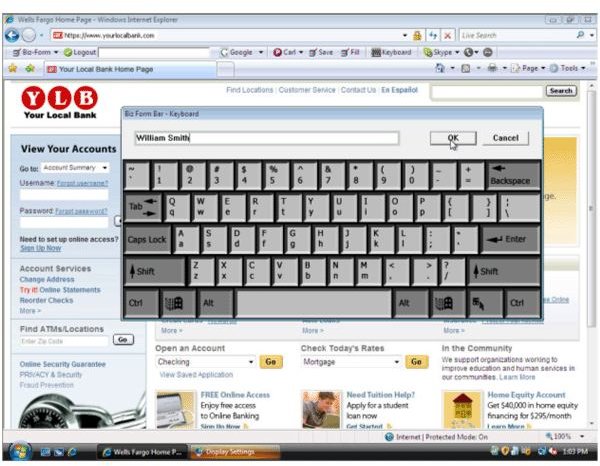How to Remove the Steel Keylogger
The Danger of Steel Keylogger
The “Steel Keylogger” is a type of viral software used by hackers to track the keys that you press while you are logged into the internet. It is primarily used to save the combinations that you use, particularly when entering your email address, your credit card number or your social security number. The keylogger than transmits your information to third parties who will sell it to spammers or hackers so that they can steal your identity. In doing this, hackers can eradicate your bank accounts, open credit cards and send you massive loads of spam to you address. However, like any virus or spyware, keyloggers can be deleted from your computer. To remove steel keylogger from your computer, you simply need to find the infected file on your program files and remove it. Because keylogger is a spyware, it needs an access point to your computer—namely a file to attach itself to. Removing this file will remove the virus.
The Removal Steps
These are the basic steps to located and delete the steel keylogger from your computer. These steps will work for any common operating system (ie Windows, Apple.)
Open your file explorer on your computer. This is the location where all of your files are kept and can be searched through with ease.
Browse through all of your files, keeping an eye out for any file that has “%Programs%” attached to its file name or any other distortion that should not be there.
Select the file and press “Shift+DELETE.” This will delete the file as well as any items on the file that would support the keylogger.
Keep in mind that it is very dangerous to tamper with the registry or with system files if you are inexperienced in doing so. If you are not clear on how to do this, download a program like AVG or Norton and run them regularly to delete corrupted files.
Alternative Medicine

If you know when the keylogger got into your computer system, you can take steps to turn back the clock on your computer—essentially removing all items downloaded onto your computer up until a certain point. This is called a system restore. Though it is cleaner, it is also a little more difficult to gauge because you will not always know when the keylogger can in contact with your computer.
Click on your start menu and type in “System Restore.” Open the system restore center when it pops up to be directed to the system restore box.
Click “Restore System to an Earlier Time.”
Select the time you want to restore the computer to. This is the tricky part because it will require you to know when the keylogger got onto your computer. Select any time before that happened and select “Start.” This will take time to complete the system restore. Your computer may stop and restart many times during the duration of the system restore. Once it is finished, the steel keylogger will be removed and your computer will be back to its old, safe self.
Restoring your computer will not affect any of your documents that you have worked on during that time. The restoration of your computer’s systems will only affect items that were downloaded on your computer, either manually or automatically through a third party. This makes restoring your computer to an earlier time a good remedy for most viruses.
However, it is important to note that restoring your computer to an earlier date will not alter the information already obtained by the keylogger. This being the case, it is important for you to take additional action against the information that you potentially could already have lost. The restoration of the computer system will certainly eliminate the virus from your computer, but it will do nothing to fix the damage that has already been incurred. If you want to protect your personal information, you will need to take action to prevent the keylogger from ever encountering your computer.
Don’t Hesitate
Removing the steel keylogger is absolutely essential to the safety of your computer. If you allow the keylogger to remain, it could literally destroy your life. Remove it as soon as you know when the infection is there to save yourself from any harmful recording. Though you may not always know when your computer is infected with the steel keylogger, you should always have your computer protected with some kind of virus scanner or virus prevention software that will protect you against any eventuality.
The steel keylogger virus is the same as any keylogger in that it will copy what you type into your computer, allowing it to be recorded and used for other purposes. The only difference in the steel keylogger is how it appears in your computer’s files.
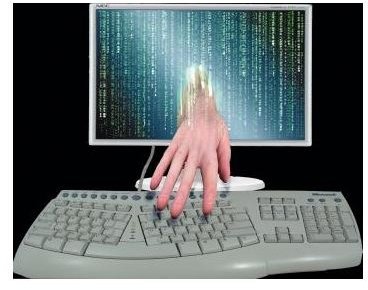
References
Image Credit: https://hackarde.blogspot.com/2011/01/keylogger-for-save-keyboard-activities.html
Image Credit: https://www.techspere.com/tech-tips-and-tricks/how-to-protect-your-computer-from-keyloggers