Review of VirusBarrier X5 Along With Some General Mac Virus Info and Tips
Intro To Macs and Viruses
Although you may have heard that Macs do not get viruses and that there is no spyware on Macs, or seen the Apple commercials where Mac users don’t need to worry about getting viruses; in truth, Macs can and do get viruses. However, there are many more viruses for Windows machines because Windows in the past, has been a more popular operating system. The idea behind most viruses, especially for Macs, is that they have to be executed by the user to infect your system. For example, a virus could come bundled with an application that you download. However, the virus will not infect your Mac until you mount the application. If you never, run the installer, the virus will not install itself.
Virus Barrier X5 (4 out of 5)
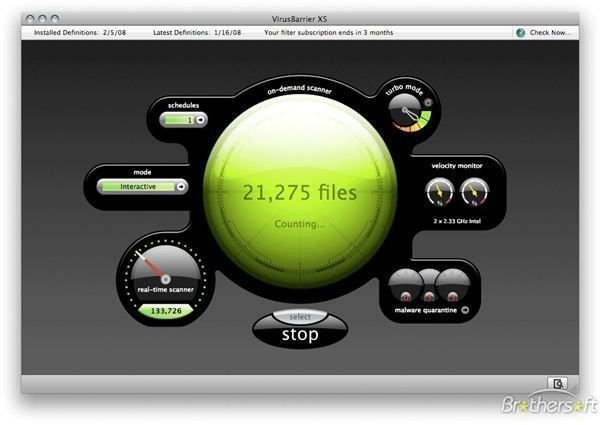
Virus Barrier X5 is a popular virus scanner available for Mac computers. X5 is produced and distributed by the software company Intego. Intego is offering to let Mac users try out X5 before deciding to purchase. You can get your free trial of Virus Barrier here. The full version costs $69.95.
When first installing Virus Barrier X5, you will notice that it is available in just about any language, making it ideal for Mac users of all countries. Virus Barrier installs itself into the Mac OS X Toolbar (up at the top near the clock), and runs in the background to protect your computer. Upon launching the actual Virus Barrier scanner, you are presented with a very nice, modern looking interface, kind of resembling a sonar that you would find on the dashboard of a submarine. Preferences for Virus Barrier X5 are located in the same position as just about any other Mac Application, on the top left side of the OS X toolbar, under the application name, preferences. There are actually very little options that need to be tweaked with X5. However, you may want to turn on the scan for Windows viruses option, if you run Windows on your Mac through an application such as VMware Fusion or Parallels. Other notable options include iPod and iPhone scanning, email scanning, and multiple user scanning.
The problem with many virus protection software out there is that they use up a lot of your computer’s resources; which drastically slows down system performance. Virus Barrier X5 does not have this problem. It runs very smoothly and quietly within the background of your Mac. You can also enable the real time scanner which supposedly detects a virus as soon as it mounts into OS X.
As far as virus finding results, there was not much to say. X5 did not pick up any viruses at all, which is a good thing if it is accurate, and a bad thing if it is not accurate. However, there have been many forum posts of VB X5 users stating that they put a Windows virus on a flash drive, and scanned the drive with X5. X5 than detected the virus.
A noted Mac virus was bundled within many pirated copies (software that you would get from torrent sites and hosts such as Rapidshare) of Apple’s iWork ‘09. Upon installation of the modded iWork, the virus would be installed as well. Virus Barrier X5 is said to be one of the only programs that picked up this particular virus.
Final Note
Like any other Virus protection program, you have to get a subscription to use Virus Barrier X5. This means a yearly charge. Also, Virus Barrier X5 costs $69.95 if you want to activate the trial. Is it worth it? It depends on the user. If you are the type of person that is pretty cautious and never downloads anything unless it is directly from the manufacturer, and visits well-known safe websites, it probably isn’t worth it. If you are the type of person to click on any link that you see, and frequently hit up The Pirate Bay, than Virus Barrier would probably be a solid investment.