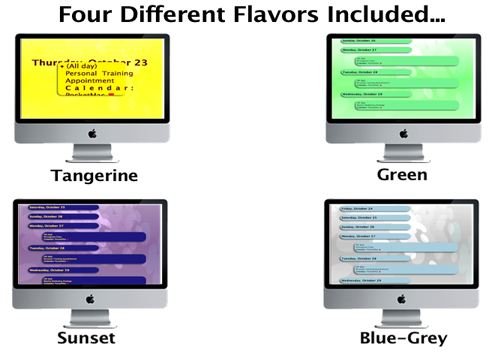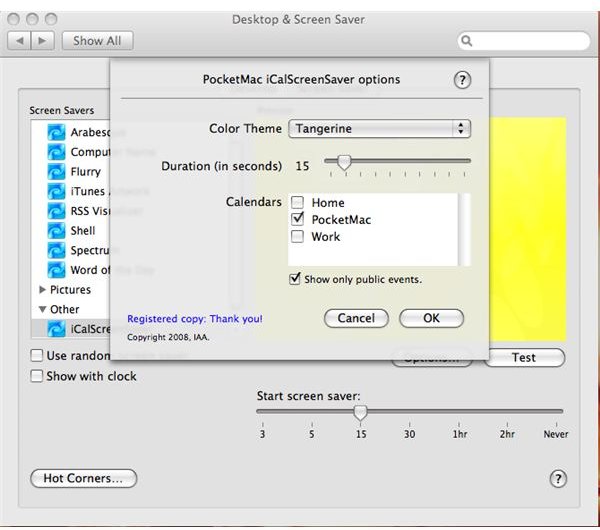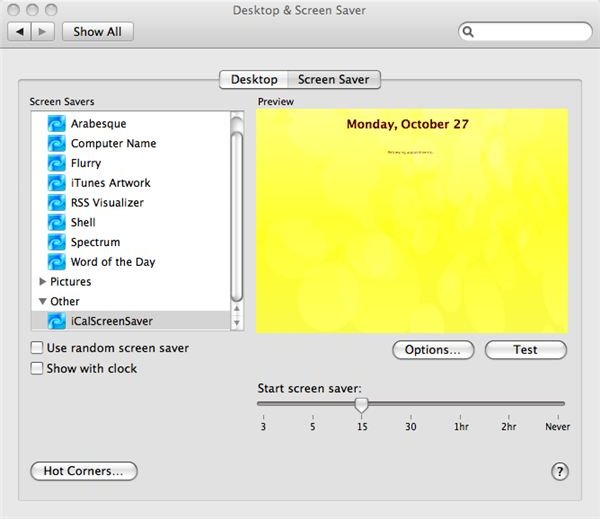PocketMac iCalScreenSaver - Syncing Software for the Macintosh That Displays iCalendar Events as Your ScreenSaver
PocketMac iCalScreenSaver (4 out of 5)
The team over at PocketMac has been syncing all of our needed information for a variety of devices. From iPhones, Blackberries and other handhelds, PocketMac adds a much desired convenience to your daily activities. Well, they take on one of your most important set of information, your calendar. With the new PocketMac iCalScreenSaver, Macintosh users can sync up their iCal events with the iCalScreenSaver. You then simply go to the desktop settings on your Mac and select the screensaver.
The convenience of this software is extremely nice. There are many times when you can be sitting around your computer working on other projects, only to glance up every once in a while at your random screen saver. Well now performing this, small task can prevent you from forgetting a special date. Perhaps your annivarsary is coming up, and it totally slipped your mind. The iCalScreenSaver, displays dates not just for the day, but also for the week and entire month in a very easy to read format. Depending on the calendars you have on your own iCal, you will be able to see exactly what the events pertain to. Maybe they are work related, or your favorite sports team is playing, or perhaps just a dinner invitation. You’ll never miss another date thanks to this program.
The program has very few flaws, if any. The time it takes to gather the information from your iCalendar is very short. It is a nice little alternative to having to access your iCal program every time. Having it conveniently in front of you at all times your computer’s screen saver is on is a nice feature.
The only things I could see that could be added to the iCalScreenSaver, is in the customizing department. You are fairly limited as to what your screensaver looks like. You can choose from four different color schemes, and that’s about as far as it goes in terms of looks. You can also choose how many seconds each display is shown. Other than that, all there really is to customize is what calendars you choose. You can check and uncheck which ones you prefer.
PocketMac iCalScreenSaver runs at a pretty fair price of $9.95. As the team at PocketMac say it’s “the price of a coffee and a sandwich.”
Overall this product may seem like just another screensaver, but it really can serve an important purpose. If you’re one who is heavy on planning and always keeping track of events then this program will definitely be a blessing. You will find yourself to be easily reminded with this program while not having to go through all of the hassle of trying to install it. It’s a quick download and then an easy install.
If you’re still unsure of the product you can view the demo video to get a better idea of the look and feel of the PocketMac iCalScreenSaver.
ScreenShots