Help - My MacBook Pro Shuts Off Without Warning!
If your MacBook keeps shutting off randomly, then there are a couple of things that usually go wrong.
- There is chance that something may be going on with your Mac’s battery
- Or that there is something going wrong with the heat vents on your computer.
Both of these issues are easy to troubleshoot. While the first indicates that there is a problem with the battery running out and losing it’s capacity over time and the second may occur because you’ve set the computer off at an awkward angle. As far as quick solutions go, the first is easily remedied by checking if your Mac laptop still shuts off without warning when it is using the charger as a power source.
The second is easy to check for as well; simply place your Mac portable on a flat table and see if the shut downs stop occurring. You can also install this nifty little application called SMC Fan Utility which will allow you to augment the speed that your MacBook’s fans run at. One member on the official Apple forums figured out that the fans on his MacBook weren’t even running while using this application to see if he could turn the fans up a bit and that might just be what is wrong with your computer.
Hey! It Happened Again!
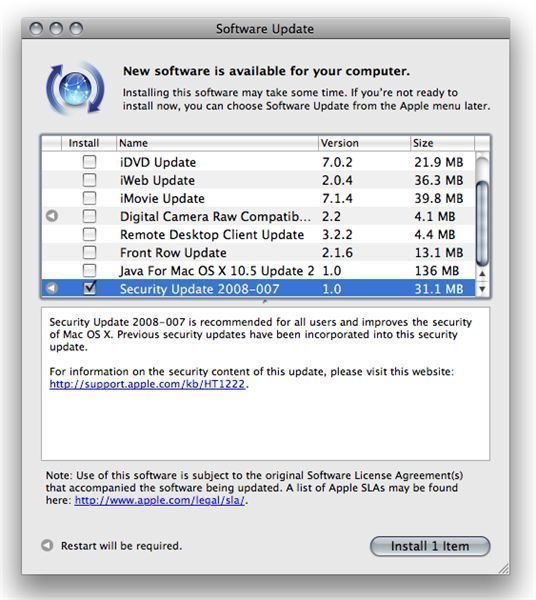
If the computer still shuts off, then you need to check for software stability. A little bit of vigilance on your part and you could figure this one out as well. Sadly, the more severe the random shut downs, the quicker it is to diagnose them. When looking to troubleshoot a shutdown which may possibly be caused by software, you need to check if there is an app that happens to be running every time your MacBook shuts down by itself.
Alternatively, you could also shut off all the apps that you’ve got on your Mac and then see if the system still experiences random shut downs.
Reset Your Mac’s SMC
The number of times that I have been able to fix something that has been wrong with my computer just by resetting the PRAM or by resetting the SMC would require more than two hands to count. I looked around on Apple’s Support boards as well and many people have been able to get a handle on problem of your MacBook Pro shutting off without warning by doing just that. It really is quite easy to do and definitely worth giving a shot.
Maybe it is Apple’s fault!
The following is an excerpt from a letter put out by Apple, “Apple Computer has acknowledged that a problem exists with some of its Intel MacBooks where the notebook computers may intermittently shut down, but has vowed to fix those systems free of charge.” Though the report is definitely old, it is definitely worth giving it a shot. After all, if you’ve done everything above and still aren’t able to figure out what is wrong with your MAc, it might be time to call Apple at 1-800-APL-CARE (1-800-275-2273) or visit this link to book an appointment or something.
