Check Out Financial Calculators for Mac OS X
What Are Financial Calculators?
A financial calculator is a calculator for calculating not only simple mathematics but also financial matters. A standard calculator can perform just the basic mathematical calculations; a financial calculator lets you use financial formulas that are pre-loaded into the calculator.
You may use this calculator to determine how much payment would be on a loan or how the payment may be affected by repayment terms. It can help you in determining interests, standard deviation, principles, cash flows, etc. If you are considering a car loan or mortgage, a financial calculator can be very useful. It can provide you verification of what the car dealer or mortgage company is saying - or not.
It is probably possible to perform all financial calculations without a financial calculator, but one can save you a great deal of time. In high-level mathematics, the complicated and time consuming portion is not figuring the subtraction, addition, division or multiplication but entering the right values in the right sections of the formula. The financial calculator does all your guesswork from the equations by itself automatically.
Financial Calculators for Mac OS X
There aren’t many financial calculators available for Mac OS X. Most that are available to download on the Internet are for the Windows platform. I’ve searched on the Internet for financial calculators for Max OS X. Here are a few very useful ones that run on the Mac OS and can help you a great deal in solving your financial equations.
1) hp12c Platinum Financial Calculator - 3.2
hp12c Platinum is a great business and financial calculator for Mac OS X that resembles the original physical product. It has many options and tools such as cash flow editor, currency converter, statistical editor and more. It also allows you to load and save, copy and paste values and calculations.
Hp12c is very easy-to-use and has an astonishing interface. It also lets you customize it, engrave your name on its interface and much more. You can resize the calculator size from 366 x 231 to large or full screen, whichever suits you best. If you are a finance student, teacher or work in the financial industry, this calculator is for you.
Cost: US$ 20
OS X requirement: Mac OS X 10.2 or later
File size: 7.0 MB
Download page: https://www.rlmtools.com/
2) FinKit - 3.0.2
FinKit is a very comprehensive financial calculator with over 50 built-in financial calculations. It lets you solve different sorts of financial problems including:
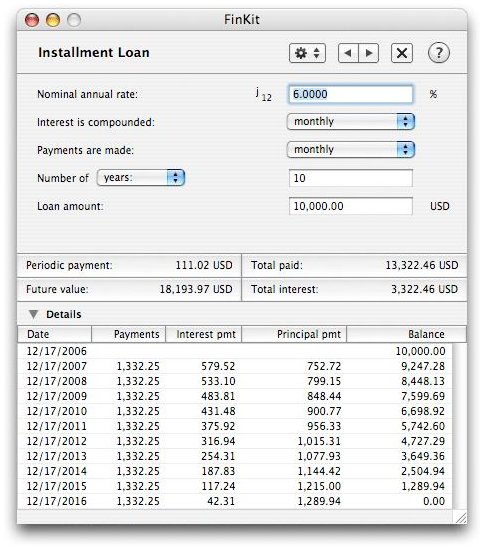
- Installment loan
It lets you calculate the periodical payment of a loan and create a fee schedule. - Credit cards
Determine how much time is required to pay back debt using various payment options. - Investments
Calculate the present and future value of periodic investments - Annuity
It lets you calculate present and future value of annuities including general, deferred, due and ordinary annuities - Interest between dates
Calculate simple or compound interest between two different dates using either variable or fixed rate.
FinKit can be localized into Italian, French, English and Dutch. If you are a finance analyst or an investor, this comprehensive calculator is for you.
Cost: US$ 39
OS X requirement: Mac OS X 10.4 or later.
File size: 9.5 MB
Download page: https://www.paranzasoft.com
3) MathPad 2.6.5
MathPad is a graphing scientific calculator. It uses worksheets rather than graphical buttons. The interface of the worksheet allows you to edit and see complete calculations in a single window. MathPad allows you to directly enter formulas and easily plug in different values for easy and quick “what if” calculations. MathPad’s plotting feature allows instant visualizations of results.
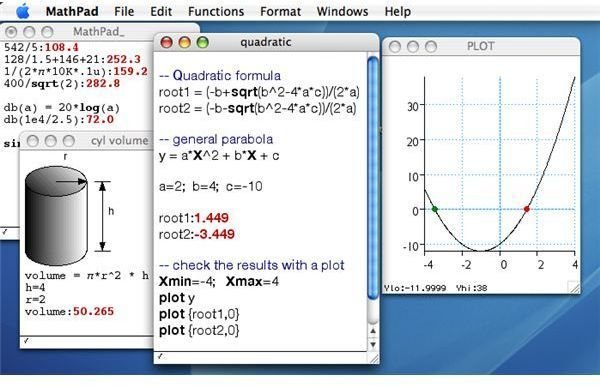
License: Freeware
OS X Requirements: OS X 8.6 or higher
File Size: 616 Kb
Download page: www.unh.edu
