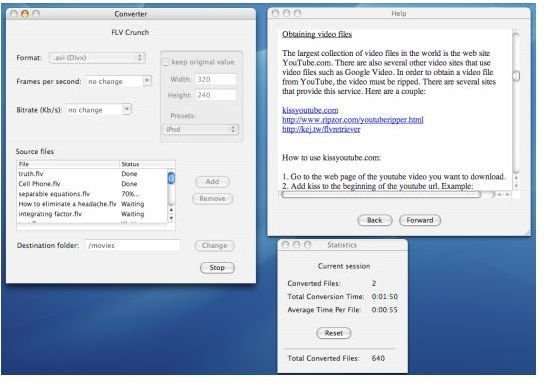Convert Quicktime to Windows Media Player - Play WMV on a Mac
Before Getting Started
If you are using a Mac, but don’t have Windows installed as a second operating system, you will need a way to play your Windows Media Player .WMV files within OS X. By default, the Quicktime Player that comes with Mac OS X does not officially support this. However, you can download Windows Media Components for Mac, or Flip4Mac, which is an extension for Quicktime Player 7 that allows WMV files to be played on a Mac.
Another note, Mac OS X Snow Leopard does not automatically install Quicktime Player 7. However, you can install it, and install iLife, using this method.
There are a wide variety of different programs that can convert Quicktime to Windows Media Player. However, the majority of them are designed to be used with Windows, not Mac OS X. Most of the time, Mac users are trying to do the opposite, converting Windows Media Player .WMV files to Quicktime .MOV files. The following programs are for Mac users, and are capable of converting not only Quicktime to Windows Media Player, but several other file formats as well.
FLV Crunch for Mac
FLV Crunch for Mac is a program designed to convert Quicktime to Windows Media Player and much more. It can also be used to convert file types such as: MPG, MP4, AVI, and FLV. FLV Crunch is lightweight, and easy to deploy. It uses very little system resources, making the whole video conversion process fast and efficient. The layout is simple to use, and very reminiscent to the Mac OS X interface, making FLV Crunch an ideal way to convert Quicktime to Windows Media Player. Best of all, the program is completely free to use. You can learn more about FLV Crunch for Mac by visiting the download page at CNET. You will also notice that FLV Crunch has received great overall reviews from downloaders.
ReduxEncoder for Mac
ReduxEncoder for Mac is another program that can do much more than convert Quicktime to Windows Media Player. Other notable file formats that work with ReduxEncoder are: iPod, Apple TV, iPhone, AVI, DVD, and ISO. This program is completely free for use, and can be downloaded from CNET.com. There are not many reviews on ReduxEncoder for Mac, but the reviews that are posted rate ReduxEncoder as one of the top Quicktime to Windows Media Player converters for Mac. This program is compatible with all major versions of Mac OS.
Video Converter for Mac
Video Encoder for Mac is premium software to convert Quicktime to Windows Media Player. It costs about $39.00. However, it is one of the faster converters out there, and may be worth the cost for someone who does a lot of Quicktime video creating/editing, and often needs to convert to WMV. You can download the program for free and try it out first. You can also watch a video demo on the Video Encoder for Mac website that shows you how the software works. That way, you can decide if the software is worth it to you before purchasing it.