Turn Websites Into Apps In A Snap With Fluid
What Are Site Specific Browsers?
Site Specific Browsing, or commonly referred to as SSB, is simply browsing a specific website with the complexities of modern web browsers’ functionalities cut down, making your activities site-centric.
With Fluid, you can create site specific browsers easily so you can focus your activities on a dedicated app window and not be cluttered with other tabs while surfing the net. Site specific browsers do away with bookmarks, browser buttons, address bars, and other browser elements moving your focus to the web app at hand.
Simply put, Fluid allows you to create a web based desktop client for your favorite websites.
Fluid And The Web
You as a user might wonder what this app is exactly for, and what it can do for you in your day to day computing with your Mac. And at times, with buzz words such as “site specific browsing (SSB)”, casual computer users may get lost with the high tech sounding moniker. But in reality, it’s really as simple as: Fluid creates a desktop app for whatever website you desire.
An SSB is actually just a desktop app for web content.
So for example, if you want an app for Facebook, you can create one with Fluid. It will create a Facebook.app file that you can put on your Applications folder and/or dock. Launching the app will take you directly to Facebook, but not through your browser. It will operate on its own dedicated window were you can enjoy all the features of the website, veering away from web browser features and leaving you with just the website’s capabilities.
Virtually any site you desire - like Yahoo! Mail or maybe even Twitter - can be converted into an app with Fluid in just a click. With these apps on your desktop, you can even position them in your dock to access your favorite websites quickly.
Once your web app has been created, you can apply your own icons you find most appropriate for it. You can even go as far as editing the app’s icon further to use higher resolution icons that you desire so your web-to-desktop apps can sit pretty with all your other apps with beautifully drawn icons in Mac OS X.
In fact, Fluid’s been such a treat to a number of users already, that a Flickr photo stream has been set up, dedicated to provide high quality icons for popular and well-loved sites that people like to create Fluid SSBs (or, rather, desktop apps) for.
Fluid SSBs / Web Apps
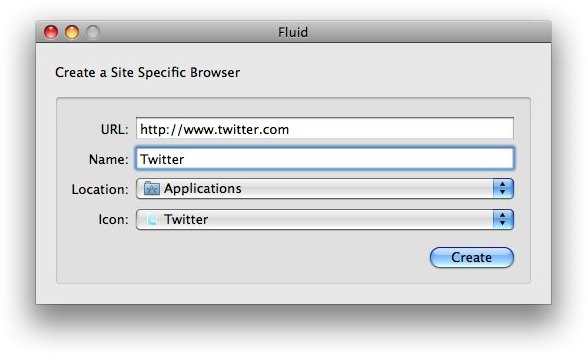
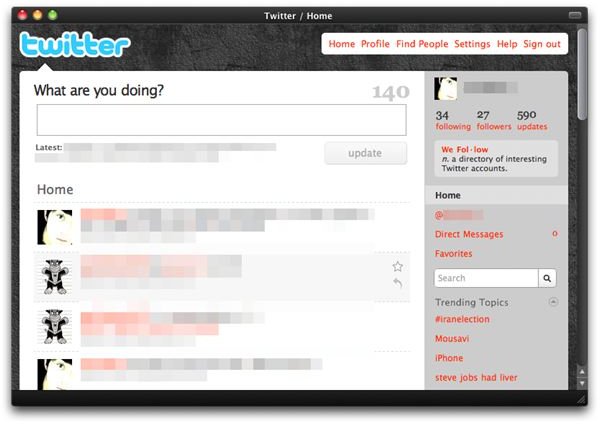



Easy To Use
Transforming websites into apps is easy with Fluid’s straight-forward interface. Simply enter the URL, app name, set the location where to save the file, and an icon choice you prefer. Fluid will produce the app file for you once you hit create, then your ready to go.
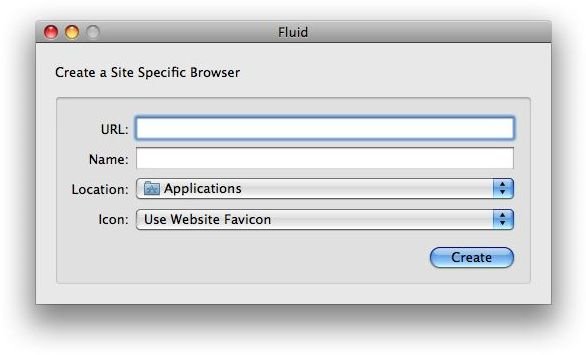
The resulting app can be tweaked further with your specific preferences - like appearance and behavior. You can set certain sites to display as a menu bar item or displayed in its own window with the regular cocoa window or black HUD.
Fluid works well with Growl too, so you can enjoy system notifications when - for example - a new mail comes in. Fluid also incorporates badge numbering for dock icons so you can be informed of new activities that come into your app. This is incredibly useful for mail web apps.
Free And Lightweight
You can download and install Fluid from here and test it out yourself. Of course in order for you to use the web apps generated from Fluid you must be connected to the internet.
Fluid is a great new way to access your websites, making them closer to you in your very own desktop.
