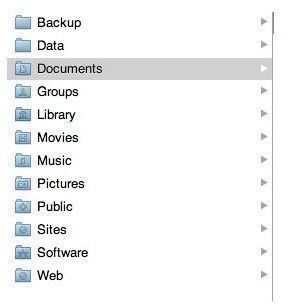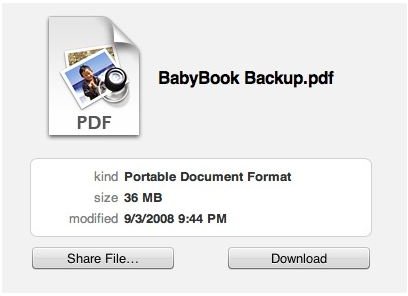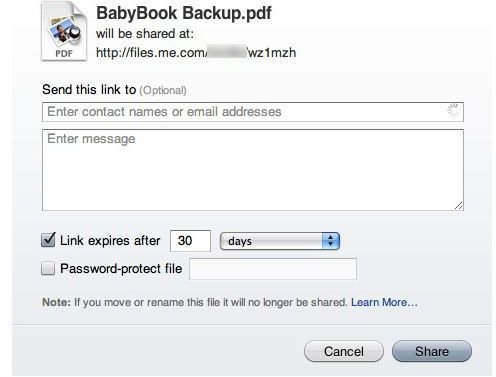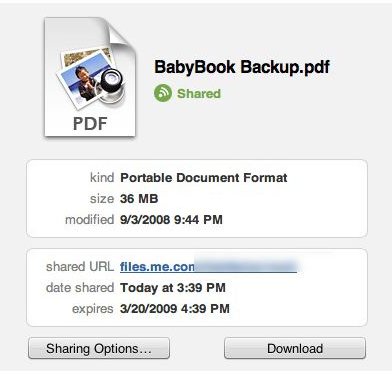Sharing Files With iDisk
How to share your files
One of the features promised with the introduction of MobileMe (or revamp of .Mac) was the ability to use iDisk for sending large files to people via email.There are many companies on the internet that provide a similar service for a fee (or free with limitations), but if you are a MobileMe subscriber why not use iDisk? Here’s how it is done.
First you have to log into your MobileMe account at www.me.com and access your iDisk. You get to your iDisk by clicking the folder icon at the top of the window. Once the page loads you will see all of the folders in your iDisk. (figure 1)
Click the folder where your document is stored. Click the document. (figures 2 and 3)
Click “Share File…”
A window will drop which is basically an email form. You enter the email address you want to send the file to, enter a message, and click share. The person you want to share the file with will receive a link to click and download the file. (figure 4)
You may have noticed a couple of other options in that window. You can have the download link expire, or go bad, after a certain number of days as one option. Your second option is to add a password to the file, so that only those with the password can download the file from the link.
If you don’t want to use the email form, just click share (you can still use the expiration and password). The window will change and show the link to where the file is. You can email this link yourself by copying and pasting it into an email in any mail program. If you ever want to use the email form I spoke about above click “Sharing Options.” This is also where you can stop sharing the file.
The file shared will also appear under “Shared Files” in the list on the left until you stop sharing. Clicking the file presents the window I just mentioned above where you can see the link, compose an email, or stop sharing. (figure 5)
Of course in order for all of this to work, you have to have your file uploaded to iDisk. We’ll save that for another time.
Images