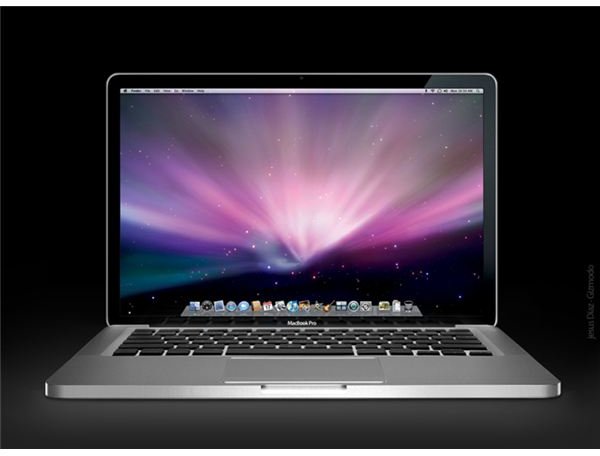What's the Fastest Computer: Mac or PC?
Determining Performance
Normally, determining the performance of a computer is time consuming, but not rocket science. All you need to do is load up some benchmarking programs and run them, right?
That works fine if you’re using the same operating system on all the hardware you’re examining. But when you’re trying to compare performance between operating systems, things can get tricky, because the benchmarks you rely on don’t always work on both.
Still, there’s some software that does run on both Mac and PCs, such as Photoshop and some games. These provide us with the chance to examine how Macs and PCs compare when asked to perform similar tasks.
General Use
Determining the “general use” performance of two computers with different operating systems is difficult, because it’s often subjective and can be influenced by numerous factors. For example, a browser that loads quickly when it starts, but loads a page slowly, might seem quicker than one with the opposite behavior under certain circumstances.
There are, however, some general use criteria that can be objectively judged. This includes boot times, resume times and battery life - and these all tend to favor Mac OS X computers significantly.
As anyone who has used a MacBook knows, Apple’s sleep function is excellent. It operates smoothly, bringing the Mac back to life the instant the lid is opened, but it also consumes little battery life. A MacBook can easily sleep for a week on a full battery. Macs also tend to boot quicker than their PC counterparts, although this advantage may be less noticeable.
Speaking of battery life, Macs take the cake. Most of the models available offer seven hours of battery life, and they do so without bulky batteries. Windows computers are only able to match the endurance made available by Apple if they’re equipped with larger batteries, which often stick out of the chassis.
Application Performance
Both Macs and PCs are often used to create content, such as digital images, videos, podcasts and more. Although they run different operating systems, many popular productivity applications - like Photoshop, Cinebench and etc - are available for both platforms.
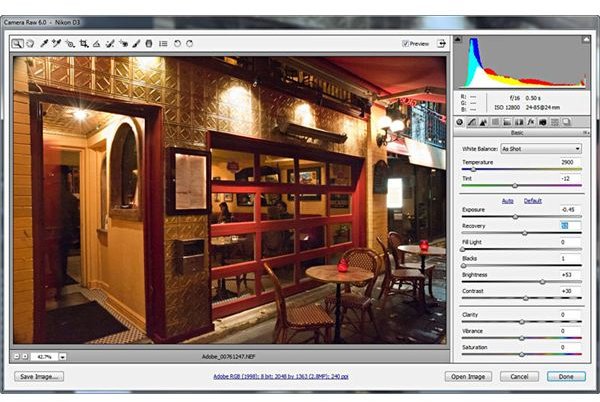
There’s not a general consensus on how performance compares between Macs and PCs, but there are some benchmarks that can be used for reference. CNET, for example, found that Cinebench ran significantly quicker on a MacBook that used Bootcamp to run Windows 7 64-Bit as compared to the same MacBook running OS X. There’s also been anecdotal evidence from users that Photoshop is often much quicker on Windows 7 64-Bit than on OS X.
It certainly seems logical to expect that performance would be better on Windows 7. Microsoft’s operating system is dominant, and will usually run on a much wider variety of systems than the OS X version. It make some sense that optimization for Windows would receive greater attention.
With that said, however, this is a category in which it’s hard to make any definitive statements. Updates to the software and to the operating systems can make a big difference as time goes forward. Ultimately, you’ll see a much larger increase in performance by focusing on the underlying hardware, such as the processor and the amount of RAM available.
Gaming
Macs have always struggled as a gaming platform, as the limited market is not particularly appealing to game publishers. The recent introduction of Steam for Macs has had a positive effect, however. There’s now a much wider selection of excellent games available for Apple devotees. This, combined with the decent GPUs that Apple has been putting in most of its systems, makes a Mac seem as if it could be nice system for a casual gamer.
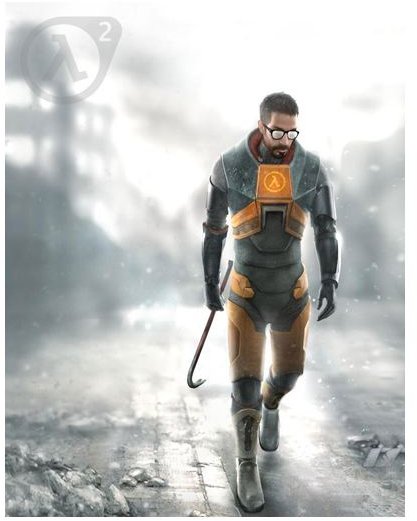
The performance, however, doesn’t measure up. According to benchmarks, Mac OS X systems are significantly slower than comparable systems running Windows.
There’s two reasons for this. One is driver support in the operating system itself. OS X obviously does not support DirectX, so that leaves OpenGL as the only option. OpenGL support in OS X isn’t especially good, however, and Apple hasn’t been updating it aggressively. This leaves Macs with a fundamental disadvantage compared to Windows.
The second issue is support from developers. They have limited resources, and while Steam has made it easier for them to sell to Mac gamers, it’s still not the top priority. Even major developers like Blizzard are often slow to respond to complaints made by Mac users. I could not play Starcraft 2 on my MacBook under OS X when the game was released due to graphical glitches, but the title ran perfectly when I booted my MacBook into Windows 7.
Clearly, Windows has the advantage here.
The Bottom Line
Now is the time to judge these two platforms. Which one offers the best performance?
When it comes to general use, Macs often feel quicker. This is due to the superior sleep function and quicker boot times. Macs also have a number of very slick apps, like iMovie, that are far better than their Windows counterparts.
In most other areas, however, Windows seems to have the edge. While Apple fans may be unhappy to hear this verdict, it’s not surprising. Windows tends to have superior driver support due to its massive install base, and Windows trounces OS X when it comes to support for 3D games.
You shouldn’t make your choice between these two platforms purely on performance, particularly if you spend most of your time web-surfing rather than crunching through video transcoding or playing games. However, those interested in building or buying the fastest computer possible will want to use Windows 7.
References
Anandtech: Mac OS X Steam Performance
CNET: Performance Showdown Windows 7 vs Snow Leopard
Yahoo Anwsers: Windows vs Mac Photoshop Performance