The Flavorful World of Linux
GNU/Linux or Linux, for short, is an open-source network operating system (NOS) which was patterned after UNIX, but in a portable manner. It is a mini version of UNIX, in other words. The nature of being open-source led a flock of software developers to use the code for making their own operating system (OS) versions. The code that Linux creator Linus Torvalds developed was very portable and stable in running on a thin client machine. But it was non-graphical and there was a little appeal for a user to switch to this type of OS when Window 95 was at the height of its hype as a desktop OS.
However, some network operators such as telecommunications and Internet Service Providers found Linux to be cheaper alternative for their daily computing and networking routine and expenses. Most of them were using UNIX operating systems that had been purchased in an expensive per-seat licensing scheme. As compared to UNIX, one could always download a copy of Linux and install it without paying any license fee at all. It somehow eased the pockets for operators to migrate from UNIX to Linux. Both OSs use the TCP/IP network protocol, which is the standard rule of communication for Internet operations. All of this combined in making Linux very popular software that threatens the biggest software maker in the world.
After working for ten years as a System Administrator for an Internet company, many varieties of Linux have gone through my servers. So Linux beginners, welcome! Please read along to find out which varieties of Linux are easy to use.
Slackware Linux (2 out of 5)
Slackware Linux was the first of its kind that I encountered. I got confused during installation because it was non-graphical in most earlier versions of Slackware. In a Linux file system, the requirements was to have a small partition for swap file. The size of that swap file to be allocated should be as twice as the physical RAM. Limited documentation led me to a trial and error process. I thought that fdisk was the important first command anyone should use who planned to install Linux back then. There were no step by step instructions, just a series of commands to be executed that were unfamiliar for beginners like me. As I already used to clicking the mouse, migrating to a text-based OS was terrible. Instead of C:> I got a $ for a command prompt. But the good thing was the commands were color-coded! Its purpose was to let DOS users become familiarized with Linux commands. But as years passed, improvements for Slackware were developed. A user-friendly interface was introduced. For a beginner who wants to have in-depth knowledge about command-prompt Linux, better start with Slackware.
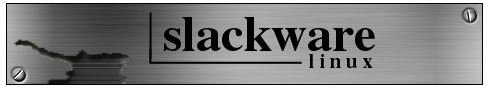
Red Hat Linux (5 out of 5)
It was this flavor of Linux that made me more interested in pursuing Linux as the standard Network Operating System for the company. Red Hat version 5 had introduced a more modular form of installation so that a novice would more easily understand the basic operation of a Linux OS. The best part was this version included a package for a GUI Desktop called Metro-X. It made for easier migration just as Linux was peaking to be the first choice for NOS against Windows NT 4.0. Program software installations were easier when at the command prompt as Red Hat had the RPM (Redhat Package Manager) utility. This utility, even to this day, is the single most important product accessory for Red Hat Linux. For anything that needs to be installed, updated, or uninstalled, RPM does a great job. The latest Red Hat version is called Red Hat Enterprise. It can be obtained through subscription only, and it’s worth the money for the reason that it has advanced features for the implementation of cloud computing. Plus the flexibility of the virtualization that Red Hat comes with has the same stability and ease of use.
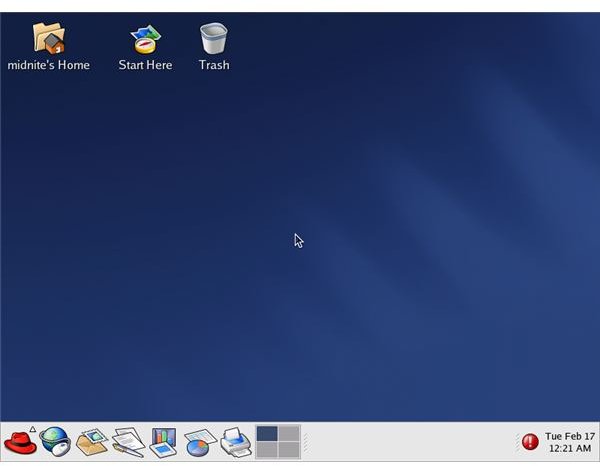
Fedora Core Linux (5 out of 5)
For budget-conscious Linux user wannabes, this type of Linux is for you. It is a software project by the same software engineers developing Red Hat Linux. The same core package, or should we say, kernel is included. The only differences with the commercial Red Hat are the accessory packages and privileged support. If you get used to Linux, you don’t need much support. Fedora Linux always features several desktop packages for easier maintenance. Two of the most popular desktops for Linux are included in Fedora Linux. Gnome Desktop is the default interface. KDE desktop is the other. Users can choose options for which desktop to be used at their convenience. As of today servers running in the company are using Fedora Core Linux. It is very good for web hosting, caching with a proxy server, as a Mail Gateway, or it can also serve as DNS server. A regular Pentium Core 2 Duo that has a 2 GB memory with Fedora Linux in it can do all the tasks mentioned.


Ubuntu Linux (4 out of 5)
Linux now has a fair share in the network operating system market, so Ubuntu Linux is trying its luck in the desktop market. It has a great and stunning GUI that is very much similar to Windows. This flavor is for users that are not in the networking field but just want to tinker with their PC with this cool operating system with the stability of Linux. Try Ubuntu for nothing; it is free and easy to install. Most laptop and PC makers offer this OS option to have a price competition against each other. Hardware issues are not much of a concern, but it may occur for a non-US device. The ease of use of the GUI combined with the stability of Linux… the answer is Ubuntu Linux.
Conclusion
It is obvious that Linux has gained ground in terms of operating systems being used on computers world-wide. Even Germany has its Debian Linux for their government and other private sectors. It’s amazing how adaptable Linux can be in the world of computers. Some flavors morphed into the smaller type used by Motorola as it mobile phone operating system (Moblin). As I mentioned, Linux has become a part of everyday computing. As hardware becomes more powerful, the Linux kernel can adapt to these changes with fewer demands for resources, be it in hardware or software.

This post is part of the series: Linux Flavor
different types of Linux that are being developed. Rate as is for usability practicality and portability