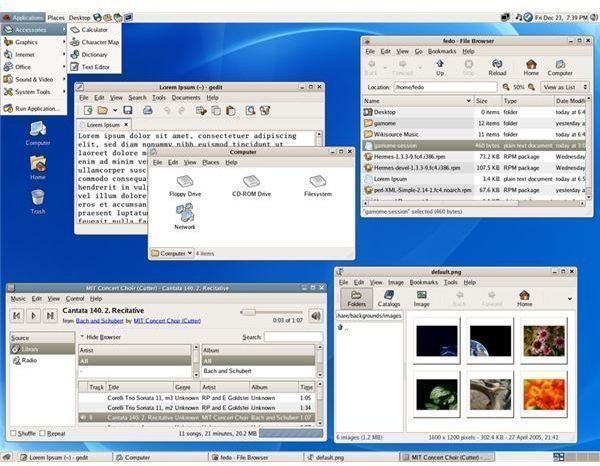Choosing a Linux GUI – Gnome, KDE, or, Enlightenment
Who Needs a GUI When the Prompt Is So Powerful?
Many hardcore Linux users are fans of the command prompt. While it is true that the prompt is powerful and it gives more control, it is obvious that the shell is not for everybody and all the time. The shell is great (and powerful) but when you need to use Linux in a production environment and time is a factor, you can’t afford to spend hours typing commands in the shell, when there are much easier and more productive ways to do it.
The mouse and the GUI (Graphical User Interface) have been discovered long ago, so there is no need to reinvent the wheel. You can always go to the shell and perform the tasks from there but no matter how advanced in shell commands you are, a Linux GUI almost always makes life easier even for a Linux guru.
Additionally, a Linux GUI makes it easier for new users to get used to Linux. If Linux is supposed to become mainstream, this can’t be done from the shell. New users need an easy to use Linux GUI.
The 3 Best Linux GUI/Top Linux GUI
The choice of 3, 5, 7, 10, or whatever number of best Linux GUIs is pretty subjective because each of the many Linux GUIs has its pros and cons. What is more, the selection of top Linux GUIs differs based on the purpose – i.e. if you will use Linux on a server, the choice is different from that when you are choosing a Linux desktop. In one category one Linux GUI is the leader, while in the other – the top choices are different. So it is hard to say which are the best linux GUI/top linux GUI for everybody and everything. If I were to make a selection for the best Linux GUI in the desktop category, my three picks are:
1. Gnome. Gnome, together with KDE, are the two most popular Linux GUIs, or more precisely Desktop Environments. They are huge and they have lots of stuff. Gnome is more Mac and UNIX-like and this is why a lot of people who come to Linux from MAC (or UNIX) prefer Gnome because it feels more familiar. Here is a screenshot of Gnome (credit: https://commons.wikimedia.org/wiki/File:GNOME-Screenshot-2.10-FC4.png):
2. KDE. KDE is the second big Linux GUI and it is not a worse choice than Gnome. KDE is the easier Linux GUI for users with Windows background. In my humble opinion, KDE is also more beautiful. Of course, you don’t pick a Linux GUI for its beauty but all equal (i.e. if it is functional in first place), an aesthetically-pleasing design isn’t to be neglected. Here is a screenshot of KDE:

3. Enlightenment. Enlightenment is a relatively unknown Linux GUI. Compared to the functionality of Gnome and KDE, Enlightenment is a poor relative in some areas. However, even though it lacks all the functionality of Gnome and KDE, Enlightenment is also nice and very flexible. Here is a screenshot of Enlightenment (credit:https://commons.wikimedia.org/wiki/File:Install-Enlightenment-Desktop-from-CVS-2.jpg):
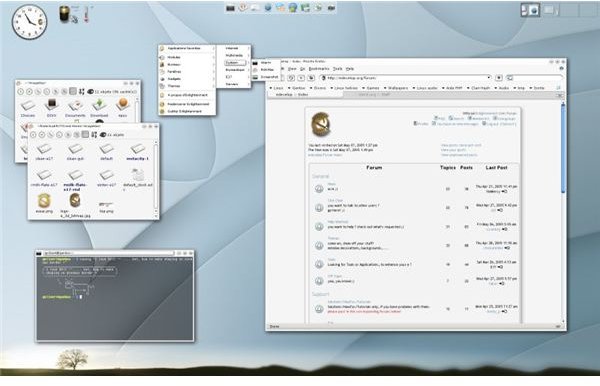
Old Linux users usually have their preferred Linux GUI and once they have chosen it, they stick to it. Of course, this doesn’t mean that they are not willing to experiment with new Linux GUIs. If you still haven’t found your Linux GUI and you want to try more Linux GUIs, or more precisely Linux desktop environments and window managers, this list of Linux GUIs and window managers is a good starting point.