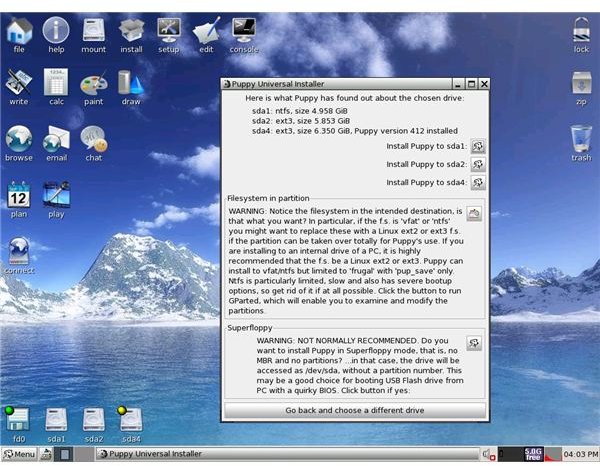Identifying and Fixing Puppy Linux Install Problems
Puppy Linux install problems are typically encountered only when attempting to perform a full install to the hard or local disk so that this open source operating system behaves like any other in terms of start up and shut down. This small distribution was developed to be run on-the-fly, as a frugal install, or by setting up a pup save file to preserve data, configuration, and installations of additional software. It’s no wonder that installing Puppy Linux like other systems that were designed to be installed to the local disk can be somewhat of a headache. However, once you understand what’s going wrong and how to fix the trouble, the majority of subsequent installs should not really be a problem.
Preventing Puppy Linux Install Problems
I have no trouble installing Puppy Linux now that I know what to expect and what problems might come up so I simply prepare to prevent them from ever occurring. One thing I’ve noticed in my experience with installing the system on a variety of machines is that Puppy isn’t always capable of successfully partitioning and formatting a hard disk–at least that was the case working with Puppy 4.2.1. If you can’t get the local disk partitioned and formatted, you have nothing to work with for installing Puppy Linux or any other system for that matter. This is the only significant install problem I’ve ever encountered with this amazing system.
So, what can you do if you can’t get the install compact disc (CD) to partition and format the drive to which you want the system installed? You simply resort to using whatever software to which you have access to get the job done. I used an old Fedora Core 4 install digital versatile disc (DVD) to prepare the local disk, in other words, I used the software available on that Fedora Core 4 DVD to set up all of the partitions I wanted, including the necessary swap file, and to handle the formatting; I was preparing to set up a triple boot system. I will say that the only thing I didn’t like about this was having to interrupt the automated processes that followed disk preparation because obviously I didn’t want to proceed to install Fedora.
I’m certainly not saying that Puppy Linux install problems are always related to failure of the software on the disk to partition and reformat because it has worked on some occasions. However, I don’t want to have to guess when it will work and when it won’t, so I prevent loss of time by not relying on it in the first place. Once your local disk is prepared you should be able to see the exact set up, meaning partitions, disk space, file systems, swap, and any other installed operating systems because a report is generated during the first few steps that you take when installing Puppy Linux. If you click on the screen shot below, you can see the report that Puppy generated on my triple boot system. Please note that this report was generated after all three systems, Windows XP, Fedora, and Puppy were installed and working properly. The point is that you’ll see a report for whatever the state may be of your machine. This is because you must having Puppy running on-the-fly to even begin the install which will lead you to the report.
Puppy Linux Install Problems That Affect Boot Up
If you’re like most people who chose to do a full, “traditional” install of Puppy Linux, you’ll want it to be able to boot up without any further maneuvering. This means you’ll probably need to install the grand unified boot loader (GRUB) once the installation is complete. This can be confusing for a novice user. You might see all kinds of warning messages as you go to do this. There are a few things to keep in mind. First, attempt to install GRUB automatically; you’ll be given some options. When asked if you want to set up headers, press “enter.” I then chose to add the Linux partition and I accepted the next three default options for ease. Also, despite the warnings about choosing to affect the master boot record, that is the option I selected because I wanted a system that I could turn on and have it start up like any other. I would not recommend attempting to work around Puppy Linux install problems if you are not very familiar with partitioning, setting up a swap, and formatting a disk, and if you don’t understand exactly what these procedures are doing to the disk.