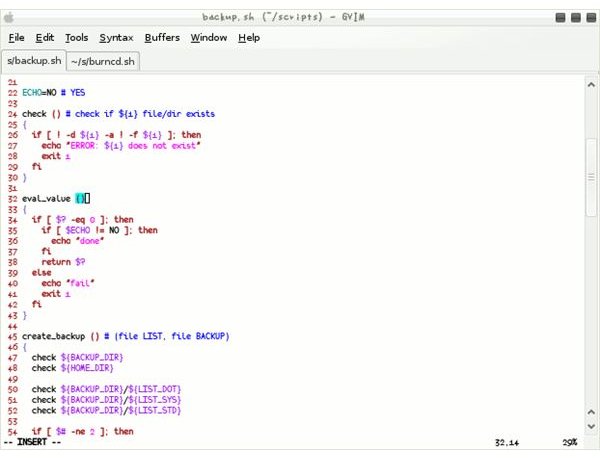Top Text Editors in Linux - Comparing VI, Pico, Nano, Joe, Emacs, and More
Operating System with Text-Based Configuration Files
Services being hosted on a Linux machine are usually in a text-based form of configuration. There is no need for the system to be in graphical mode just to run and maintain the most common services and daemons that can be found in a LInux box. Text editors range from having a simple to a complex type of interface, and menu-driven application options are there for a more convenient way to organize files. Linux enthusiasts will be very excited to find out that there are a lot of text editors to choose for a Linux operating system.
Lining Up the Editors
Let us start with a basic and simple form of text editor. Most system administrators use VI text editor. It is the default text editor of a Linux operating system. If the system needs to have a configuration file edited, the system will automatically call the VI editor. A good example could be the task of scheduling a service. The system calls the cron job for modification in a VI editor environment. It is harder to learn this editor, but a good system administrator should have patience in learning this. It will be a rewarding task for the user, because the VI editor supports almost all Unix-based types of operating systems.
During the early years that I have used Linux operating systems, the Pico text editor was my choice. It is very convenient to use for someone who is familiar with the DOS-based text editor. It has short-cut keys that are available on screen to provide options for the user. But, this is not an internal application like VI. Users must be able to install the Pine package that comes with the Pico text editor. Not all UNiX-like operating systems support Pico, so it can be a disadvantage. Some versions of Linux do not even include Pico anymore as a text editor.
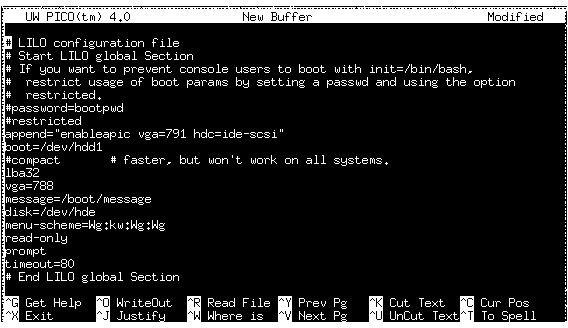
Another familiar text editor available for Linux is Joe. Like Pico, it is also a package application that needs to be installed. People like me that grew up with the Wordstar word processor should have a reason to be happy about Joe, because the commands and interface of the Joe text editor is similar to Wordstar. So from a DOS-based experience, there will be no hassle learning Joe.
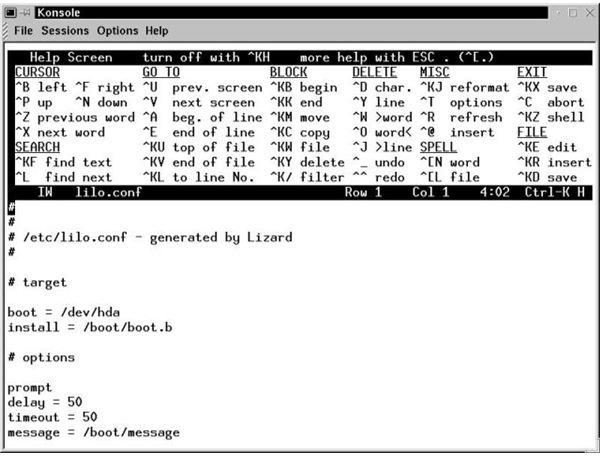
The Emacs text editor is one of the most widely used among system administrators. It has a good grip of the Linux environment. This powerful text editor is second only to VI in terms of popularity.
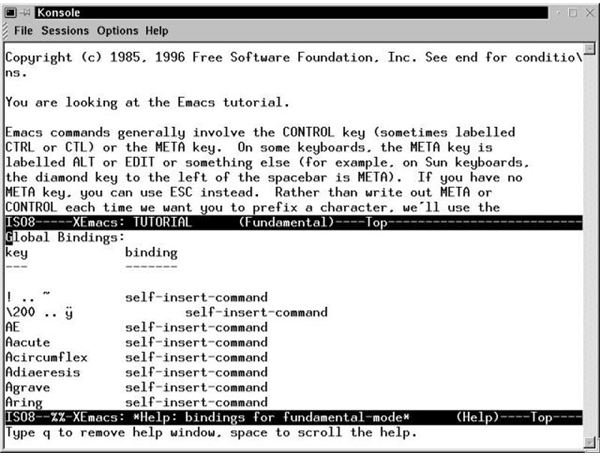
The last text editor in this discussion is Nano. This is the text editor I have been using more recently since Pico is not supported by Fedora Linux anymore. Nano is basically similar to Pico but with more extensive features, such as file tab completion and internationalization.
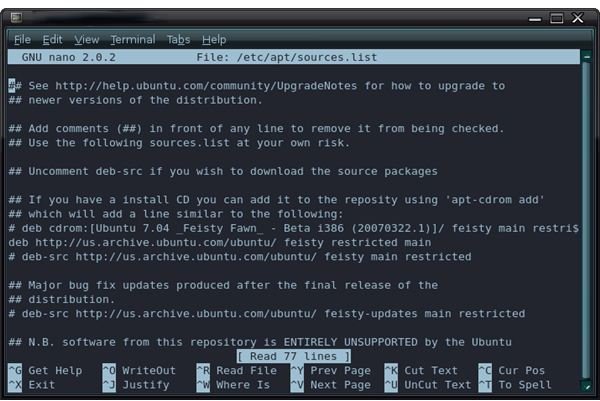
Text editors are considered to be lightweight application programs that are very essential to Linux. They are small and simple enough to use for modifications of configuration files needed to run different services. Users do have multiple choices for Linux text editors. There are so many available editors under Linux, and deciding which one to use really comes down to user preference.