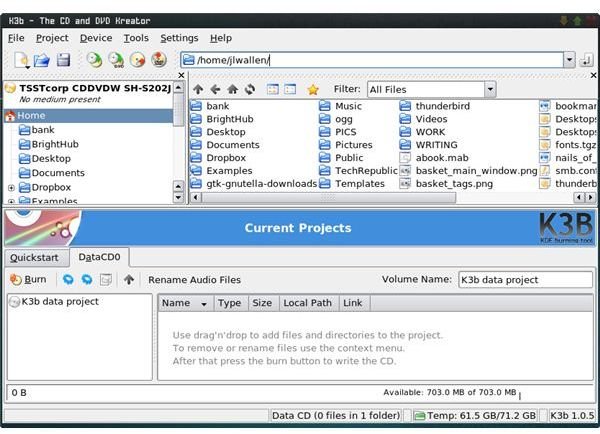Which Linux Applications Should I Install? K3B Review
CD Burning and Linux
During the early years the only way to burn a CD in Linux was to fire up a terminal window and issue a few commands. Of course with mainstream adoption comes the need for better and easier tools. The average user didn’t want to have to type in commands in order to burn an audio CD or data backup. Well that’s no longer the case with Linux. Now there are plenty of tools to aid the user in CD burning. But it’s K3B that leads the pack in both features and ease of use.
History
K3B was created in 1999 by Sebastian Trüg in order to bring a user-friendly CD burning application to the KDE desktop environment. What they created was far better than any CD burning tool available on the Linux platform. And today’s K3B is far better than any CD burning tool on any platform. Currently enjoying the 1.0.5 release, K3B is perfectly integrated with KDE but can be run on other desktops.
Features
Data CDs:
- Drag and drop file addition/subtraction
- Create empty directories within project
- On-the-fly data CD creation with or without image file
- Rockridge and Joliet support
- File renaming
- Common re-naming format for audio files
- All mkisofs options supported
- Data verification
- Support for multiple El-Torito boot images
- Multisession support
Audio CDs:
- Audio decoding plugins for WAV, MP3, FLAC, and Ogg Vorbis
- CD-TEXT support
- On-the-fly audio CD support
- Level normalizing
- VCD 1.1, 2.0, SVCD
- CD-i support (Version 4)
- CD-Extra (CD-Plus, Enhanced Audio CD) support
- All data and audio project features
- Creating eMovix CDs
- Copy single and multi session data CDs
- Copy Audio CDs
- Copy Enhanced Audio CDs (CD-Extra)
- Copy CD-Text
- Add CD-Text from cddb
- CD Cloning mode for perfect single session CD copies
- DVD-R(W) and DVD+R(W) support
Video CDs
- VCD 1.1, 2.0, SVCD
- CD-i support (Version 4)
Creating mixed-mode CDs:
- CD-Extra (CD-Plus, Enhanced Audio CD) support.
- All data and audio project features.
- Creating eMovix CDs
CD Copy
- Copy single and multi session data CDs
- Copy Audio CDs
- Copy Enhanced Audio CDs (CD-Extra)
- Copy CD-Text
- Add CD-Text from cddb
- CD Cloning mode for perfect single session CD copies
DVD burning:
- DVD-R(W) and DVD+R(W) support
- DVD projects
- eMovix DVD support
- Formatting DVD-RWs and DVD+RWs
CD Ripping:
- CDDB support
- Automated track organization according to album, title, artist, and track number
- CD-TEXT reading. (May be used instead of CDDB info)
- CDDB info storage
- Plugin system supports virtually every audio format
Misc features:
- DVD Ripping and DivX/XviD encoding
- Save/load projects.
- CDR-W blanking
- TOC Retrieval
- ISO images writing to CD or DVD
- Cue/bin files created for CDRWIN
- DVD copy
- KParts-Plugin ready
- Enhanced CD device handling:
- Detection of max. writing and reading speed.
- Detection of Burnfree and Justlink support.
- Good media detection and optional automatic CD-RW and DVD-RW blanking
Data CD creation window
Installing
Installing K3B is simple. From the command line you can enter one of the following commands (depending upon your distribution):
sudo apt-get install k3b
urpmi k3b
yum install k3b
Or you can fire up your package management GUI, search for K3B, select the results, and click Apply. Once K3B is installed you will most likely find the menu entry in your Multimedia sub menu. Or you can always run K3B from the command line with the command k3b.
Final Thoughts
K3B is one of the easiest to use CD burning software packages available. Not only can you copy and burn various types of CDs, but you can also burn ISO image files. If you’re looking for one of the most versatile, user-friendly CD burning packages out there, look no further than K3B.
This post is part of the series: Linux Applications
In this series I will highlight those Linux applications that are must haves for personal, school, or office use. And once you get to know them, you won’t be able to go without them.