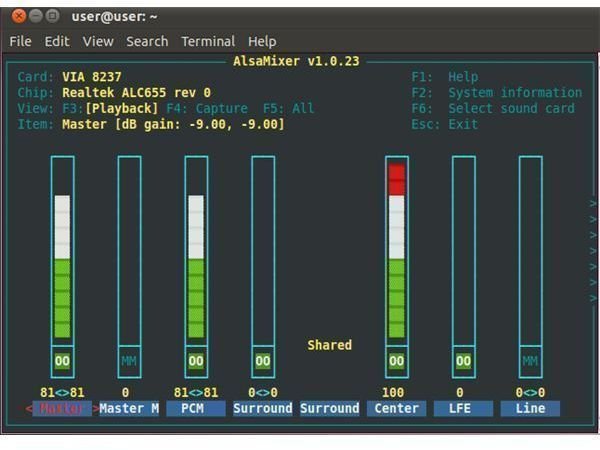Slax no Sound: How to Troubleshoot and Fix
Sound cards are one of the most problematic pieces of hardware under Linux. It is very disappointing to get a new computer, install Slax on it and hear no sound. There are many things you can try to attempt to fix the missing sound in Slax. Here are some of the more common fixes you can try to get sound working in Slax.
Slax No Sound: Trivial Reasons
Let’s start by troubleshooting trivial, if not obvious, reasons for the lack of sound in Slax. Here are some simple, yet frequent, reasons why you may experience no sound in Slax:
1. Are your headphones/speakers plugged in? Unplugged headphones/speakers might be the most obvious reason why you have no sound in Slax, but it happens pretty often. Make sure your headphones or speakers have a proper connection to your PC.
2. Is the sound card enabled in the BIOS? It is relatively rare to get a computer with the sound card disabled in the BIOS, (unless you yourself did it) but this is something you still need to check. If the sound card is disabled in the BIOS, then actually no sound adapter is physically present and quite naturally no configuration tricks will help.
3. Is the volume control muted? As incredible as it might sound, volume controls might be muted by default. You need to tell ALSA (Advanced Linux Sound Architecture) to unmute them. To unmute them, open a console and type the command alsamixer. This will open a screen similar to the one below:
Find the Master column and using the arrow keys for navigation, select it. Press M and this will unmute it.
Digging Deeper in the No Sound in Slax Issue
After you have made sure none of the trivial reasons are the cause for your missing sound in Slax, it is time to dig deeper and (hopefully) fix the no sound issue. Here are some common, more complex reasons to explore:
1. Sound is missing in some applications only. Very often you do have sound (sort of) in Slax but not in all applications. Sound could be missing in games or when particular music/video files are played. For games, you might want to check the game’s forum because this is the place where the probability to find an answer to your particular problem is the highest. As for missing sound when particular music/video files are played, this is most likely due to an unsupported file format and/or codec issue. Use Google to search for troubleshooting advice for that particular file format.
2. Does Slax show the correct sound card? If you have multiple sound cards it is possible that Slax is confused which one to use. Type the lspci command in a console and this will tell you what sound card(s) you have.
3. Is the sound card driver wrong/missing? Even if Slax correctly identifies your sound card, if the correct driver isn’t installed, your sound card will not work. In a console, type alsaconf to see how ALSA detects your sound card. Also type lsmod to list the drivers on your system and see if a driver for your sound card is present.
4. Your sound hardware is not supported by Slax/Linux. Finally, one more reason you may experience no sound in Slax is that your sound hardware doesn’t work with Linux. This is especially common with laptops because there are so many sound card manufacturers and models. It is not possible for Linux to support all of them by default. Check if ALSA supports your hardware. If it does, visit the manufacturer’s site and see if there is some info (or drivers) for their hardware under Linux.
Alternatively, you can try another Linux distribution and see if the sound is working or not. In any case, the best you can do is search the Internet for tips for your exact hardware and learn how other users have dealt with the missing sound.
One more approach you could try is to replace the sound card (if this is possible). This is how I solved the no sound issue on a workstation with a sound card with no support for Linux. I tried multiple distributions to no avail. After a dramatic fight, I finally gave up and simply plugged in an old sound card from another computer, disabled the on-board one and it worked like a charm.
The list of possible reasons and solutions to the no sound in Slax issue is much longer than what I have listed here. It is simply impossible to list all the reasons and all the solutions. But I believe even these basic tips are a good starting point to troubleshoot and fix the no sound issue in Slax.
Image Credits and References
- AlSA Mini How-to, ALSA Project, https://www.alsa-project.org/~valentyn/Alsa-sound-mini-HOWTO-7.html
- List of Supported Soundcards, ALSA Project, https://www.alsa-project.org/main/index.php/Matrix:Main
- All images provided by the article author.