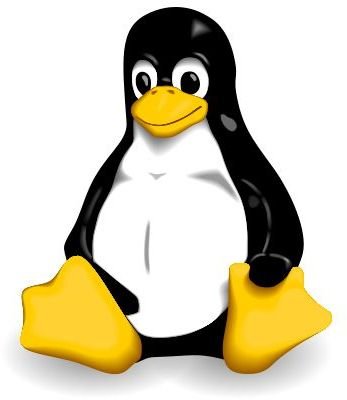Roundup of the Top Linux Xml Editors
Where Can I Find XML Text Editors for Linux?
XML has become an almost de facto choice for coding certain application elements over recent years, and is particularly useful for developing mobile apps and webpages. Text editors are traditionally used for developing XML, although there are various language-specific applications that are more effective than the standard plain text editors.
Development on a Linux machine can generally be performed via the standard, included tools, such as the Gedit text editor, but there are many alternatives to this for specific XML development.
Let’s take a look at the top Linux XML editors.
XML Copy Editor
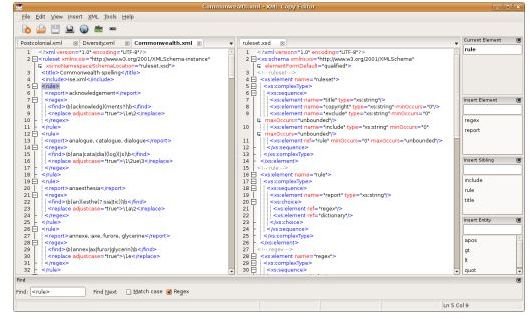
Available from xml-copy-editor.sourceforge.net, XML Copy Editor is available specifically for Ubuntu, although there is also a general Linux release of the utility.
Offering syntax highlighting and tag completion, this is the XML editing tool of choice for many Linux developers.
With a tabbed view and support for various XML schemas and standards, XML Copy Editor is also available in a variety of international languages and features built-in support for XHTML, XSL, DocBook and TEI.
Oxygen XML Editor
Available via www.oxygenxml.com/download is the Oxygen XML Editor, a suite of XML authoring and editing tools for Windows, Mac, Eclipse and Linux. Due to the comprehensive nature of the software, a paid licence is required to use the software.
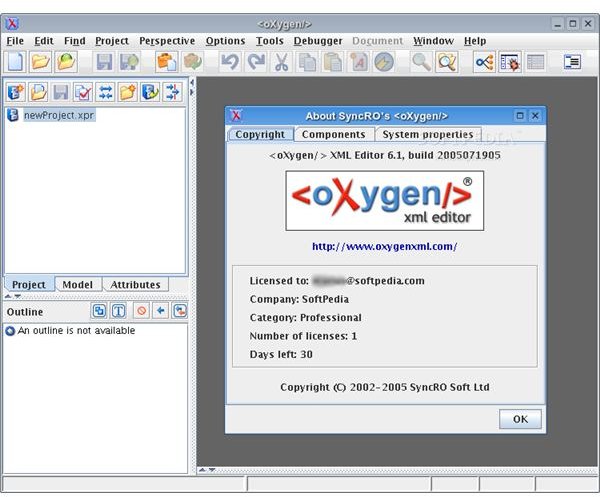
Despite this, you shouldn’t ignore that fact that Oxygen features a considerable feature-set:
* XML editing
* XML conversion
* XML Schema development
* XSLT/ XQuery/ XPath execution and debugging
* SOAP and WSDL testing
* Native XML and relational database support
This tool might not be to everyone’s taste and certainly the lack of traditional open source sensibilities in the business model might be enough to turn you off. However if you have the requirement for a Linux XML editor with functionality that extends beyond the default “type and parse” then this option might be for you.
XMLMind XML Editor
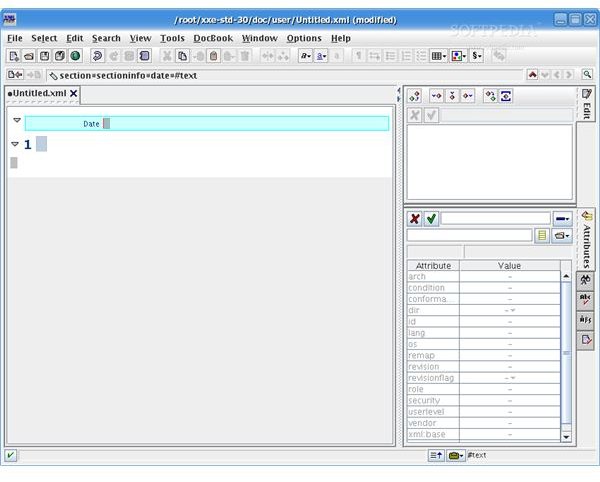
A good alternative to Oxygen is XMLMind, available free for Linux (as well as Windows and Mac OS X). This is a quite different utility with a different user interface – basically, XMLMind uses your typical WYSIWYG-style user interface, and while it might seem simplistic to be inputting XML code into what appears to be a word processor, this is a comprehensive piece of software supporting various XML schemas.
You can download your copy from linux.softpedia.com
Gedit XML Tools Plugin
Finally, there is the XML plugin for Gedit, the popular Linux plain text editor. This can be downloaded from launchpad.net/gedit-xmltools and adds various utilities to Gedit to assist in XML development. Currently the plugin is only able to perform XML validation on XSD type documents.
These tools all present alternatives to the basic plain text capabilities of Gedit. However you might find that for all of its convenience, Gedit is no longer suitable for your needs.
In fact Gedit is extremely flexible, and available via the package manager of your favoured Linux distro you should find various other plugins to further extend the functionality of this tool.
(Images via corresponding links)