Review the Best Rated Color Laser Printers for Home Offices
The typical small home office is an operation with one person; however the work volume that is required of small office printers can be substantial, depending on the type of business being done and whether most of the printing is done in-house. If the business produces a fair amount of business documents a good case can be made for considering a laser printer option.
Generally speaking, inkjet printers are cheaper to buy than a color laser printer with comparable specifications, and in most cases will print better photos as well. However, laser printers outclass inkjets in terms of their ability to handle high duty cycles, as long as you understand what the duty cycle means, and can print business graphics and high quality text. In this article we look at a few color laser printers that have a fair balance between price, feature and performance that can make them ideal for use in small home offices. Here are four of the best-rated color laser printers for home offices.
OKI C3600n (3 out of 5)
The OKI C360n’s boxy design is not pretty to look at but it is a competent printer. Weighing in at approximately 46 pounds, it is bigger and heavier than most printers in its category. Because it’s a single function laser printer, the C360n doesn’t have many features to talk about but it does come with a strong 400MHz processor and 128MB of memory (upgradeable to a maximum of 640MB).
Though this printer lacks a wireless option, duplexing and a color control panel, it is the best rated color laser printers in terms of print speeds and quality of all the printers discussed here. Color laser printers are not know for high quality color outputs but the C360n offers a fair balance between price, print speed and output quality.
-
Dimensions: 11.4 x 14.7 x 18.8 inches

-
Connection Type: Ethernet only
-
Rated speed at Default Resolution (Mono): 20 ppm
-
Rated Speed at Default Resolution (Color): 16 ppm
-
Duty Cycle: 35,000 pages
-
Input Capacity (main tray): 250 sheets
-
Network-Ready: yes
-
Duplexing: no
-
Cost Per Page (Mono): 2.9 cents
-
Cost Per Page (Color): 5.3 cents
<strong>Price range:</strong> $306.00 - $422.69
HP Color LaserJet CM1312nfi MFP (3 out of 5)
The HP Color LaserJet CM1312nfi MFP is a competent all-in-one device for printing, faxing, scanning and copying. It is well able to handle the workload of a home office or small business. It is relative slow for a laser printer but this can be forgiven, considering the fact that it does so many other things well and has a manageable asking price under $500. This LaserJet can be forgiven for being so tall and heavy because it is an all-in-one but the fact that it has just one paper tray and no auto-duplexing feature is a bit disappointing.
-
Dimensions: 19.6 x 19.3 x 19.1 inches
-
Connection Type: USB, Ethernet
-
Direct Printing from Media Slots: CompactFlash Type I, CompactFlash Type II, Memory Stick, Memory Stick Pro, Memory Stick Duo, Secure Digital, MultiMedia Card, xD-Picture Card
-
LCD Preview Screen: yes
-
Rated speed at Default Resolution (Mono): 12 ppm
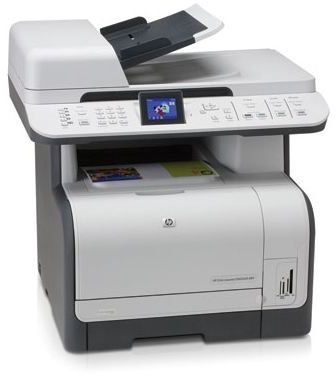
-
Rated Speed at Default Resolution (Color): 8 ppm
-
Scanner Type: Flatbed with ADF (Standard or Optional)
-
Scanner Optical Resolution: 1200 pixels per inch
-
Maximum Scan Area: 8.5" x 14"
-
Standalone Copier and Fax: Copier, Fax
-
Duty Cycle: 30,000 pages per month
-
Input Capacity (printer input only): 150 sheets
-
Network-Ready: yes
-
Duplexing: no
-
Cost Per Page (Mono): 3.2 cents
-
Cost Per Page (Color): 16.9 cents
<strong>Price range:</strong> $318.46 - $575.00
Brother HL-4040cn (3 out of 5)
This single function printer is ideal for the home office that only needs a proper printer without all the bells and whistles of a multifunction option such as faxing and scanning. The HL-4040cn ships with a 300MHz processor and 64MB of onboard memory, though the memory can be upgraded to a maximum of 576MB if required. It also has a built-in Ethernet port for networking, just in case you need to make expand your operation or make the printer available to other users. If the printer is to be used as a standalone, it can be connected to a computer via its USB port.
The HL-4040CN comes with four cartridges (one black and three colors). Each black cartridge ($60 to replace) will do about 2,500 prints and the colors ($70 each to replace) are good for about 1,500 prints. Brother does offer high-capacity versions of its cartridges; the black cartridge prints about 5,000 pages ($93) and the color cartridge prints about 4,000 pages ($130 each). If the high-capacity cartridges are used, the per-page cost is about 1.9 cents for a black-only page and 11.7 cents for a full-color page; this is inexpensive for black prints and about average for color prints.
-
Dimensions: 16.5 x 18.7 x 12.5 inches[
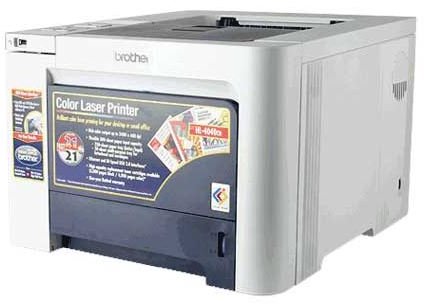
](https://www.amazon.com/Brother-HL-4040cn-Printer-Network-Interface/dp/B000SA9FQC)
-
Connection Type: USB, Ethernet
-
Rated speed at Default Resolution (Mono): 15.66
-
Rated Speed at Default Resolution (Color): 13.77
-
Duty Cycle: 35,000 prints
-
Input Capacity (main tray): 250 sheets
-
Network-Ready: yes
-
Duplexing: no
-
Cost Per Page (Mono): 1.9 cents
-
Cost Per Page (Color): 11.7 cents
<strong>Price range:</strong> $149.99 - $464.09
Lexmark X543dn (3 out of 5)
The Lexmark X543dn is a multifunction color laser printer that does its job well, which justifies its higher price as compared to other color laser printers. Even so, the X543dn is a reliable and fast printing solution for the SOHO market. This machine weighs a whopping 59 pounds and is over 18.2” high, 17.3” wide and 21.1” deep but justifies its bulk by including scan, print and email capabilities. A 50-page document feeder sits on top of the machine and empties printed jobs to a 150-page output tray. The adjustable front-loading, 250-sheet paper, tray can accommodate a variety of media, from 5.5” x 8.5” to 8.5” x 14” and can handle up to 900 sheets when upgraded to the optional 650-sheet paper tray.
The printer has good print quality when used to print text, but as with most color laser printers, color prints were dark and blotchy. Thankfully it has no problem printing graphics such as charts and diagrams.
-
Dimensions: 18.2 x 17.3 x 21.1 inches

-
Connection Type: USB 2.0 and Ethernet, optional wireless LAN
-
Rated speed at Default Resolution (Mono): 15.66
-
Rated Speed at Default Resolution (Color): 13.77
-
Duty Cycle: 35,000 prints
-
Input Capacity (main tray): 250 sheets
-
Network-Ready: yes
-
Duplexing: yes
-
Cost Per Page (Mono): 2.7 cents
-
Cost Per Page (Color): 14.7 cents