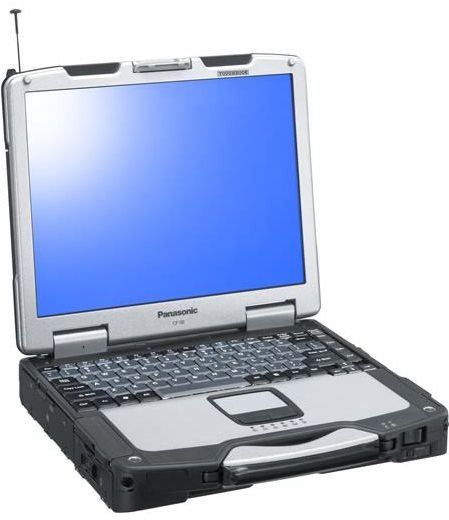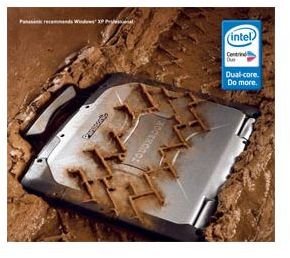Panasonic CF-30 Toughbook PC Review - Top Rated Rugged Tablet PC?
Meet the CF-30
When it comes to Toughbooks, Panasonic’s CF-30 is the toughest of the tough. This notebook computer was designed to work in environments that are usually considered hostile to computers. In fact, I’ve seen an advertisement for this PC where it showed an American soldier carrying one in the Middle East. This thing could probably take a bullet and keep working, though I wouldn’t recommend testing it yourself unless you want to put yourself out several thousand dollars.
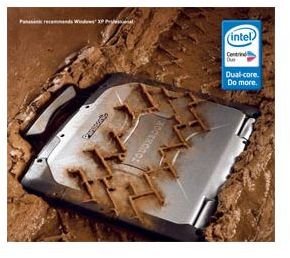
My experience with the CF-30 comes from my work. I’ve personally configured and supported over a hundred of these machines for nearly a year now. I work for a city government and our police department has one installed in all the patrol vehicles. So far, every one of these computers survived being inside a car for an entire South Mississippi summer, and I know of one that even survived a car accident that totaled two vehicles. Yes, it held up better than the car it was mounted in. The touchscreen overlay was shattered and the handle broken off, but it still works.
What makes it tough? (5 out of 5)
This computer was designed to work in harsh environments, meaning it can handle a little rain, cold, heat, and of course lots of vibration. This doesn’t mean you should drop kick the thing every time you get mad at Windows, but at the same time it would probably hurt your foot a lot worse than it would the computer. It is sealed very well to help prevent moisture or dirt from getting inside, but I’m pretty sure it would die if submerged. A little rain or snow probably wouldn’t hurt it, so long as the exposure wasn’t prolonged. Despite all the ruggedization, inside it is still a computer full of sensitive electronic components and such. It’s just not as sensitive as a $900 HP laptop you get off the shelf at Best Buy.
All of the ports, such as USB or VGA, are found behind closed panels that are sealed with a rubber gasket to prevent moisture from getting inside. You’ll need your fingernails to get some of the panels open, but that’s so they don’t easily spring open. The hard drive comes in a metal casing that is surrounded by foam so that it can take a pretty good hit and absorb most of the shock. It even has some heating elements in there to help keep the drive performing well in cold temperatures. In addition to the usual USB and other ports, this one even comes with a COM port, which you don’t often find on laptops these days. It does not come with a standard CD or DVD drive, so my work bought a CF-VDR302U DVD/CD-RW drive for each of our CF-30’s.
Touchscreen (5 out of 5)
This Toughbook features a touchscreen monitor and also includes a stylus. Although it contains many Tablet PC features, the screen itself does not swivel around. There is another Toughbook model (CF-T7) that does so, but it isn’t as rugged as the CF-30. The screen on this unit is extremely bright when you have the brightness turned all the way up, and it is this way so that it will work outdoors or even in direct sunlight. When I have to do anything on one of these computers in a police car, I can tell what shift the officer works just by the brightness of their screen.
Battery Life (5 out of 5)
The battery on this computer is far better than anything you’ll find in a typical laptop computer. It is rated to last up to 8 or 9 hours, though realistically you’ll get more like 6 or 7. Even so, that’s better than the usual 2 or 3 you get from a cheaper notebook PC. There are docking stations and cigarette lighter power adapters you can get to keep it powered in vehicles or anywhere else, plus it comes with an AC adapter. Recharge time on a depleted battery takes a couple of hours.
Complaints (3 out of 5)
I only have two complaints about the CF-30. First off, the touchpad is a real pain in the rear. It’s ruggedized, but that process also severely decreased its sensitivity. If you’re used to a highly responsive touchpad on a notebook, at first you’ll think something is wrong with the one on the CF-30. My other complaint is with the handle. Sure, it’s nice to have a handle on a notebook computer, but it’s also real easy to get your fingers caught up in the thing when it closes. I made a co-worker scream in pain when I handed them the machine and they grabbed it ‘wrong’ by the handle. I’ve caught a few of my own fingers just from moving these machines around, so be careful.
Conclusion (5 out of 5)
Sure, the $4000+ price tag of the CF-30 seems pretty high, but think of how much money you might have spent going through multiple cheaper laptops that break down in environments where this one might thrive. You have to consider what you plan to use it for, then make an informed purchase. Panasonic has a line of several different Toughbook computers, and some of them are not quite as rugged as this one, but they do cost less. If you want the toughest of the tough, get the Panasonic CF-30 Toughbook.
Panasonic CF-30 Toughbook