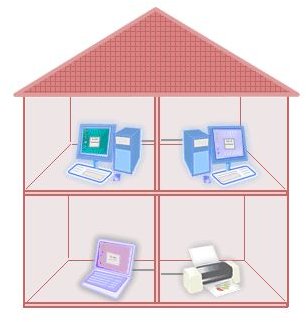Defining a Home Network
Devices Used For Home Networking
Not too long ago, a home network existed to interconnect two or more computers that could share files and printers between them
. Nowadays, the definition of home networking is much broader because of the host of new devices now residing on home networks. For example, many cell phones are now equipped with Wi-Fi connectivity, allowing them to connect to a home network, saving the cost of mobile data. Network attached storage (NAS) devices exist on the home network to store and share files, images, and videos. Media players stream video from the network straight to high definition televisions. Network-enabled printers connect to the home network rather than to a host computer. Apple’s iPad, a mobile tablet computer, can also use a home network to connect to the Internet and to local resources. Other networked devices commonly found on home networks include DVRs, Voice over IP services such as Vonage, and perimeter security systems.
Connecting a Home Network
The definition of home networking includes how the network is connected. Ethernet is the standard for home networking. While many networks continue to be hard wired, the prevalence of wireless networks has been fueled by the presence of mobile devices in the home. Untethered, laptop users, for example, can easily change rooms so they can be with the family as they work. When areas of the house are out of the wireless router’s range, power line networking can be used. This technology uses a home’s electrical wiring to connect computers to the router.
Differences between a Home Network and a Corporate Network
Although the principles behind home networking are identical to those behind corporate networks, the two types of networks have some notable differences, most notably size: corporate networks can have thousands of devices interconnected while a home network is typically comprised of fewer than ten. Here are a few other differences between the two types of network.
Internet Connection
Home networking is typically defined by a shared broadband connection from either a cable or DSL provider. Corporate networks usually have a fractional T1, T1, or faster connection that features guaranteed bandwidth and uptime.
Networking Hardware
Rather than the consumer-grade hardware available from retail outlets, corporate networks rely on larger, heavier duty equipment to support their mission. T1 interfaces, routers, firewalls and switches all come into play when setting up the corporate network.
Speed
Gigabit Ethernet and fiber networks are more common in the workplace than in home environments, although technology for consumers is constantly developing.
Security
Because corporations normally have more desirable information, they are more frequently the targets of hackers. To guard against this, a robust and costly security apparatus is required.
Complexity
Corporate networks are often comprised of several sub networks to secure and organize the network. For example, voice over IP (VoIP) traffic is often run on its own network to insure adequate voice communications. Home networks, on the other hand, usually have only one network and often have no need for sub networks.
Configuration
Most home networks are configured as peer to peer, meaning that they pool their resources and access / authentication is handled on a per device basis. Corporate networks often utilize client-server networks, meaning that a centralized server manages user authentication, file and resource access, and other security measures.