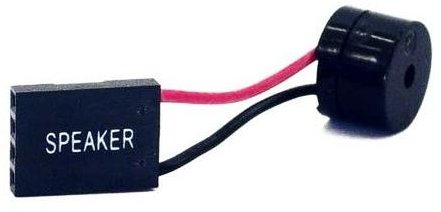What is the Purpose of an Internal Motherboard Speaker?
We take the rich sound that comes out of our computers for granted today because many people have forgotten that sound cards were not always available in the earlier days of home computing. Today, Sound Blasters, surround sound speakers, and other hardware give us a richer, more enjoyable multimedia computing experience.
Before sound cards, most computers shipped with small speakers either inside the case or connected directly to the motherboard. Since those speakers also served as a troubleshooting and diagnostic tool, they remain as standard equipment even in contemporary computers. Learn about what a motherboard speaker is used for in modern computing.
Computers and Sound
As mentioned above, sound cards were not always standard hardware in home computers. Back then, games and other applications were only capable of producing sound from a relatively small, tinny-sounding speaker in the case. Sound was really an afterthought to many programmers who were creating programs for home computer systems.
Troubleshooting Computers with Beep Codes
In the days before graphical user interfaces such as the Windows operating system, troubleshooting and diagnosing a computer was much more difficult. There didn’t exist the array of diagnostic tools that we have today.
You may have noticed that when you first turn on your computer, it emits a short, single beep. This beep does more than tell you that you just turned on your computer. That single beep is actually a beep code that tells you everything is OK with your PC.
One of the problems with diagnosing a computer error has to do with that fact that often, you need access to a functioning video card, monitor, keyboard, mouse, etc. in order to troubleshoot the PC. But what happens if one of these devices is responsible for the error? It is nearly impossible to diagnose a monitor error, for example, without access to a functioning monitor on which to observe the computer’s behavior.
Working in tandem with the motherboard, the internal speaker will emit a series of beep codes both long and short and also steady and intermittent to indicate to the troubleshooter what the source of the error is.
Each manufacturer typically decides for itself what the codes mean. For example, one popular audio error code your computer speaker can emit is a long, steady note. This tells the troubleshooter that the error derives from the motherboard’s inability to detect a keyboard attached to the computers.

Two short bursts of sound may indicate that the motherboard cannot detect a video card. Consulting the motherboard’s manual can help you determine which codes correspond to which errors.
Somewhat like Morse code, the beeps and blips from your motherboard speaker can help you diagnose and troubleshoot hardware errors within your computer. Perhaps not sophisticated by today’s standards, these beep codes were essential back in the days when computers were a lot less user friendly when it came to hardware errors at boot up.
Conclusion
Although a bit out of date, most computers still ship with internal speakers attached either to the inside of the case or directly to the motherboard. These speakers are capable of emitting error codes from the motherboard in the form of beeps and blips. The sequences indicate different errors. Soon, the internal motherboard speaker will likely fall by the wayside as new and more information-rich troubleshooting techniques are developed to replace this old but effective method of diagnosing PCs.