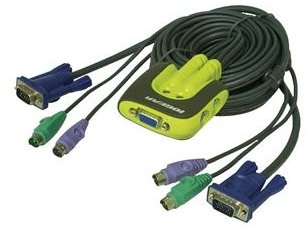Fix Computer Lock Ups When Using a KVM Switch
KVM Switch Computer Lock Up
Although KVM switches are convenient and cheap hardware to help you save valuable desktop real estate, they sometimes cause as many problems as they solve. One particularly common problem is when a KVM switch causes a computer to lock up.
If your computer locks up whenever you use a KVM switch, the keyboard and/or mouse may be to blame. Luckily, there is a fix that works most of the time and that doesn’t cost very much money. Read on to troubleshoot a computer locking up because of a KVM switch.
How a KVM Switch Works
The technology within your KVM switch is not complicated. Using some kind of physical switch or keyboard key combination, you can switch between two or more computers and use the same keyboard and mouse to control them all.
The KVM switch reroutes the data from the keyboard and mouse to the appropriate computer depending on which computer is considered active by the switch. Sometimes, a computer will work fine while connected to a KVM switch but locks up when the user switches to the other computer and back again.
Troubleshooting and Fixing Computer Lock ups

Some computer motherboards still ship with older PS/2 ports for keyboards and mice. Developed for use on the IBM PS/2 computer, this is one standard that just won’t die. Clearly, USB connectors have completely replaced and made obsolete the PS/2 standard.
Unlike USB ports and devices, PS/2 ports and the keyboards and mice that connect to them were never intended to be hot swappable. This means that you are not allowed to swap out one PS/2 device for another one (such as unplugging one keyboard and plugging in another) without shutting down the computer first.
Sometimes your computer or operating system won’t balk if you do disconnect and reconnect a keyboard or mouse to a PS/2 port. However, doing so can cause a computer to lock up or become unresponsive to further inputs from those devices.
Check the back of your computers connected to the KVM switch and see if they are connected to any PS/2 ports. If they are, this may be the cause of the lock ups.
Luckily, there is a quick and cheap fix to this problem. You simply need to purchase a PS/2 to USB adaptor for each of the components that connect from the KVM switch to the PS/2 ports on your computers. These adaptors typically cost only a few dollars each (US$) so you can avoid having to buy a new KVM and see if that one works better.
Conclusion
The technology used by PS/2 ports was never designed to be hot swappable. This means that you cannot unplug a PS/2 device and plug in a new one without first shutting down the computer.
Most modern KVM switches attempt to compensate for this but some fail to properly reroute the information from a PS/2 device resulting in computer lock up. Before you spend too much money on multiple adaptors, consider buying just enough for one of the computers connected to your KVM switch and see if the problem disappears. More than likely, the PS/2 ports on your computer were responsible for your computer locking up.