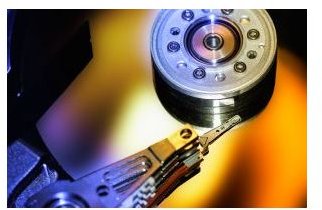Portable v Desktop Hard Drive - Power, Size, & Temperature Concerns
Size Matters
Portable hard drives are supposed to be, well, portable. This means a smaller size. But where does the decrease in space over desktop hard drives come from?
One of the biggest places where manufacturers strip space is from the protective casing. This is especially nice if your office space is prone to falling textbooks, dust buildup, curious little kids and other hazards. Desktop hard drives, because there’s no real space constraints, tend to be fairly well protected.
However, if you think about it, having the right protection is really more important for a portable hard drive, which is more likely to be dropped, exposed to dust and sand, have objects dumped on top of it, etc. Without a sturdy casing and some sort of space between the case itself and the disk, even if the gap is just filled with air, a portable hard drive will be especially prone to breakage. There’s a balance to be struck between safety and portability.


Keeping It Cool
Hear that whirring sound? That’s your fan, working to keep your hard drive cool as it spins rapidly. Without a proper fan, hard drives have trouble keeping themselves cool, which may result in overheating—and data loss.
While desktop hard drives tend to have fans built in to them, mostly due to the lack of space constraint, many portable hard drives will strip this feature, instead relying on the surrounding environment to keep it cool. While this may be OK for smaller portable hard drives run for short periods of time that are placed on heat-wicking surfaces, many people have encountered problems with data loss on account of their hard drives overheating. Not cool.
If you’re careful with your portable hard drive, this can largely be circumvented. If it’s too hot to be comfortably touched, then it’s too hot for your data. Turn it off when not in use. Make sure the hard drive isn’t smothered by cloth or other insulating materials, and check its temperature regularly.
External Power Versus USB
Most desktop hard drives will have some sort of external power source, usually its own power cord to an outlet. This is largely because they will have features like fans (previously discussed) which are an additional power draw, as well as generally being of a large size. Also, using more power generally increases the safety of the power supply, as a smooth, continuous flow of power can be guaranteed.
Many portable hard drives, on the other hand, run purely on the power drawn via the USB connection. Part of this is due to the general lack of fans on such devices, and part of this is due to their smaller size, both of which decrease the amount of power needed. While this is pretty handy, allowing you to use the hard drive without access to an outlet, it also has its drawbacks. Even bumping the USB cord may result in a fluctuation of the power supply, which can result in data loss—which is more likely to happen in those situations where you’d be using a portable hard drive, from Internet cafes to airports.
Cost
One of major distinctions between desktop and portable hard drives is their cost. Portable hard drives tend to be vastly more expensive than their desktop counterparts, usually costing 3 or 4 times the amount for the same amount of memory. This is an important consideration for any consumer who doesn’t have a money tree growing on their windowsill. Many consumers choose to opt out of the latest and greatest models of any storage for those from just a few months, which are considerably cheaper and not all that much smaller.
Alternatives: SSDs, Internals & CDs/DVDs
Your options aren’t just limited to external spinning disk drives, and these other varieties have their own advantages as well.
SSDs or solid state drives are a popular choice for portable storage, for instance. Because there are no moving parts on them, they require no external power, no fan to keep them from overheating, are more rugged and are thus less likely to break… The list goes on. The only real disadvantage to SSDs is the write problem, where they will slow down and become more corrupt over time. Flash drives, one of the smallest, most convenient portable storage devices out there, are a type of SSD.
Of course, you could just upgrade your internal hard drive for something bigger, if more space is all you need. Internal hard drives tend to be cheaper and more stable for the same amount of space, though this is good neither for back up nor for portable storage needs.
CDs and DVDs are another, often overlooked piece of technology for memory storage. Incredibly cheap and fairly small, many people still opt for these rewritable disks. While many people find it a pain to insert, read, write and eject every time they want to check out another few megabytes of data from their archives, it is a sound form of back up, and one that can last a long time if properly protected.

Your Needs
Now that you’re armed with all this information… now what? Desktop, or portable? Think closely about your needs. Do you really need massive quantities of data to travel around with you? If you’re planning on using an external hard drive for back up, would you rather have it in your backpack, or on your desk? If you’ll be transferring data, will it be in the megabytes or gigabytes, and is it really private enough that you’d rather it not be transferred via email or flash drive? Having hundreds of gigabytes of space at your disposal is cool and all, but how much do you actually need? Weighing your needs carefully before looking at what’s available will help get you exactly what you need.