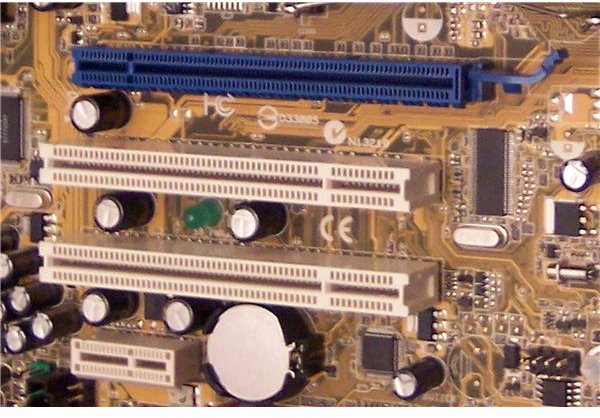Understanding PCI Express: Lanes and Version 1.1 vs 2.0 Bandwidth – Is PCI-E 2.0 Necessary?
What Is PCI-E?
PCI-E, or PCI-Express, replaced AGP as the expansion slot of choice when installing a graphics card, and is replacing PCI as the slot used to install other expansion cards, such as sound or network cards (see previous article). PCI-E slots are of different sizes and offer different speeds, based on…
PCI-Express Lanes: What are the Different Types of PCI-E Slot?
Our picture shows, from top to bottom, a PCI-E x16 (pronounced by 16) slot, two PCI slots, and a PCI-E x1 slot. PCI-E slots also exist in x4 and x8 varieties, with sizes in between as expected. x16 slots are generally used for graphics cards, with other sizes being used for less demanding cards. We explain, with pictures, how to install a PCI-E graphics card here.
We say size, though the x-number designation is based on the number of lanes the slot makes available, which only dictates the minimum size of the slot. With the emphasis on minimum, some slots offer fewer lanes than they could for their size.
Let’s Get Physical, or Electronic?
A motherboard with a single x16 slot will almost always have a full 16 lanes for that slot; no decisions to be made, in goes the card. If the motherboard has two physical x16s, one could be an x8 in terms of lanes and speed. If you are using multiple graphics cards, sometimes putting in both will have the 2 physical x16 slots share 16 lanes, for 8 lanes each. Some motherboards with three x16 slots will offer x16 speeds to two cards, and split one of the cards lanes if a third is added. The result would be x16, x8 and x8 speeds for the three cards.
These are only a couple examples so if you are planning to use an SLI or Crossfire setup, make sure you pay attention not only to the board’s Nvidia or AMS pedigree and number of x16 slots, but how many actual lanes are available to the slots you plan on using.
There are situations where the smaller slots function at less than maximum speeds. For instance, where there is an x4 slot and three x1 slots, the x4 slot will have four lanes. Add a card to one of the x1 slots, and the x4 slot gives up one lane to each of the x1 slots (including the empty ones), leaving only one lane for the x4. This isn’t as big a deal as it is with graphics cards, since even an x1 PCI-E slot has more bandwidth than that available to all the PCI slots combined. This is more than enough for most non-graphics expansion graphics cards that will be found in a PC.
Graphics Caught Up to PCI-E 1.1 Bandwidth
Before we get going, we’ll point out we are referring to theoretical maximum bandwidth. This means the speed that could be achieved in a perfect world, if no component had to spend time thinking about what to do or waiting for something else to get out of the way. A remote control that works ‘up to 100 feet’ might assume you are in a lead chamber under vacuum to get that number. Theoretical bandwidth is that kind of never going to happen kind of number, but it is important in terms of illustrating a technology’s potential.
A single lane, x1 PCI Express slot offers 250 MB/s of bandwidth, almost twice the 133 MB/s shared by all PCI slots. Plus PCI-E is full duplex, allowing that much data to be sent in each direction at once. Arguing that that doubles the bandwidth, requires assuming the card and computer are always sending each the same amount of data, so that isn’t generally done. But it is obviously faster than one way at a time, called half-duplex.
By using a different number of lanes, different PCI-E slots offer different speeds. One just multiplies 250 by the number of lanes. That means an x16 graphics slot will offer 4 GB/s. That sounds like a lot, and in 2004, it was.
Many chose to stick with AGP: we covered the current lack of popularity of that standard in the previous article. They are either making do with a limited and dwindling selection of low-end graphics cards, or have already forked over the cash on a new mobo.
Graphics cards can already take advantage of PCI-E 2.0 bandwidth when dealing with detailed textures, or on dual GPU cards, where two graphics processors share a card and slot. If you are running multiple high-end cards, you will definitely need to pay attention to how many lanes they all have.
PCI Express 2.0: Future-Proofing or Overkill?
PCI Express 1.0 quickly gave way to 1.1 and I use the terms interchangeably. With the current requirements pushing the boundaries of PCI Express, the presence of PCI-E 2.0 is a boon to enthusiasts. It doubles the speed available from PCI Express to 500 MB/s, or 8 GB/s for an x16 graphics card slot. It is possible that the best of current hardware is actually taking advantage of this increased bandwidth already. For the user with hardcore graphics demands, this isn’t around the corner, it is here.
While most users certainly don’t need to immediately run out for PCI-E 2 equipped motherboards, you don’t want to skimp on your next upgrade only to be disappointed. If you are buying a motherboard, the price difference for one with PCI-E 2 is worth it: you don’t want to be hemmed in two years from now. This assumes you have better than low-end graphics requirements. Sub-$100 cards are unlikely to push PCI-E 1’s limitations until you need a new motherboard for one or more other reasons.
The decision is also made easier because PCI-E 2 is backward compatible. Though you can run a PCI-E 2 card in a PCI-E 1 slot, top-end cards will be increasing limited by PCI-E 1’s bandwidth, particularly if it isn’t in a true 16 lane slot. On the other hand, a PCI-E 1 card won’t even notice the difference if you put it in a version 2 slot. Unlike the move from AGP to PCI-E, which required simultaneously replacing the motherboard and graphics card, a PCI-E 2 equipped board will be happy to take your PCI-E 1 card. You can get more tips on [how to choose a motherboard here](https://PCI Express 2.0 Future-Proofing or Overkill).
So wanting to hang on to your current graphics card is no obstacle to making sure your motherboard will be ready for your next one. The next article looks at the other aspect of expansion slots that can’t be ignored when considering graphics: power draw, and explains what is known about the upcoming PCI Express 3 specification.
This post is part of the series: PCI-E Version 1 2 3
PCI Express has replaced AGP and is replacing PCI, though the latter has many uses left in specific cases. We cover everything you need to know about PCI, PCI-E, its different versions, and even the extra power connectors used by some graphics card.