A Review of the Android Honeycomb Operating System
Android Honeycomb or iOS?
Android tablets are nothing new. Such devices have been around for a couple of years now, and some even predate the Apple iPad. However these devices were slow and unwieldy, with performance echoing the mobile phones they were based on but with the disadvantage of low-quality resistive touchscreen displays.
These devices also featured the only versions of the Android OS available, those designed for mobile phones. Even by 2011 when Android tablets look like iPad killers, the majority of devices are powered by mobile phone versions of the OS (and as such often don’t feature default access to the Android Market). Although adequate, even the most up-to-date version of a mobile phone OS isn’t suitable for tablets.
With the introduction of the Android Honeycomb operating system, however, this looks set to change.
Improved User Interface

Among the various enhancements that Android Honeycomb brings to the tablet experience is the new user interface. While still restricted to five desktop screens (accessed by swiping left or right) the user Honeycomb user interface is intended for larger devices such as the 7 inch and 10 inch tablets that are defining the Android tablet market at present.
New software button versions of the typical Android home and back buttons are placed in the lower-left of the display, while a software menu button sits in the upper-right corner in appropriate apps.
With options between keyboard and voice input and the choice of a physical keyboard also available, Android Honeycomb is designed to let you use your tablet in almost any way imaginable.
Applications and Settings
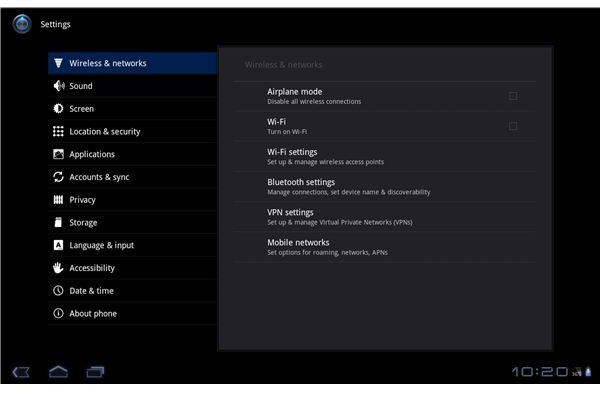
Another enhancement is in the Honeycomb settings menu, which successfully revises the old-style menu that has been around since the original release of Android and again takes advantage of the increased dimensions that the new operating system user interface affords.
Meanwhile apps and games are once again available via the Android Market, and you will probably find that the Honeycomb device you purchase comes with its own selection of apps designed for use on a large screen device.
Currently these are limited as most apps are designed solely for Android phones, but updates to existing popular apps are being released every day.
Is the Android Honeycomb Operating System an"iPad Killer"?

The whole point of Android was to offer an alternative to the iPhone and other closed-source mobile platforms, and the same is true of Android tablets. While the original Apple iPad is certainly surpassed by the majority of Honeycomb-powered devices, such as the Motorola Xoom or the forthcoming ASUS Eee Pad Transformer, the iPad 2 is a different matter.
If Google released a solo Honeycomb device as a direct competitor to the Apple iPad then it would be reasonable to expect that the platform, coupled with a single dedicated piece of reliable hardware could indeed be an “iPad killer”.
As it stands today, Honeycomb is a fantastic addition to the Android family, and a very good tablet operating system. But in terms of reliability and hardware, Honeycomb still has a long way to go.
References
Author’s own experience.
Screenshots by author.
