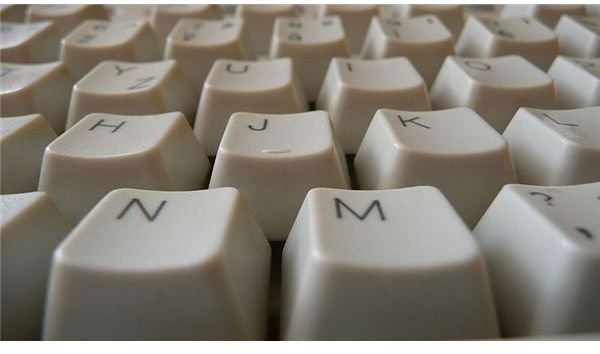Health Benefits of Cleaning a Computer Keyboard
Nasty Keyboards
Did you know that a computer keyboard can carry more germs than a toilet seat? Think about that the next time you eat lunch at your desk. The main reason is that people never clean their keyboards. Ever. Having worked in IT for more than a decade, I have been forced to use some pretty disgusting keyboards over the years. I’ve seen them covered in so much grime that you can barely make out the letters underneath. In this article, we’ll go over how to properly clean a keyboard.
Unplug the Keyboard
Shut down your computer before you unplug the keyboard. The reason for this is that simply pulling the plug out of the PS/2 socket could cause an electrical short and may damage your PC. USB keyboards are much more forgiving, but it’s still good practice to turn off the computer first. Since you’ll be wiping down the keys and blowing out dust, you may want to take the keyboard away from your usual work area in order to do the cleaning. I wouldn’t recommend keeping the keyboard connected while giving it a thorough and proper cleaning. The last thing you want to deal with is having to troubleshoot your keyboard after you’ve cleaned it.
Wipe it Down
After your computer keyboard is unplugged, you can wipe it down really well to help clean it off. It’s best to use certified computer cleaning wipes that dry quickly, though you can use a soft dry cloth to gently wipe off the keys. Even a cotton swab or two will do the trick really well. I don’t recommend using anything with water because you may get moisture down under the keys and this can cause a multitude of problems.
Use Compressed Air
When it comes to cleaning a computer keyboard, there is a right way and a wrong way to use a can of compressed air. The wrong way is to spray the nozzle right on top of the keyboard because all that does is blast some of the dust away between the keys, but it blows it all down underneath the keys without actually getting the stuff out from underneath. It also causes you to waste most of the contents of the can without having much of an effect on the keyboard.
The proper way to clean a keyboard using compressed air is to first turn the keyboard upside down and shake it or even tap against a surface in order to get the junk out from under the keys. This may include dust, crumbs, staples, fingernail clippings, hair, paperclips, and whatever other kind of nastiness that can accumulate down there. Get that bulk of junk out of there first, then while the keyboard is still upside down, use the compressed air to blast the rest out of the way. It’s just as important to clean out from under the keys as it is to clean the surface of the keys.
Clean = Healthy
Cleaning a computer keyboard is as much about good personal hygiene as it is about keeping it in good working order. A dirty keyboard could malfunction and prevent you from getting work done, or it could even make you sick. Do yourself a favor and clean yours on a regular basis.
References
ABCNews.com - Your Keyboard: Dirtier than a Toilet
Image credit: Wikimedia Commons