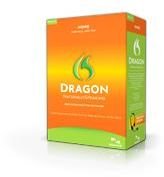Dragon Tablet PC Software and Pens: A Review of Dragon's Tablet Speech Recognition
Sometimes I just hate staying at home to write, and I often find myself going to the park where it’s quiet and the air is very cool and fresh. I do not bring my bulky laptop and prefer to take my tablet PC instead, but it is really slow to type on, and I do not want to bring a keyboard, since that defeats the purpose of me bringing the tablet in the first place – portability.
This just shows my great need for a speech-to-text solution. While searching, I came across the Dragon NaturallySpeaking software and it happens to be compatible with tablets and comes with a Bluetooth headset as well. But I was reluctant to try it despite good reviews. Then a friend told me he has version 10 of the software installed in his PC but he hasn’t been using it since he doesn’t write often. I decided to go to his place and try it out.
At first it didn’t really understand me that well. I later figured out that the software is trained to his speaking patterns and it works great for him. So I installed it on my tablet instead.
Installation and Performance
The Dragon NaturallySpeaking software was pretty straightforward to install and the Bluetooth headset that came with it was automatically detected by Windows XP. After installation, you create a user and select the English accent you speak, such as American, Australian, SEA, or British. I just selected the default which is American. Then you can do a tutorial run so you can train the software to recognize your voice. This is done by reading a series of text ranging from simple text for kids, to some advanced reading with advanced vocabulary. Although it takes about 20 minutes, it is tim well spent because after that, the software could recognize my speech patterns most of the time. It also reads through any doc files you might have in order to familiarize itself with your writing style.
I find that it makes some mistakes with words like “hour” and “our” or “coat” and “goat” since they almost sound the same. This could be the other side of that claimed 99% accuracy. I had a lot of words come up wrong, but I chalk that up mainly to my own pronunciation and not the fault of the software. But the longer I used it, the more accurate it became. It could be that it is recognizing my patterns more accurately.
The software isn’t flawless, so there might be some words that are not in its vocabulary, in fact this happens a lot and I find that I am adding words to it frequently - particularly technical terms. Unique (read: obscure) names of people will almost always be wrong.
I installed it on my laptop and found that it needed to be trained again. Then I figured out that user profiles can be exported/imported (silly me).
Overall I am very satisfied with the Dragon NaturallySpeaking software (after using it for a while). The first few hours might frustrate you but it redeems itself after it has been trained.
Sources
Author’s experience.
Nuance, https://www.nuance.com/for-individuals/by-product/dragon-for-pc/index.htm
Image Credit: Nuance