Paying Your Self Employment Taxes Online
Self Employment Taxes
Self employment is a great way to realize one’s dreams, allowing you to do work you enjoy while maintaining your own schedule and working conditions. Unfortunately, with self employment comes a larger tax responsibility than you might face with standard employment. When you work for someone else, they pay half of the taxes due on your wages and the other half is deducted from your paycheck. If you are self employed, you are responsible for both halves and must pay them in the form of self employment taxes.
The self employment tax rate as of 2010 is 15.3%, with 12.4% of this being paid into Social Security and 2.9% being paid into Medicare. When figuring how much you owe in self employment taxes, remember that you should apply this percentage to the total amount that you have made before expenses or other deductions; your deductions will reduce the amount that you owe, not the amount that what you owe is figured from. Self employment taxes are often paid quarterly, though some choose to pay monthly instead. Even if you only pay self employment taxes once per year, they are due by April 15th just like tax filings from a standard employer.
Image Credit: Photo by Jane M. Sawyer
EFTPS
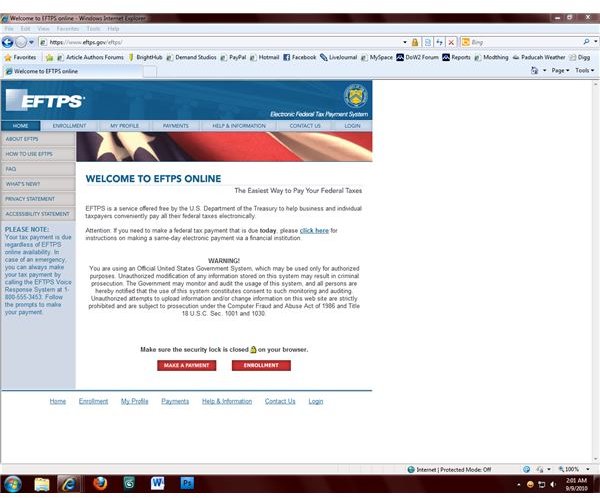
As confusing as self employment taxes can be, there is fortunately an easy way to pay them. The Electronic Federal Tax Payment System (EFTPS) allows you to pay self employment taxes online using direct withdrawals from your bank account. You can schedule your payments as much in advance as you wish, and can even establish recurring payments so that you can deposit your tax payments and let the EFTPS take care of the rest. Before you can use this system to pay self employment taxes online, however, you have to register so that you can receive a personal identification number and establish an Internet password.
Image Credit: Screenshot by J. Edward Casteele
Registering with EFTPS
Initial registration with EFTPS is easy, though finalizing your account so that you can pay self employment taxes online can take up to two weeks. Visit the [EFTPS website](/tools/Electronic Federal Tax Payment System) and click the “Enrollment” button to begin creating a new account. You will need to accept the terms of the Privacy Act and the Paperwork Reduction Act to continue, and then will need to choose whether you wish to register as a business or an individual. From there you will need to provide your Social Security number (or Employer ID Number), your name and address, and the routing and account numbers for the bank account you will use to make payments. Once you have entered all requested information and confirmed that it is correct, your initial account will be created.
Within two weeks you should receive your enrollment information from EFTPS so that you can finish registering with the website. This will include a PIN number and an Enrollment Trace Number that you will use to complete your registration. Call the EFTPS phone number provided on the letter that contains these numbers and follow the prompts to confirm your account and receive an Internet password.
Paying Self Employment Taxes Online
Paying self employment taxes online with EFTPS is easy. Visit the EFTPS website and click the “Make a Payment” button to log in to your account. Enter your Social Security number (or EIN, if you enrolled as a business), PIN, and Internet password, then click “Login.” Select the tax form that you wish to make a payment with (such as Form 1040) and click “Next”, then select a tax type (such as an estimated 1040ES tax payment) and click “Next” again. You will then need to enter the payment information (containing the amount, the tax year, and the date that the payment should be processed) and click “Next” to advance to the final screen; you can schedule several payments at the same time if you wish to as well. On the final screen you simply need to click the “Make Payment” button to initiate the payment… EFTPS will make the withdrawal from your bank account for you on the date you specified.
