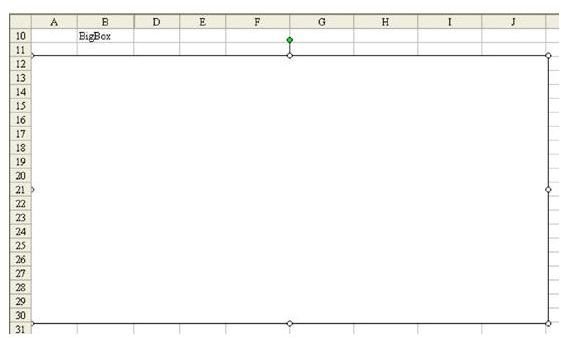How to Add a Printable Picture to the Background of Your Excel Worksheet
Strategy: Follow these steps:
-
Display the Drawing toolbar.
-
Click on the Rectangle tool. Draw a white rectangle to cover your print area, as shown in Fig. 1200.
-
Select the Line Color icon and choose No Line, as shown in Fig. 1201.
-
Right-click the rectangle and choose Format AutoShape.
-
On the Colors and Lines tab, there is a fill dropdown. This has the usual color palettes. Select the Fill Effects choice, which is below the color palette, as shown in Fig. 1202.
-
There are four tabs in Fill Effects. Choose Picture, the rightmost tab. Choose the Select Picture button. Select your picture, as shown in Fig. 1203.
-
In the lower left corner, select Lock Picture Aspect Ratio. Choose OK to close fill effects.
-
Back on the Format AutoShape dialog, move the transparency slider from 0 to 80, as shown in Fig. 1204.
-
On the Properties tab of the Dialog, check to make sure the item will print, as shown in Fig. 1205.
-
Choose OK to Close the Format AutoShape tab.
Result: As shown in Fig. 1206, you’ve added a background that can be printed.
Summary: With this technique, you can add a semi-transparent background that will print behind your spreadsheet.
Commands Discussed: Format AutoShape
Images
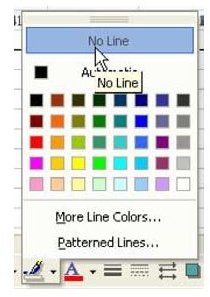
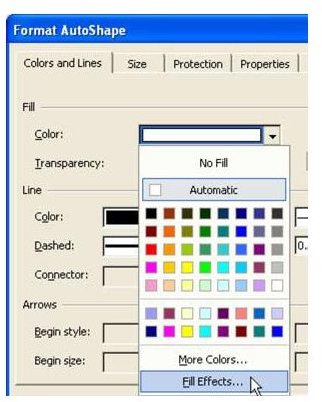

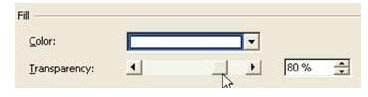
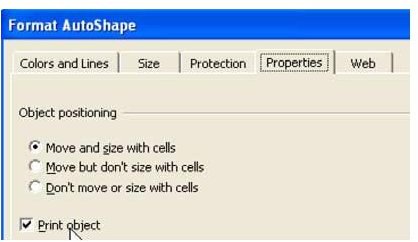
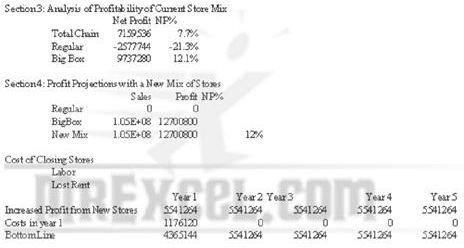
References and Additional Resources
If you’re looking for more tips and tricks, check out 91 Tips for Calculating With Microsoft Excel. Learn more about things like how to create a multiplication table, different ways to customize charts and graphs, or even how to play craps in Excel. Can’t find what you’re looking for? Leave a note in the Comments section, and we’ll try to get you pointed in the right direction.
Other Resources:
Microsoft Excel Official Site, https://office.microsoft.com/en-us/excel/
Bill Jelen, Microsoft Excel 2010 In Depth, Available from Amazon.com