How to Shoot Forced Perspective Photos: Tips
What is It?
Forced perspective is the concept of using optical illusions to manipulate our senses so we see objects different from how they should appear. You can use forced perspective to make objects look bigger or smaller, wider or shorter, increase the distance between things or decrease it without moving anything in the scene.
In Movies
Movies implement this technique to create extraordinary visual effects for hypothetical or imaginary environments. For example, a winter scene in a movie may convince your eyes that it is snowing, while the actors are actually standing in front of a backdrop of snow in an enclosed room in the middle of a summer day. In another situation, you might see a 55 foot tall dinosaur running in a vast forest, while in reality the same huge dinosaur is a small toy placed in a manufactured set built to imitate the look of an actual forest scene.
In Architecture
You can also find forced perspective used in architecture to make spaces appear larger or more spacious than their actual sizes. For example, increase in the depth of a space in relation to the spectator can give the illusion of it being longer than it is. Imagine a long road that extends farther than the eyes can see. You will notice the road tends to appear narrower as it extends farther while the closest end of the road seems much wider. This principle, which is true in reality, is also used in forced perspective to make a space appear longer that it is. For example, the objects that are placed the farthest in a hallway are made smaller giving the illusion of depth.
In Roman and Greek architecture, the top pillars of a palace or a building were constructed thinner than the other pillars to make the buildings appear taller.
The picture below of a door appearing to be off-center is another interesting instance of forced perspective in photography.
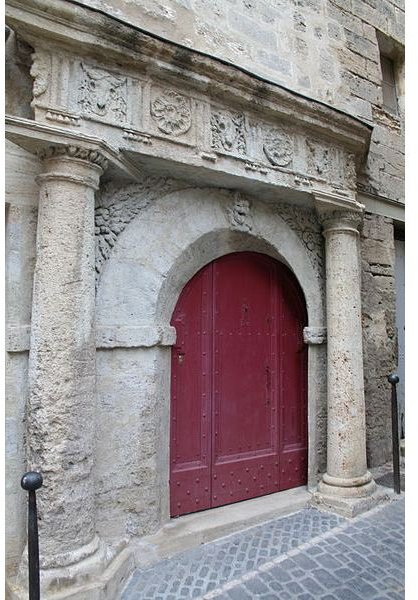
Tips on How to Create Forced Perspective
Imagine the scene in your mind before grabbing your camera. Prepare the environment to create the desired scene. For example, place objects closer or farther according to the shot you want to take. Move your camera to set the scene. Choose the right focal length of your camera. For example, wider lenses create smaller objects and increase the size of the area. Choose a telephoto lens if you want the object to appear much larger. Make sure to set the appropriate aperture to increase or decrease depth of field. A smaller aperture of f/11 or f/16 will keep more area in locus and increase the depth of field. Keep this in mind as you take the shot. Use a tripod to further increase the clarity of your photo. Next we have some examples of different forced perspective shots that you can try yourself.
Giant Hand
A giant hand seems to be pushing a small hot air balloon. You can easily achieve this forced perspective shot by choosing a location that is far from the object you want to appear smaller, in this case the hot air balloon. Place the hand close to the camera and make sure that the hand and the hot air balloon seem to be colliding in a way that makes the eyes seem like the finger is pushing the hot air balloon. The photographer captured this shot when the hot air balloon was rising up due to the fire lit inside of it, which made it appear as if a giant finger was tilting it.
Little People
Small people seem to be walking in a giant sand castle. To achieve this shot, simply come down to the level of the sand castle and place the people in a distance far away from the castle. The people will automatically appear smaller, and if placed strategically they will seem to be walking in the small sand castle.
Incredibly Tall
Forced perspective is used in this picture to make one person appear larger in size and the other appear much smaller. As the two shake hands, the eyes confirm that the two people are sitting at the same distance from the viewer, while in reality one person is sitting much farther than the other.
A Giant Sunflower
Place your camera close to the flower you want to appear larger. Tilt your camera slightly to include the sky as your backdrop instead of the field or other flowers that are at the same level as the flower. The result is that that the flower in your picture would appear bigger than its actual size. You can also choose to downlaod a sky texture and add it behind the flower during editing.
Touching the Eiffel Tower
To achieve this shot simply make your subject stand in a distance from the Eiffel Tower until it’s the same height. Make a connection by touching it in a way that it seems real to the viewer.
The Waterfall Trap
A boy seems to be drinking from a waterfall. By placing the cup at the bottom of the fall the picture seems to give the illusion that the waterfall is dropping in the boys cup instead of in a river.
References
-
Nikon.com. “Focal Length and Angle of view,” http://imaging.nikon.com/history/basics/19/01.htm
Image credits:
Pézenas porte biaise by Fagairolles 34 under Wikimedia Commons