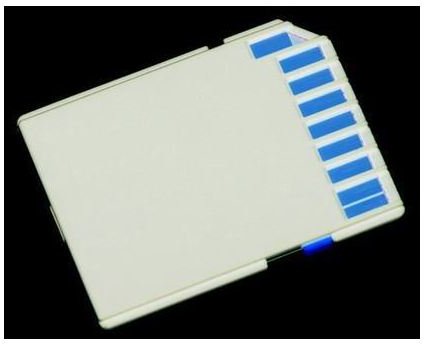What Causes a Slow Response in a Digital Camera & Tips on How to Avoid It
Introduction
To begin with, let us discuss what exactly is meant by “slow response in digital cameras”.
Response time in cameras is determined by two factors, namely:
- the speed at which the camera focuses
- the speed at which the image is written to memory
It is important for a photographer to understand the reasons behind shutter lag and how to avoid it.
Why is the Camera Response Speed Important?
Some people may argue that the camera response speed is immaterial and what really matters is a good photograph. However, that is a question of perspective, and I am more inclined to believe that one of the most useful functions which a camera serves is to capture certain special moments for posterity. And a quick response will facilitate just that whereas a slow response may let that special moment pass by.
Memory Cards, Memory Buffers and Camera Response Speeds
In order to better understand the reasons for the slow response in digital cameras, one needs to understand the process of how an image is captured by the camera and stored on the memory card.
When the shutter button is clicked, the image is captured and written onto the camera’s memory buffer. From the memory buffer, the image is transferred to the memory card. As long as the memory buffer has free space, one can keep clicking photographs.
However, once the memory buffer is full, the data has to be transferred to the memory card before any further photographs can be taken. This is usually indicated by the red busy light blinking on the camera.
Workaround****s:
In order to avoid slow response in digital cameras due to the above described problem, the following techniques can be used:
-
Purchase a camera with a larger memory buffer. This will ensure that the buffer does not get full quickly while taking consecutive images in burst mode. However, it’s most likely that you have run into this problem after purchasing the camera.
-
If you have already purchased the camera, and have this problem due to a small memory buffer, you can avoid it by purchasing a memory card with a higher write speed. This ensures that the data gets transferred to the memory card and the memory buffer gets cleared quickly.
For cards with higher write speeds, take a look at Class 6 SDHC Cards on Amazon.com.
Ensure that the faster memory card you purchase is supported by your camera. Read the article How Important is the Speed of a Memory Card? for a detailed explanation.
Focussing Delays and Slow Camera Response Time
Sometimes, the delay is due to the slow focussing of the camera. This occurs while using auto-focus mode, particularly in low light situations such as twilight or night photography. Also, the camera has to perform various operations such as metering the light, calculating the shutter speed and aperture for exposure, showing an LCD preview, etc. all of which require a certain amount of processing and take time.
Workarounds:
-
First, take a number of photos in order to better gauge the camera’s reaction time in different situations.

-
Understand the various auto-focus modes and how they influence the way the photograph is taken.
-
Depress the shutter button half-way to auto-focus the camera in advance in order to prepare for the shot.
-
Avoid unnecessary features such as LCD preview (use viewfinder if possible), disable flash if not required and ensure maximum lighting is available in order to make focussing as quick as possible.
By understanding the capabilities and limitations of one’s camera under different situations and varied lighting conditions, one can deal with the problem of slow response time in digital cameras and become a better photographer.