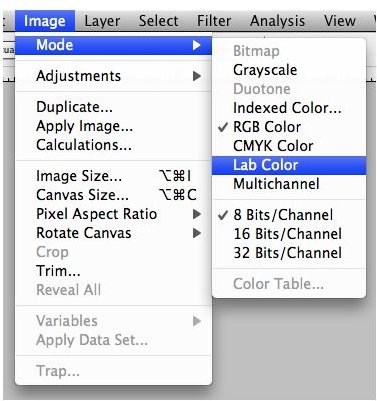Convert Color Pictures to Black and White Using Lab in Photoshop - Photo Editing Tutorial
Using Lab to Convert Color Into Black and White
Using lightness in Lab is simple, fast and will give you great results.
- Convert the image into Lab by choosing Image>Mode>Lab on the Main Tool Bar. (Figure 1)
- Go to the Channels Palette and choose the Lightness layer and make a copy by selecting Select>All> and then Edit>Copy. The keyboard commands Cmd A and Cmd C (Mac) or Ctrl A and Ctrl C (Windows) can be used. (Figure 2)
- Next, in the History Palette, go back to the open state. This is the original image in RGB. (Figure 3)
- Now, go to the Channels Palette. Select the Red Channel and copy the Lightness layer into the Red layer using Edit>Paste or Cmd V (Mac) or Ctrl V (Windows) (Figure 4)
- Repeat this process for the Green and Blue Channels.
- Now, return to the RGB layer. (Figure 5)
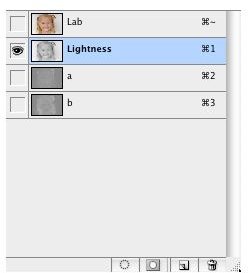
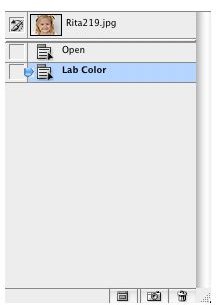
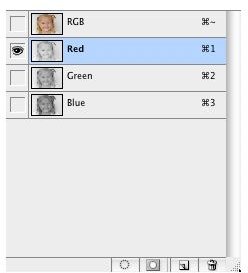

Final Steps
Depending on the image, there will be some minor adjustments necessary to sharpen, boost contrast or enhance the mid-tone gray range. In the image in Figure 6, the image is too flat and needs the contrast adjusted.
- In the Layers Palette, open a curves adjustment layer using the Create a New Adjustment Layer button on the bottom of the palette. (Figure 7)
- Using the sliders adjust the highlights till the desired result is achieved. (Figure 8)
- Using the sliders adjust the black saturation till the desired contrast is achieved. (Figure 8)
In Figure 9, you can see the contrast boost from the curves layer. Any other adjustment layers can be added at this point. If the image does not need any further corrections, flatten the image.

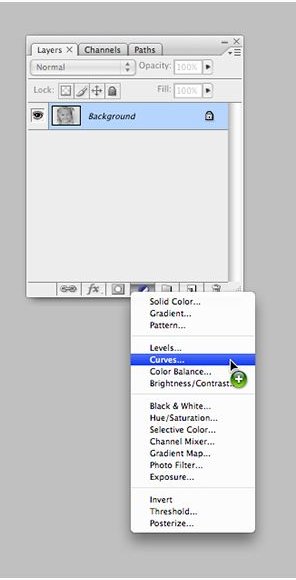
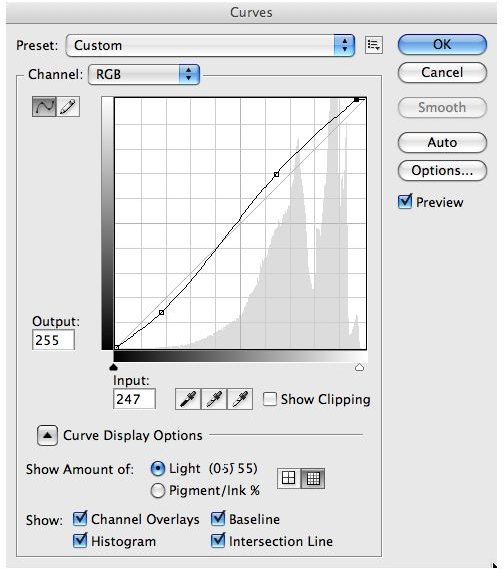

Summary
Using the lightness layer in Lab can make converting color images a snap. This is a quick and easy way to convert most images into black and white. There are some images that won’t make the conversion as well using Lab, but there are other methods in Photoshop that can render a color image into black and white.
Color to Black and White