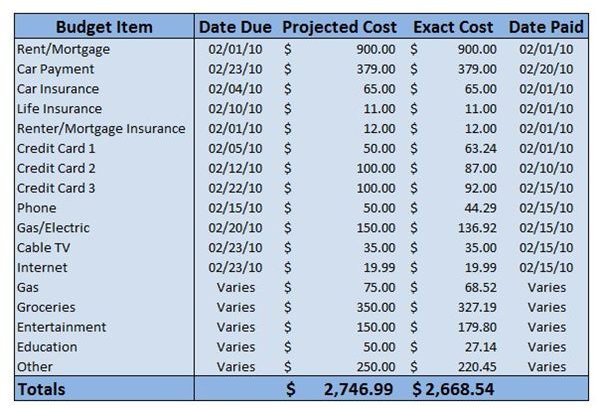Personal Budget Planning Worksheet With Projected and Exact Costs
Whoa, I Paid That Much?
When creating a monthly budget, it’s a good idea to include two different columns for budgeted amounts – one for projected costs and one for exact costs. By doing so, you can use your budget as both a planning tool and a month-end reconciliation statement to help remind you where all of your money went. Also, by going back into your budget and entering the exact amounts spent on projected expenses during the month, you’ll have a better idea how much to estimate for future months. Then, once you have tighter control over your monthly expenses, you can move on to creating a savings plan.
To aid you in this process, a sample Excel budget worksheet with areas to input both projected costs and exact costs is available for download from the Personal Finance Media Gallery. You’re welcome to download and modify this spreadsheet to use when planning your own monthly budget.
Where Does the Money Go?
When planning a monthly budget, it helps to create a spreadsheet with five columns containing the following information: Budget Item (name of the bill), Date Due, Projected Costs, Exact Costs, and Date Paid. The screenshot below shows a sample of how this information could be entered. (Click any image for a larger view.)
At the beginning of the month, during the budget planning phase, you can enter a list of all of your monthly bills along with their due dates and projected costs. Then, when you actually pay the bill, you can go back and enter the exact costs and the date on which the bill was paid.
If you’re using this method to create a complete monthly budget, some items may not have actual due dates and paid dates that can be entered since they will be expenses that are paid throughout the month. Examples of such items include groceries, gas, entertainment, and education expenses. For these cases, you can either leave both date columns blank or enter the last date of the month as a placeholder. Or, as in our example, just enter something like “Varies” to indicate that these expenses are a bit different from the other recurring monthly bills that are listed as budget items.
For several of the items on your monthly budget, it’s likely that both the projected and exact costs will be the same. That is, the exact costs of fixed monthly expenses like the rent or mortgage payment, car payment and various insurance premiums are known in advance so you can enter these amounts as projected costs when planning your budget and then enter them again as the exact amount of the bill when you actually pay them.
Making Better Estimates
Again, entering the projected costs for items like your rent and car payment is pretty straightforward because these expenditures are the same every month. However, estimating the costs of other items can be a little trickier – especially if you’ve just started using this budgeting method and you don’t have a real feel for how much money you spend on certain items each month.
To help come up with decent projections, you may want to take a look at old bank statements, credit card transactions, and grocery store receipts to get a general idea of how much you spend in particular categories each month. No matter how accurate your information is, there is going to be a little bit of guessing involved. On the plus side, if you’re diligent about entering the exact amounts spend for all budget items each month, the estimating process will get better with time since you can use the information from past months to make a good guess for the upcoming month.
Please be sure to check out the other tips and strategies in Bright Hub’s collection of personal and household budgeting guides.
References
CNNMoney, Ideal Budget, https://cgi.money.cnn.com/tools/budget101/budget_101.jsp
Screenshot taken by author.