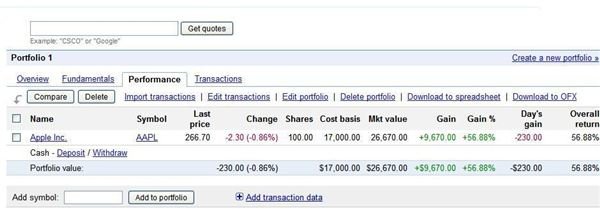Free Portfolio Tracker Best Software Comparison Google Yahoo Finance MSN Money
What is a Portfolio Tracker?
A portfolio tracker is a tool that enables investors to monitor the performance of their investments at a single glance. When you open an account with a broker, the account is setup with the broker’s portfolio tracker that records your transactions and reports your gains and losses. But what if investors want to keep frequent tabs on their investments without worrying about malicious Malware stealing their login or password information? The solution is to setup a mirror-image of your broker’s portfolio on a financial services website. In looking for a good portfolio tracker, investors need to consider how closely the tracker mimics the day-to-day activities of their brokerage account and how easy the portfolio tracker is to setup and maintain. This article compares the portfolio trackers offered by three popular financial services (Google Finance, MSN Money, and Yahoo Finance), which are free to anyone who becomes a registered user of their website.
Google Finance
You can maintain as many portfolios in Google Finance as you like, and each can hold up to 200 transactions. Entering transactions is a breeze with Google Finance’s interface. You have the choice of importing existing portfolios from OFX or CSV files or keying in the transaction information manually. You can even create a “what if” portfolio from your current quote list of stocks with a single click. The portfolio accommodates the most common types of investments, including stocks traded on the major United States exchanges and over the counter (OTC), stocks from an impressive list of foreign exchanges, ETFs, and mutual funds, but the portfolio does not currently support CDs, options, or bonds. One of the best features of the Google portfolio is the ease in which it handles stock splits and quarterly or monthly dividends in the cash account. The interface for entering transactions is modern and interactive with a drop-down list for type of activity (buy, sell, buy to cover, or sell short) and a pop-out calendar for selecting the transaction date. The default activity is set to treat a transaction as a noncash event, but the user can make a transaction a cash event by simply checking a box. Google Finance has four preset screens (Overview, Fundamental, Performance, and Transaction) that provide the basic financial data and evaluation tools in a table format, but the content on the view table is not capable of being customized.
MSN Money

MSN Money Portfolio Manager is optimized for large portfolios, but you will need to download Microsoft Siverlight to be able to utilize all the interactive features on your computer. Transactions are entered manually in a format similar to Google Finance, but the ability to define the activity is much broader with options to record the activity as (buy, sell, dividends, other income, other expense, return of capital, reinvest dividend, add share, remove shares, stock splits, sell short, and cover short). The portfolio can track the most common types of investments, including domestic, foreign, and OTC stocks, ETFs, mutual funds, but the portfolio does not currently support CDs, options, bonds or a separate cash account. MSN Money’s view tables are the most interactive with a hover feature that explains each financial term displayed on the view table. The system offers six preset views (Standard, Valuation, Quotes, Fundamental, Holdings, and Analysis). A customized view can be created with over 60 financial data and evaluation tools, including its own proprietary StockScouter rating system.
Yahoo Finance

You can create and maintain as many portfolios as you like with a single Yahoo ID. At this time, Yahoo Finance portfolios do not allow you to import symbols or portfolios from other resources, but entering transactions manually is fairly easy. The system allows you to enter a wide variety of investment types, including stocks from the major United States and foreign stock exchanges, over the counter (OTC) stocks, ETFs, stock options, and mutual funds. The system does not currently support CDs or bonds. The interface for entering transactions is straightforward with drop-down boxes to enter the transaction date and the type of transaction (buy, sell, shares in, or shares out). The default activity is set to buy so you must be careful to select “shares in” to setup your portfolio or your cash account will show a substantial negative balance. You can add other information, including upper limit and lower limit reminders and notes to yourself. Yahoo Finance provides several presets views (Basic, Day Watch, Performance, Real-Time, and Detailed), or you can create your own. There is a wealth of information that can be added to any view from a selection of 50 criteria, including fundamentals such as P/E ratios and estimates such as EPS for the current year.
Comparison Summary
Yahoo Finance, Google Finance, and MSN Money offer investors solid choices to create portfolios for fun or business, and each website has a distinctive strength that may appeal to different types of investors. For a sophisticated investor whose portfolio is weighed more heavily with leveraged investments, Yahoo Finance allows the investor to track the most diverse types of investments of three services, including options. For fixed income investors who have a large percentage of dividend paying stocks in their portfolios, Google Finance may be a better option because of its ability to track dividends and stock splits automatically. For a beginner or visual investor, MSN Money offers numerous portfolio views with helpful explanations to increase an investor’s understanding of how to measure a portfolio’s performance.
Screenshots created by Ginny Edwards