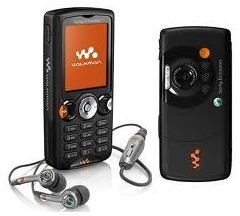How to Revive a Dead Sony Ericsson 810
Sony Ericsson W810
The Sony Ericsson W810 is one of the best Walkman phones ever released and has everything you need in a music player phone. The phone is attractively designed, has a nice keypad, offers great music quality and supports a variety of unique features like Bluetooth, 2 megapixel camera with autofocus, a speaker phone, built-in FM radio, an MP3 player, and a memory card slot. However, the W810 suffers from weak call quality and lacks stereo Bluetooth support. Also, the built in memory is just limited to 20 MB. Overall, the Sony Ericsson W810 is a fantastic handset with good battery life.
Troubleshooting the Dead Sony Ericsson 810
Here are some useful tips that you can use to determine the problem with your dead Sony Ericsson W810.
- First and foremost, check whether your phone’s battery is full or drained out. If the battery is empty, the battery charging icon will appear on the screen after half an hour of charging.
- Try to switch on the dead Sony Ericsson 810 by pressing the on/off key for a minimum of 10 seconds.
- If you are using a memory card on your W810, remove it and then try to turn the phone on. If the phone turns on, then you might need to change the memory card. The fault may be with the card.
- At times, you need to remove the battery and clean the dust and dirt from the connectors of the phone and the battery. The best way to clean the connectors is by using a soft cloth, soft brush or ear cleaning cotton buds moistened with any cleaning liquid. However, make sure that the phone and battery connectors are completely dry, before you put the battery back in the phone. Furthermore, check for any damage to the connectors. If you can’t rectify the problem with the cleaning method described above, then you might need to visit the repair shop.
- Also, try to switch on your phone using another battery. If it turns on, then you might need to replace the battery.
- Lastly, before getting a new battery, check whether your charger works properly.
Update Sony Ericsson W810
If none of the tips and suggestions described above work, run an update service for optimal performance and better software stability. With Sony Ericsson Update Service (SEUS) you can fix the firmware inside the phone, even if your phone is dead and your computer doesn’t recognize it. You can download the SEUS from here. Note that this update service is an online application that requires Internet access.
How to Install
- Connect your dead Sony Ericsson 810 with your computer via a USB cable.
- Download the installation package on your computer and save it in a temporary folder.
- Open and run the downloaded file, and follow the prompts.
How to Use
- Once you download the installation package, an update service icon will appear on the desktop. Double-click on the icon and let the Sony Ericsson Update Service download the content required to run the update service.
- Then simply follow the prompts that appear on the screen.
I hope these suggestions help you in reviving your dead Sony Ericsson 810.