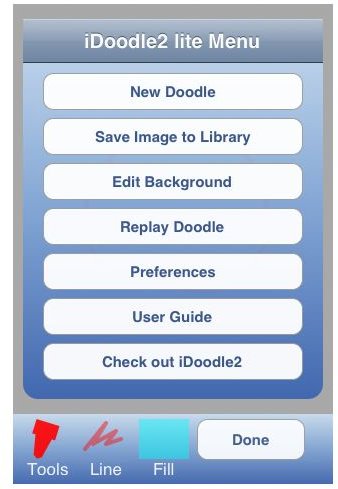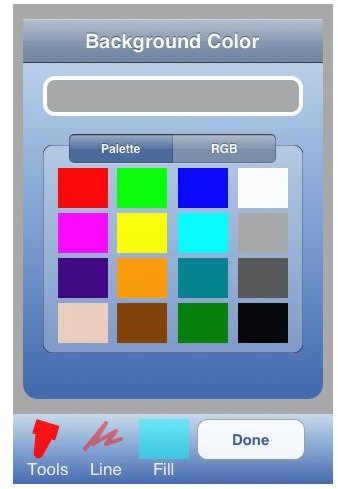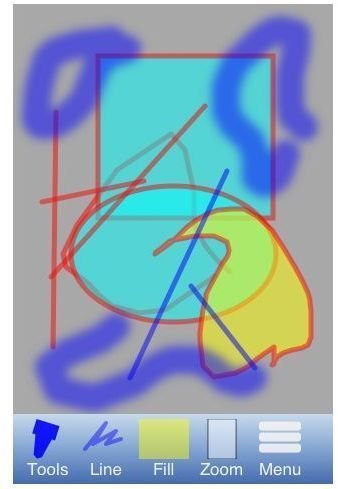iDoodle2Lite Review: Doodle Away on Your iPhone!
Overview of the iDoodle2lite App
Drawing random pictures to fend off boredom has been a hobby of people of all ages. Regardless of your artistic talent, people have always been able to come up with pieces of art to pass the time.
iDoodle2 lite is no exception, and it’s literally at your fingertips. This application for the iPhone and iPod touch give users the ability to draw anything they can think of or conjure up using only their touch. With a variety of options to choose from and the ability to save your drawings to your library, it’s no wonder that iDoodle2 lite is one of the top rated free applications in the iTunes app store.
Using iDoodle2 lite
When you open iDoodle2 lite, you are brought to the iDoodle2 lite menu screen. This is where you will save images, start new doodles or mess with preferences.
When you choose to start a new drawing, or doodle, you begin by choosing what color you want your background to be. The color options stem from two different options, palette or RGB. Palette is your standard red, green, orange, brown, and black colors. With the RGB option you can mix colors to get your own variations of these basic colors. Once you choose your background color you are ready to choose what tools to use.
iDoodle2 lite has a pretty decent array of options to choose from. You can choose from your standard pen, a line, a blob, a rectangle, and an oval shape. When you choose the pen, then you can choose the size of the tip as well if the outline is sharp or fuzzy. You can then choose what color you want your line to be and what color your fill will be if you choose a circle or rectangle.
So you have all of your colors and options chosen, now you’re ready to bust out your creative masterpiece. You simply touch the screen and pull your finger in whatever direction or shapes you want. The touch response is very well done. There isn’t really any delay at all.
Now keep in mind that this application is for casual doodling, hence the name. You will not be able to get too detailed because of the amount of room you are given. However you can still create some simple pictures, things that wouldn’t stem too far from Windows’ Paint program.
Once your piece of art is created you can save it to your photo library. What’s cool about this is that you can then send them in an email to friends and family. It’s fun trading drawings back and forth with your friends to help pass time and see what kind of drawings they can create themselves.
iDoodle2 lite is a free application that serves as quite a fine drawing tool. You won’t be creating any Mona Lisa but if you’re a pro in the art of stick figure drawing then this is your application. Kill some time and see how creative you can get with this application. It can be found in the entertainment category in the iTunes application store.
Images