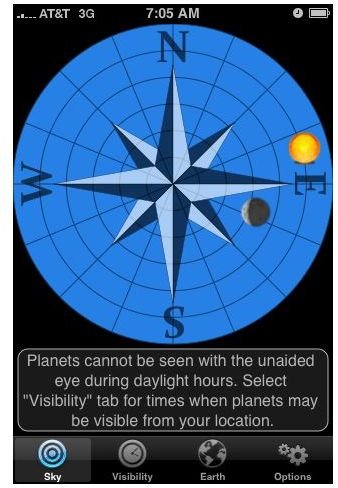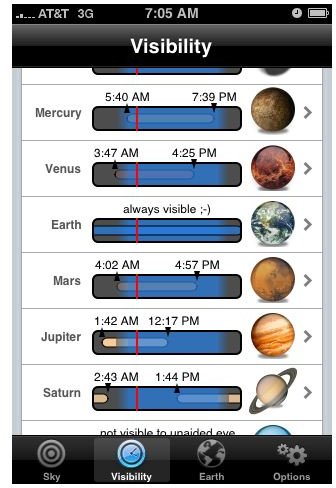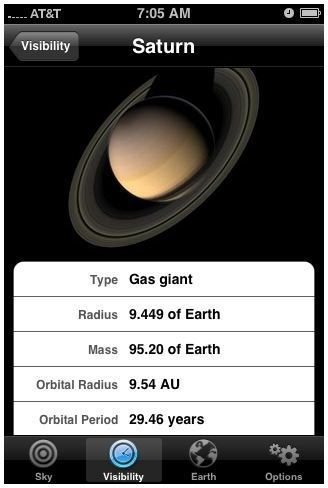Planets Serves As A Solid Fact Sheet For Astronomy Fans
(3 out of 5)
One of the most popular subjects in science these days is astronomy. There are millions of people who enjoy sitting outside on a clear night and just looking up at the stars. With so much to see, it may be hard to know what to look for in the sky if you’re not familiar with it. What Planets does is help you locate and view planets at night by giving you time frames to look for them.
I was never one who paid much attention to the stars and planets. I did enjoy just looking up in the sky on a clear night and thinking about what could be out there. I decided to take an astronomy class in college. Before I did though, I found this application and thought I would give it a try. Planets is basically a guide to the planets in our solar system for beginners. When you open the application up you are shown a compass with a relation to the sky. It shows what direction the sun is at during that current moment in time. If there are visible planets then it will do the same for that.
There is also a visibility tab you can click on to see all of the planets that we know of right now. What’s cool about this tab is the fact that it gives you probable times of when you can view certain planets. For example, you can see the planet Saturn from 2:47am until 1:48pm. Some planets are more visible during certain times, especially at night since you don’t have to deal with sunlight. The visibility tab also allows you to click on each planet to get further information about it. You can see what kind of planet it is and its radius, just to name a few facts. If you’re very interested, it will even give you the eccentricity, orbital period and even how many named moons a planet has.
A cool little visual feature that Planets offers, is the earth view. This gives you a three dimensional look at the earth at the current moment. It’s not much more than just showing where on earth the sun has risen and what locations are still in the dark. It’s more of just a visual component for the application, because there is not more information in it then that. It’s cool seeing little lights on over a city that is still covered by darkness though.
When it comes to customizable options, Planets doesn’t offer much. You can basically only turn on or off the automatic location and automatic date and time features.
Planets in the end will please those who are interested in the field of astronomy. Knowing what direction planets are at in the sky is cool, but it would have been nice to have a little more direction of where to look. Maybe showing similar constellations would have helped to locate planets. There is some solid information on each planet and the graphics of each planet is a nice touch. If you are not a big fan of astronomy and our solar system, then this may not be no more than a fact sheet to you. Planets is a free application created by Dana Peters, and it can be downloaded from the iTunes application store.
Screenshots of Planets by Dana Peters