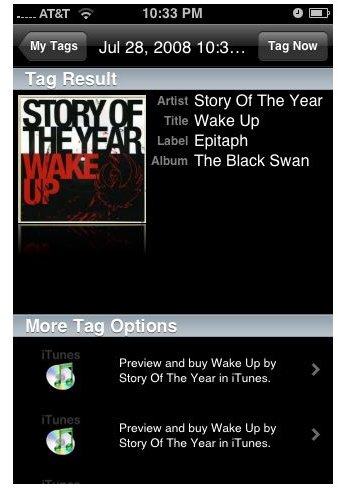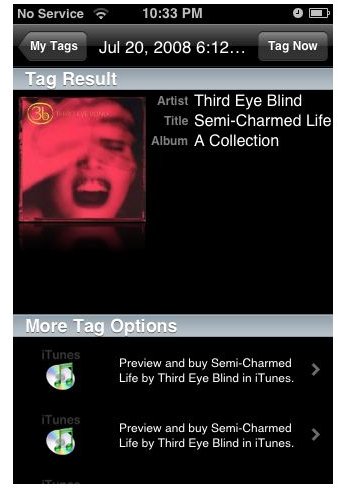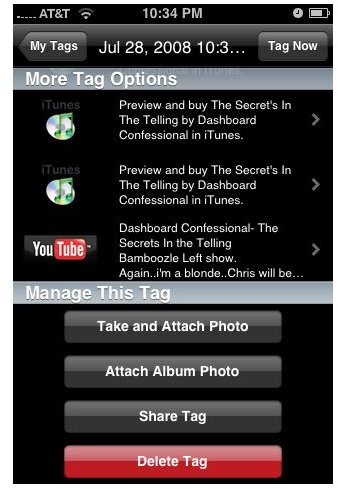Shazam for iPhone Review: Get Song Titles, Artist, and Album Info While You Listen Using Shazam
What Does Shazam Do?
Being a music buff, I could not wait to get my hands on the application from Shazam Entertainment titled, Shazam. Shazam is capable of recognizing music and by holding your phone up to the radio you can find out what track is playing. It also gives you so much more.
First and foremost let me explain how Shazam works. Let’s say you’re driving down the road in your car and you hear a song on the radio that catches your ear, but you’re not quite sure who sings it or the title. Well all you have to do is grab your iPhone and start the Shazam application. It doesn’t matter if the song is by Britney Spears or Slayer, Shazam will give you not only the artists, but the title of the song, the artist as well as the album. When you have the application open simply hold the phone to the speakers (or anywhere in the vicinity) and tap the “tag now” button. Immediately you will see Shazam start “listening” to the song for about 5-7 seconds. When it’s finished it will send the information and return it to you with all of the info of the song.
If this feature alone was not enough to earn it a top rating in the iTunes application store, it also posts the top video or videos from that artist via Youtube. So if you find a song you like by Fall Out Boy and would like to see the music video for it, odds are Shazam will show it to you in the “more tag options” menu. It will also allow you to preview the song on iTunes and then purchase it if you’d like. Taking care of the whole process with one program.
Even More Features…
You would think this is where the application ends but there is a “manage this tag” option as well. Here you are given the options to take and attach a photo, attach the album art as a photo or just share the tag in general. The share option will open up your e-mail in which you can send all your friends an e-mail stating the song you have found. It’s a great way to spread the word about new music or new artists.
Shazam really is a fantastic application in the iTunes app store. What the absolute best thing about this application though is the price. You are given the amazing technology for a whopping ZERO dollars. That’s right, it’s free!
Now there are a select few times where Shazam will not recognize a song or it will not show the album art of a few but this only happened for me when trying songs that were a little more on the underground. It never failed when I held it up to the radio when I had it on my local pop or alternative station.
Is it Worth Putting on My iPhone?
It’s definitely a must have for music enthusiasts and even for those who have found themselves driving around jamming to a song but unable to find out the title of it. Shazam is definitely one of the top iPhone apps available.
Shazam Screenshots