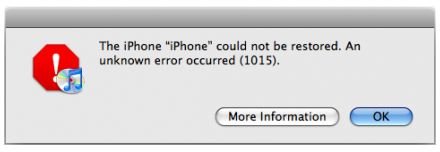Common iPhone Error Messages and How to Troubleshoot Your iPhone
ERROR
It may seem counter-intuitive to have an error message on a cell phone, but in reality the iPhone is a simplified personal computer and error messages are par for the course. There are a variety that you are going to encounter when you are iPhone troubleshooting, but there are also common iPhone error messages that you have probably seen before. Here is a look at a few of the more common iPhone error messages, what they mean, and maybe how to troubleshoot them.
iPhone Error 1603
iPhone error 1603 is one of the most common iPhone error messages out there, and if you encounter iPhone error 1603 this is relatively easy to fix. You will usually encounter iPhone error 1603 when you are syncing your iPhone to iTunes. If you do see iPhone error 1603 then you should begin by restarting your computer and plugging in your iPhone to a different USB port. If you find that this does not resolve the iPhone error 1603 then you can easily just take out your SIM card and do a firmware update.
iPhone Error 1015
iPhone error 1015 is still a common iPhone error message, but not quite as common as iPhone error 1603. You will often see iPhone error 1015 when restoring your iPhone. What the iPhone error 1015 usually comes from is when you are downgrading the
iPhone firmware for whatever reason, often associated with jailbreaking. The real way to repair the iPhone error 1015 is to upgrade to the most recent version of the iOS when you are restoring your iPhone, even if you originally wanted to downgrade the iPhone firmware.
iTunes Error 11333
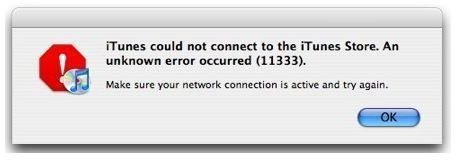
The iTunes error 11333 is a common error message that can turn up on your iPhone, generally when you are trying to activate your iPhone with iTunes or use an older iTunes 7 version. If you are getting the iTunes Error 11333 message then you will really need to immediately update iTunes to iTunes 10, which it should have already been updated to.
iPhone: Error message: “this accessory is not made to work with iphone”
iPhone: Error message: “this accessory is not made to work with iphone” is a strange, but relatively common, iPhone error message. What this iPhone error message is trying to say is that there is an object being attached that is not recognized as being valid. If you are not actually trying to connect an unrecognizable peripheral then what this means is that there is excess dust or some object in the connector dock where you plug it in to sync to iTunes or charge the battery.
(0xE8000065) Error Messages
There are a number of different error messages that include (0xE8000065) in their name, such as “iTunes could not connect to this iPhone because an unknown error occurred (0xE800000a).” As the name of this common iPhone error message indicates this happens when the iPhone, or iPad or iPod Touch, is trying to connect to iTunes. As with many of these connectivity error messages you need to begin by restarting your computer, restarting the iPhone, and updating iTunes, checking the USB port, and making sure that you match the system requirements. You may then want to try cleaning out the connector port, using the Task Manager, and unplugging competing peripherals using the USB port. The (0xE8000065) error messages are not as clear as others, so if you do see the (0xE8000065) error message then you are going to have to run through a number of different possible solutions.