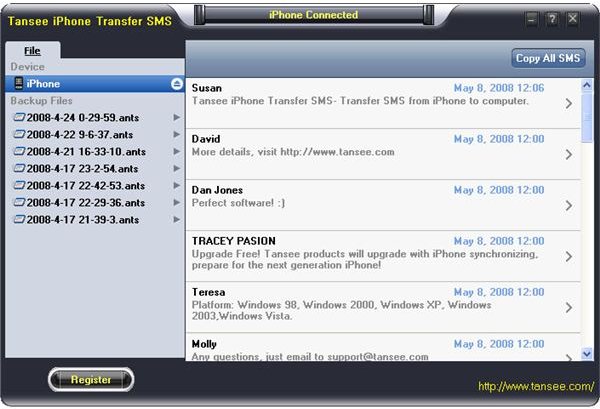How to get Text Messages from iPhone to PC
In the last few years SMS has become the most widely used mobile data application around the world. Approximately 78% of all mobile users send and receive text messages on their mobile handsets. Usually, text messages store important data like the user’s personal messages from loved ones, phone numbers and even work contacts. Losing text messages means losing all the personal data. And that’s a terrible feeling.
Therefore, you must know how to get text messages from iPhone to PC. Here is a list of few iPhone SMS back up software apps that will help you save and store your important text messages.
Tansee iPhone SMS Transfer
All iPhone users cannot back up text messages anywhere until the iPhone SMS box is full. But with Tansee iPhone SMS Transfer you can easily back up text messages before the SMS box gets full. This tool allows you to transfer, view, and manage iPhone text messages on your computer. All text messages are either stored in .txt file format or .ants file format. You can even password protect your files while saving the text messages with .ants file format. The full feature version of this tool comes with a price tag of $19.95. However, you can also download a free version of Tansee from the Internet.
Aiseesoft iPhone SMS Transfer
This is a great back up tool designed for iPhone users to copy text messages to a computer. The text messages are automatically saved on the
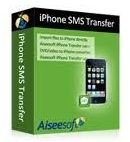
computer in .txt file format. This tool allows you to transfer text messages to PC after the iPhone SMS box is full. Aiseesoft comes with an edit function. You can use this function to copy any text messages from your iPhone to the computer, back up text messages on the default folder and delete information on the backup file. The unique feature of this tool is that it even allows you to copy specific text messages. You can download it for free but the full feature version costs $ 9.95.
Tipard iPhone Manager for SMS
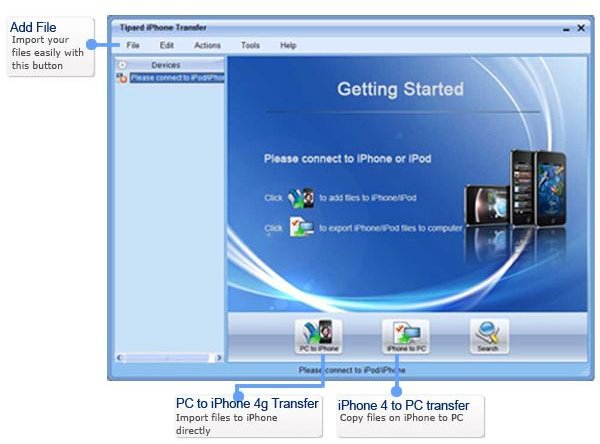
Tipard iPhone manager for SMS is a valuable text message transfer tool that allows you to back up, copy and manage iPhone text messages. It permits the user to back up text messages before the iPhone SMS box gets full. With the help of Tipard you can directly copy text messages from the iPhone to PC as .txt files. Moreover, this tool lets you define a specific path for copied files and even allows you to delete specific text messages. Tipard supports text message transfer for iPhone 3G, iPhone 3GS and even iPhone 4. The price of this software is $ 9.95.
iTunes
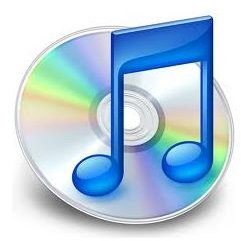
You can easily get text messages from iPhone to PC by syncing the device with the computer’s iTunes program. You can back up and storei iPhone contents using iTunes application, including the text messages. In order to perform a backup, read these directons on Apple’s website.