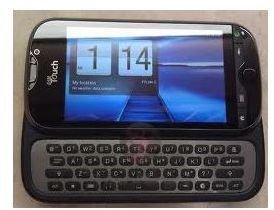Complete Guide to Install Android 2.3 Gingerbread on HTC T-Mobile myTouch 4G
Android 2.3 Gingerbread, the latest and the best version of the Android mobile operating system has been out for a while now. It has been officially released on the Google Nexus S, but ports and ROMs of Android 2.3 Gingerbread are also available for a lot of other smartphones now including almost all of the recently launched ones such as the Motorola Droid X, Samsung Galaxy S, HTC Desire, HTC Droid Incredible etc.
The HTC myTouch 4G, which is available on T-Mobile, is a very capable smartphone which offers some of the best hardware specifications in the current crop of Android mobile phones. In this tutorial, I will explain how you can install Android 2.3 Gingerbread on your HTC myTouch 4G.
To install Android 2.3 on T-Mobile myTouch 4G, you need a Gingerbread ROM. Android developers at XDA have come out with the Glacier Gingerbread ROM, which is Android 2.3 Gingerbread for the myTouch 4G. It uses the same kernel as the Cyanogen Mod 7 builds based on Android 2.3 AOSP.
Almost all the basic phone features work with this ROM but there might be a few bugs, so install this at your own risk. Your phone might get bricked and your warranty might be voided if you use this ROM.
How to Install Android 2.3 Gingerbread on HTC T-Mobile myTouch 4G
1. First of all, you need to download an Android 2.3 Gingerbread ROM for your HTC myTouch 4G.
Get the Glacier Gingerbread ROM from XDA. It is Android 2.3 Gingerbread based on CM7 for myTouch 4G.
Download Glacier Gingerbread ROM for myTouch 4G
Connect your phone to your PC and transfer this ZIP to your phone’s SD card.
Also download all the Google apps for Android using this link. It is needed if you want to install the official Google apps for Android.
Copy the Google apps to your phone’s SD card too.
2. Now, start Android Market and search for ROM Manager. Install Clockwork Mod ROM Manager on your phone.
Start Clockwork Mod ROM Manager and click on Flash ClockworkMod Recovery to install a recovery image. Also, back up your current ROM.
3. Now go to the ROM Management section and select the Install ROM from SD Card option. Select the GingerTouch ROM from the SD card and install it. Wipe Data and Cache before you install this ROM.
Also, flash Google Apps if you want to install all the default Google Apps on your myTouch 4G.
In a few minutes, your myTouch 4G will be running Android 2.3 Gingerbread.
In case you have any doubts or issues with the ROM, please visit the official XDA thread for this ROM.
ROM Source: XDA
References
- CyanogenMod Wiki: HTC Glacier : Full Update Guide, http://wiki.cyanogenmod.com/wiki/TMobile_myTouch_4G:_Full_Update_Guide
- pocketnow: T-Mobile myTouch 4G Gingerbread ROM Leaked, http://pocketnow.com/android/t-mobile-mytouch-4g-gingerbread-rom-leaked-1
- MyTouch 4G slide by Mike28968 under CC BY 2.0