Screebl App Review: Control Your Phone's Screen
Overall Use (3 out of 5)
Screebl offers a great concept, change the screen display settings based on the axis orientation of the users device. The program works for both landscape and portrait displays and it’s very easy to configure with finger friendly menu options.
I started up the application and set the various options on the screen. The main option gives the ability to power on/off the phone, the second option provides “notification” abilities for the device and the other options (In-Call Behavior, Sample Frequency and Brightness Level) along with actual orientation degrees which can be adjusted to control the apps settings.
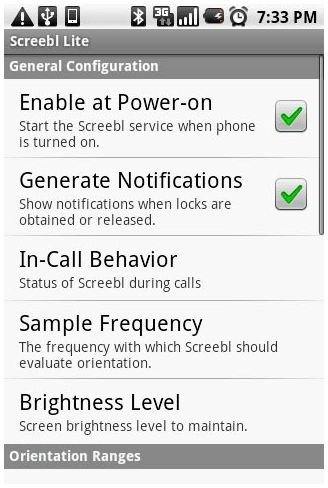
Screen orientation options are very simple to select, for example in landscape mode the bar shows the bar in landscape output, I was then able to choose from a 5 degree to 90 degree orientation using a large finger friendly slider bar. I could then click OK to set that degree or cancel to exit the application.

The same screen also exists for portrait mode, albeit the slider is less wide but taller, just as I would expect it to be in portrait mode.
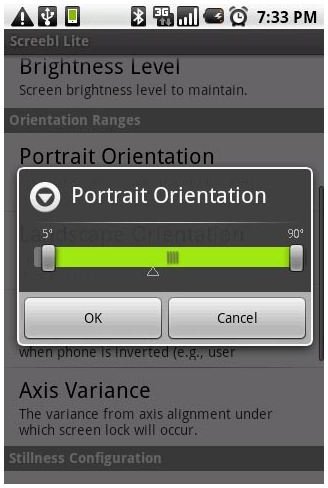
Once both the portrait and landscape modes are set, or the standard defaults are used the program is ready to be used.
The program operates by determining if you’re phone, based on the orientation you have it set at, has went outside of the standard axis’ you previously set. You’ll know if the axis is off from your settings because the program will display a window shade with a green notification if the orientation tilt is okay, while a grey notification will appear if the screen is off the mark, which means power settings you chose will be applied.
Overall the “axis” options appeared to be fairly accurate based on my phones position and the setup was a breeze which made me feel that the program did what it promised.
On the other hand, the program is constantly running in the background of the device it’s operating on, a fact that means at least some of your phones battery will be used up by the application. Basically if you don’t want your phone to go into hibernate mode quickly on a repeated basis the program could actually hurt your battery life more than it helps it, for that reason I would only recommend the program to uses who are constantly taking their phones out of the hibernate/sleep state.
Overall Use
With a simple to navigate design that allows for good user customization and good use of the user’s accelerometer this application has the benefit of saving battery life for power users who are constantly taking their devices out of sleep mode. Unfortunately it must also run constantly in the background of your device, which means casual users may find that the program sucks up more battery life than it saves.
Overall the program works as advertised but only helps a certain demographic of users. If you’re the compulsively active user it could benefit you so I say give it a go, after all you have nothing to lose with a free app.
References
Android Market, https://market.android.com/details?id=com.keyes.screebl.full&hl=en