Delay Your Tweets: Review of Buffer for Android
Finding a Niche in the Crowded Social Network Landscape

In a social media landscape dominated by both Twitter and Facebook, it is difficult, if not impossible, to set up an entirely new and successful platform. Instead, it is potentially a lot more lucrative to invent a service that might (or might not) enhance functionality of the aforementioned two. That this can prove a bit of a gamble, as is evident in the case of Twitpic that just saw Twitter implement a native version of their photo-sharing service.
Regardless of the risk involved, there will always be new projects to find a niche. A good example of such a new invention is Buffer – a platform that schedules your tweeting for you. The platform has now released a mobile app in the form of Buffer for Android. Read on to find out all about it!
What is Buffer and Why Do You Want It?
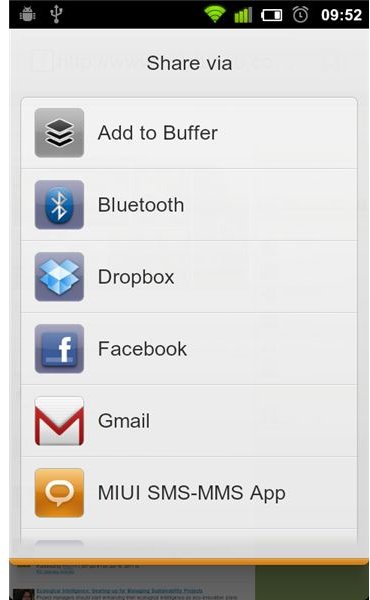
Buffer is an external platform that extends the functionality of Twitter. Essentially there is not too much to the concept – it is for storing your tweets in a vault, or indeed ‘buffer’, and then releasing them at certain pre-determined times. By default the platform releases Tweets four times per day, but this can be altered to your liking. Buffer has extensions for Chrome, Firefox, Safari and the Android application we are discussing here. Therefore there is no need to worry about the absence of wide integration of the concept.
But who would really want to schedule their tweets? The short answer to this question is companies and usually not casual Twitter users. The concept of Buffer aims to ensure Twitter activity around the clock, so that potential clients or other interested parties see you being active all day long, seven days per week. This can be especially useful if you want to connect with people in different time zones, and therefore Buffer seems to be mostly catering to internationally operating users.
The focus on the business client is more evident when you consider your options with Buffer. There are a variety of packages to sign up for. There is the free option that comes with ‘limited’ functionality and there are the paid versions that will give you extended options. These extra features can include the connection of multiple Twitter accounts and the ability to add more tweets to your buffer. You can also add your bit.ly info or set up a team of co-workers or friends to manage the account. Now that we have introduced what Buffer is as a platform, let’s see if the concept translates well to your Android device.
Buffering Your Tweets from Your Android Device

Buffer for Android is exactly what you would expect. It provides you with an input box to type in your message after which you have the option to either post it to Twitter directly or store it in the buffer. The Buffer has both its perks and limitations. Let’s start with the latter to get them out of the way.
The biggest limitation of Buffer for Android is that you will not be able to alter your settings on the go. The very limited nature of the Android app makes Buffer not very attractive. Although the platform has just been launched at this stage you are still better off just browsing to the web version of the app, as it will allow you to alter your tweet intervals. As the platform is all about storing and managing your messages from within your buffer it is a little odd that you are not able to make any alterations within the Android app itself.
Buffer also does not have a dedicated widget yet, which could be a simple improvement and immensely increase the value of the Android app. The advantage of having widgets for the Android system is what sets it apart from other platforms, something that Buffer is currently not utilizing to the fullest. In other words, there is still a lot of room for improvement, which surely will come when the concept creates a solid user base.
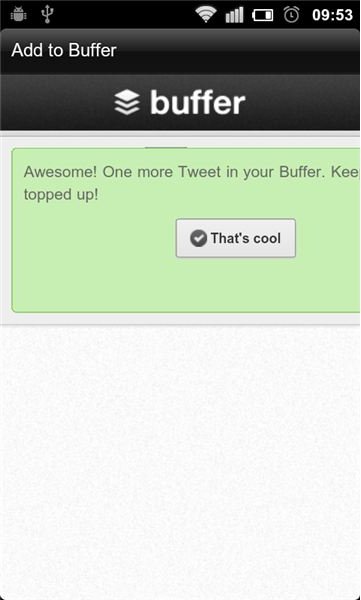
Naturally there are also advantages to using the Buffer app. Even in its current limited form it is not hard to see potential. Already you can share any website through the Android menu to quickly add to your buffer. This integration is well done and as intuitive as using Buffer’s desktop browser plug-ins. Although you have to set up your buffer parameters beforehand, the overall effect of being able to store tweets straight through a dedicated Android app, in whatever available form, is a major plus to the platform.
Buffer for Android seems to be very Beta at the moment and does not really do the concept justice at this stage. There is no denying Buffer has a lot of potential and we can see a market for it. However, as an Android app it needs some crucial improvements to compete with the desktop browser version. Judging from the current status of the platform this should not be a problem and we look forward to seeing the app improve over time.
References
- Buffer for Android, https://bufferapp.com/goodies/
- Author’s own experience.
- All screenshots by the author.