Detailed TeamViewer Android App Review
TeamViewer Android
TeamViewer is a remote desktop sharing Android application that enables you to control computers remotely. Access your computer from anywhere and control it like you’re sitting right in front of it. You don’t need to worry about firewall settings, IP addresses and NAT. The TeamViewer Android app goes one step further giving you mobility. This Android app has almost all of the features of the PC version. The app is also cross platform, which means that you can control computers that run Linux, Mac OS, Windows and other operating systems. Here are some of the main features of this great app.
Complete solution for everything

The main competitors of this app offer different packages for remote administration, remote support, sales and training. The TeamViewer Android app has all of these solutions in one package for everything you need.
File transfer using TeamViewer
This app comes with a file transfer feature that enables you to cut, copy, delete and edit files and folders to and from the remote computer. You can also transfer documents, music, video and other files easy and securely from your computer.
Remote administration of unattended servers

You can access and control unattended computers and servers. The system service installation also enables remote reboot and then reconnect.
High security standards
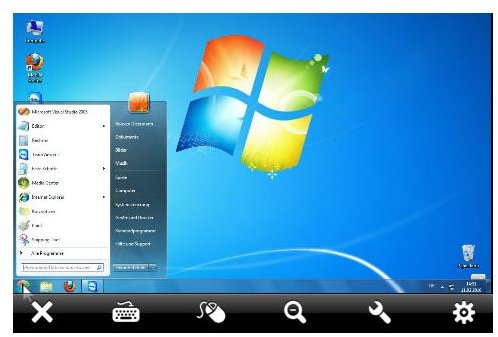
The security is always a big issue with these remote access apps. The security features of the TeamViewer Android app offer a high level of protection. It includes full encryption, with an RSA key exchange and a 256 Bit AES session encoding. The key exchange guarantees full client-to-client data protection and even the TeamViewer routing servers can’t read the data stream between the users. In addition to the PartnerID, the access protection is secured with a TeamViewer generated session password which is different for every session and helps for higher security. Other features like file transfer require manual confirmation from the other side and it is not possible to invisibly control a computer.
Online status display
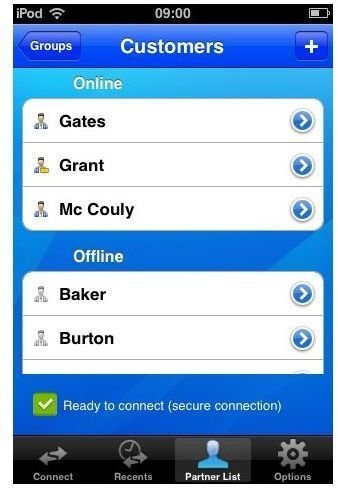
This feature enables you to view which computers in your TeamViewer network are online and you can connect to them with just one tap on the screen.
Works behind firewalls
When using remote control software, often there are issues with the firewalls, blocked ports, NAT routing and local IP addresses. Using the TeamViewer Android app you don’t need to worry about these settings. The app will automatically find a route to connect to the other PC. All you’ll need is an internet connection.
Optimized performance

The TeamViewer Android app optimizes display quality and speed depending of the type of network connection. The user experience is different on different networks, but this feature enables you to access the remote PC even on a slow dial-up connection.
The Verdict
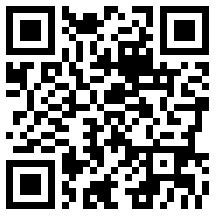
This app is everything you’ll ever need to access and control your computer remotely from your Android phone. It is a great app and I highly recommend it. The app is in its beta version and includes a time limit up to 28-Feb-2011. After that date the final version will be released which will be free for non-commercial users. You can download the TeamViewer Android app from here or use the QR code.