Android Pros and Cons: What You Should Know Before Buying an Android Smartphone
Pros and Cons
As of May 2011, more than 100 million users have activated Android smartphones. You might be wondering if you should join them. Many Verizon subscribers flocked to Android smartphones for lack of the other popular option – Apple’s iPhone. Now that carriers like Verizon carry both Androids and iPhones, Android phones have to compete on the strength of their hardware, operating system, and apps. Tech blog comment sections are full of arguments between fans of Apple and fans of Google. Underneath all the passionate hyperbole on both sides of the fence, the arguments are usually centred on the pros and cons of Adobe Flash, app selection and fragmentation.
Adobe Flash
Flash content is all over the Internet but you can’t access it on an iPhone. Apple CEO Steve Jobs wrote, in April 2010, that Flash can’t cut it in the “post-PC era.” Granted Adobe Flash might slow down the browser or drain the battery a bit more, but despite what Jobs said, Flash is a clear advantage for Android smartphones. If you’re browsing a music blog or a band’s MySpace page you can use the embedded music player. If you’re reading a review of a new movie, you can watch the trailer right there in your browser. iPhone users will likely find the same content through one app or another, but it won’t be a seamless browsing experience. Apple might one day be successful in dragging content providers kicking and screaming away from Adobe Flash into their preferred HTML5 format, but for now if you want the complete Internet, you need a Flash enabled smartphone.
App Selection
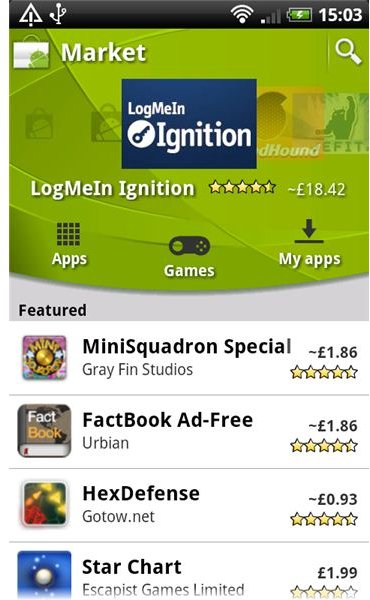
The Android Market has far more apps than BlackBerry’s App World but less than Apple’s App Store. However, with Android apps numbering 300,000 compared to Apple’s 350,000, that gap is closing fast. There are more free apps on Android than in the App Store. Popular games such as the Angry Birds series, which iPhone users must pay to use, are free from the Android Market.
Android smartphones can also run apps from any source, whether the official Android Market or a thread in a developer forum. Before you make your purchasing decision, consider the pros and cons of a curated experience, where a company like Apple extensively tests apps before you download them. iPhone apps just work – if they didn’t they’d never make it to the App Store. Android smartphone users often play the role of beta testers, sending reports to developers as apps crash, force-close or drain too much battery. On the plus side, there is nobody to censor or decide what apps are appropriate for you to run. If you’re a fan of the Bittorrent protocol, video game emulators or not-safe-for-work content, Android will have you covered, Apple not so much.
There’s also an entire category of apps, called widgets, that you won’t find on other smartphones. These useful apps sit on your homescreen to provide glancable information about the news, the weather, or the latest updates from your social networking accounts. As you can see, Android has pros and cons when it comes to the app experience.
Fragmentation?
Unlike Apple or RIM, Google does not make the hardware on which Android runs. Google designs the software, and then the phones themselves are designed by manufacturers like Motorola, HTC or Samsung. An unintended result has been labelled “fragmentation” by the tech community – the notion that, depending on hardware specs and customizations, different Android phones run different versions of Android. App developers are left with the less than ideal choice of either designing for the lowest common denominator in order to get their apps working on all the different iterations of Android, or designing for the phones with the best specs and therefore shrinking their potential user base. As of May 2011, Google is taking steps to address this issue, urging manufacturers to release Android smartphones with the pledge that they will get the newest updates within 18 months of their release.
Phone Selection

There are many Android smartphones to choose from, from budget options to quad-core powerhouses. Well reviewed higher end phones include the Nexus S, Samsung’s Galaxy series, the HTC Sensation and the Motorola Atrix. Sony’s Xperia Play appeals to gamers with its slide-out gaming pad, while the Motorola Atrix’s “Lapdock” peripheral turns the smartphone into a netbook. Lower end offerings include the Huawei U8230, the Xperia Mini and the Samsung Gravity. When signing up for a two or three year contract, the price difference between the high and lower end of Android becomes a small fraction of the money you’ve commited to your carrier. Unless you’re buying an unsubsidized phone to use off-contract, buying a lower end phone seems like putting good money after bad. The difference in processor power will make for slowed down apps and lagging home screens. If you’re commited to the lower end, make sure you’re getting a capacitive touch-screen. Resistive touch-screens such as the one used on the Huawei U8230 won’t give you the experience you expect after trying out your friend’s iPhone or Android.
So Should You Buy One?
If ease of use trumps all other considerations, an Android might not be the smartphone for you. The pros of Android are also simultaneously the cons – open source means more options and more freedom. Freedom leads to smartphones that are always changing and improving, but also to apps that crash. More options might sound like a good thing, but it also means there are more functions to learn as you get used to the operating system. If you welcome that challenge, you’ll find Android to be a rewarding experience.
References
- The Gadgets, https://thegadgets.net/2011/05/10/google-io-keynote-breakdown/.
- Author’s own experience.
- Portions of this page are reproduced from work created and shared by Google and used according to terms described in the Creative Commons 3.0 Attribution License.
- Screenshot of Android Market taken on an HTC Desire.
- Sony Ericsson, https://www.sonyericsson.com/mwcnews/xperia_play/.
