Facebook Risks: Security Issues and More
Using Facebook: Risks Worth Taking?
When you use Facebook, you enter into a world where your friends and family can inform you of what they’re doing with just a click of a button. You can have conversations, play games with others, and have a great time. You don’t even have to log into the website to use Facebook anymore. However, with all the good, there is a considerable amount of bad. Are you aware of all the risks you take when you use Facebook? This article will showcase common Facebook risks and explain what you can do to avoid them.
Risk of Annoying Everyone You Know
There’s such thing as using Facebook too much, and trust me, you probably know someone who does this. Everyone has had someone that invites you to pointless Facebook events like their chihuahua’s birthday, watching Glee online together, screaming out their window at the same time as everyone across the world, etc., etc.
And of course there are the people that spam everyone’s pages with the Farm and Gangster games. And then some people don’t know how to keep the drama off of Facebook. Do yourself - and everyone else - a favor: Only share links with people who you think will enjoy the content, and do so sparingly. If possible, make sure to turn off all excessive updates of applications to keep people from spamming your friends home page. Don’t complain endlessly about your life on Facebook, as it isn’t a pity party! And please, for the love of all that is Facebook, don’t invite everyone you know to events that actually don’t physically take place anywhere.
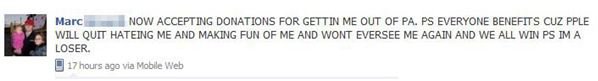
Risk of Addiction
Believe it or not, Facebook addiction is a real thing. As with a lot of things online, it’s easy to become addicted. Social networking addiction, is a hard habit to kick. Maybe because people try to justify it with logic like “What if someone is trying to get a hold of me?” or “I need to make sure no one needs anything.” Limiting the time you spend on Facebook, especially at work or school, is not only a healthy choice for your mental health, but it’s a wise professional decision as well. After all, you’re likely to get in trouble if your boss notices that you’re checking Facebook for the eighth time this morning and you’re two days late on a report he’d given you an extension on. So, stay smart, and stay safe!
Risk of Faux Pas (or Worse!)
In this age, everyone has a Facebook page. I have one, my mother has one, my aunt has one, my friends’ grandmothers have them. Chances are, your boss, coworkers, and in-laws all have Facebook. And unless you are 100% sure that you have hidden all of your profile information and have none of these people added, you might want to avoid saying things that you couldn’t say to the persons face.
In fact, even if you are positive you have taken every precaution to make sure that they can’t see it, you should probably keep it to yourself. And don’t post pictures of yourself doing questionable things while drunk, unless you really want people to get the impression that you’re a lush with questionable morals. Your friends might find it funny, but your boss and mother in law? Not so much. After all, people have lost their jobs, ruined friendships and relationships, and just took part in too much general drama over things that have been said or shown on Facebook. Keep the drama to a minimum, and you’ll find that Facebook can be a relatively nice place to visit.
Security Risks
Contrary to popular belief, Facebook isn’t a land of bubblegum, cotton candy, and unicorns. There are security flaws, and you do put yourself at risk by partaking in certain activities in Facebook. Remember that every time you use an application, you’re giving permission to access your photos, information (including e-mail addresses, home addresses, and phone numbers), and you’re also giving the application permission to post on your your friends’ walls. You can avoid this by using applications sparingly, if at all.
Try not to click links that seem ambiguous like “You won’t believe how cool this is!” or too good to be true, such as “I just got an iPod for FREE!” - these are generally a sign of phishing, which is a quick way to get hacked. Also, It goes without saying that even though there is an option for your cell phone and home phone, you should probably avoid putting them in Facebook.
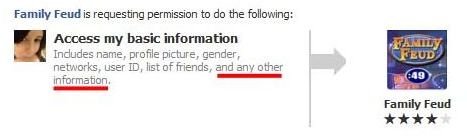
Image Credits
All screenshots were taken by Amber Neely.
