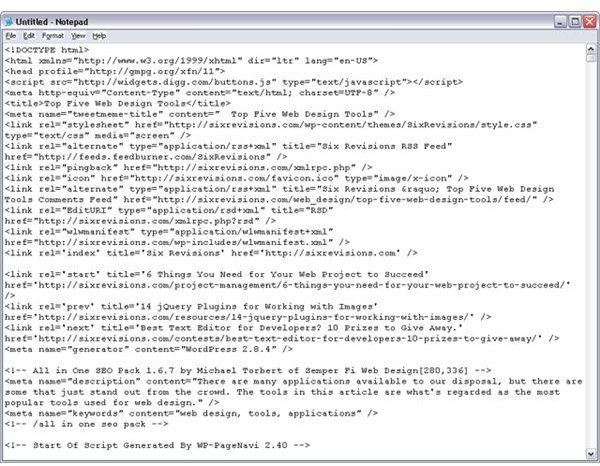Ten of the Best XHTML Authoring Tools
Notepad, Gedit, TextEdit And Other Plain Text Editors
This class of text editors is as simple as it gets when looking for XHTML authoring tools. These are plain text editors that output content in simple plain text without any formatting embedded. This is the key to note when thinking about HTML authoring tools as XHTML is markup text stored as plain ASCII characters. Though recommended only for seasoned XHTML developers they make the top ten list as they are easily accessible, lightweight and great for making quick and easy edits and can be used as plugged in editors for other applications.
Notepad++
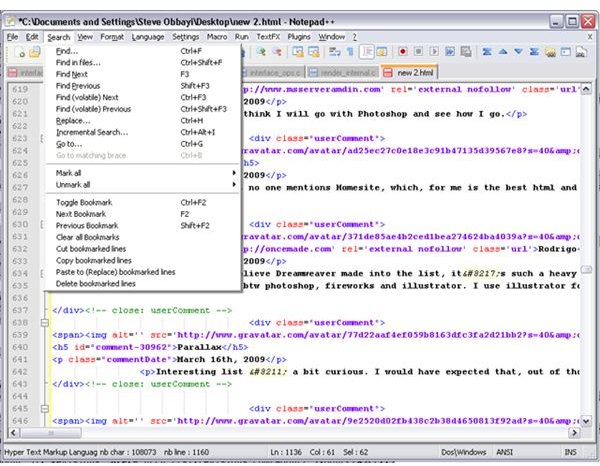
Notepad++ is a XHTML authoring tool that extends the basic functions of plain text editors. This XHTML authoring tool supports syntax highlighting which helps detect and correct coding errors. It supports multi-platform character formatting and supports international character encoding. Notepad++ has an inbuilt spellchecker, supports code block folding, has extended text search and replace features, a feature that lets you comment or un-comment entire blocks of text and supports auto-complete. With the Notepad++ XHTML authoring tool you can set your files as “read only” to avoid accidental corruption. These features and much more are available for absolutely free. You can download Notepad++ from here for free.
Aptana Studio
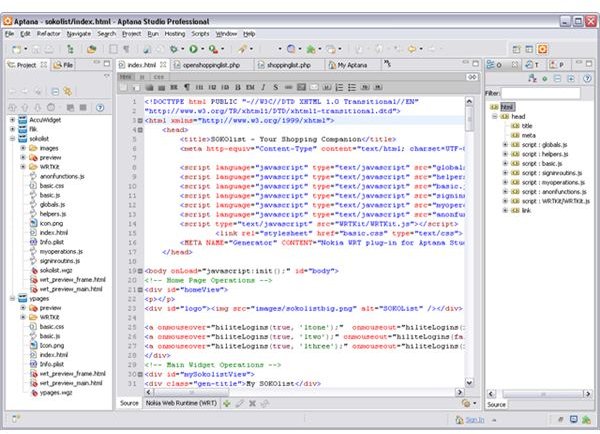
Aptana Studio is another software that is used as a XHTML authoring tool. This XHTML authoring tool has an intuitive user interface that supports XHTML authoring with server side embedding. Aptana Studio comes with a built in server and integrates with Firefox, Safari and Internet explorer web browsers for easy testing of your code. It supports search and replace across multiple files and syntax highlighting. It also supports auto-complete and intelliSense features. Aptana Studio has code templates which can be pasted into your existing files at the click of your mouse. This templates also include popular JavaScript libraries. Aptana studio also supports FTP and source control so it is ideal for working in teams and working off your FTP server. The Aptana Studio XHTML authoring allows developers to develop plugins to extend the functionality of the tool. Visit the Aptana website for to download this tool.
Adobe Dreamweaver
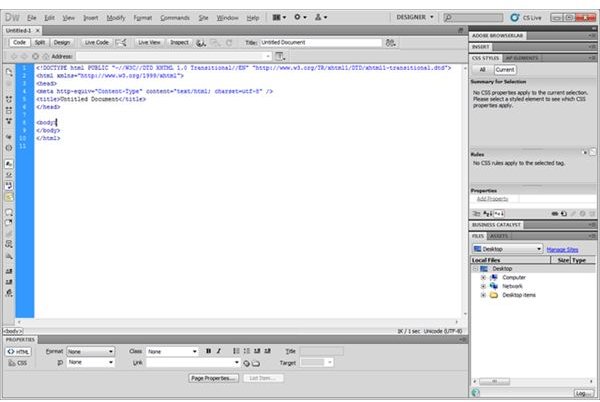
Another XHTML authoring tool is Adobe Dreamweaver. This is a visual XHTML authoring tool that does not require the user to know any HTML. It features a WYSIWYG editor that you can drag and drop elements that make up a web page and Adobe Dreamweaver will generate the XHTML code and create the necessary files. Other than the visual designer Adobe Dreamweaver supports auto-complete and intelliSense as well as syntax highlighting. It offers support for middle Eastern languages. It can upload files to FTP servers and supports version control. There are in-built templates in Adobe Dreamweaver as well as native support for JavaScript libraries and code snippets. Adobe Dreamweaver Authoring tool integrates with CMS frameworks like Wordpress, Drupal and Joomla. A detailed review of Dreamweaver can be found here.
Quanta Plus
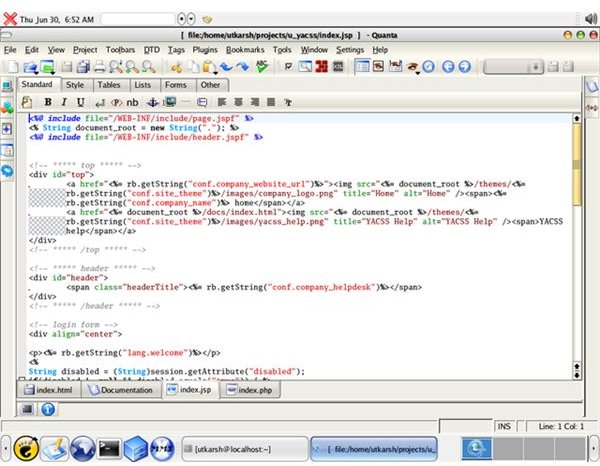
Quanta Plus is a XHTML authoring tool for Unix based Operating Systems. Quanta Plus supports WYSIWYG designing and options for direct coding. This XHTML authoring tool features auto-complete and intelliSense and context help on the code. There is support for source control though through an external plugin. Quanta Plus XHTML authoring tool comes with preinstalled templates ranging from entire websites, single pages or portions of the code. When working with Quanta Plus you can either choose the visual layout or source code layout or both. You can download Quanta Plus from here for free.
Coda
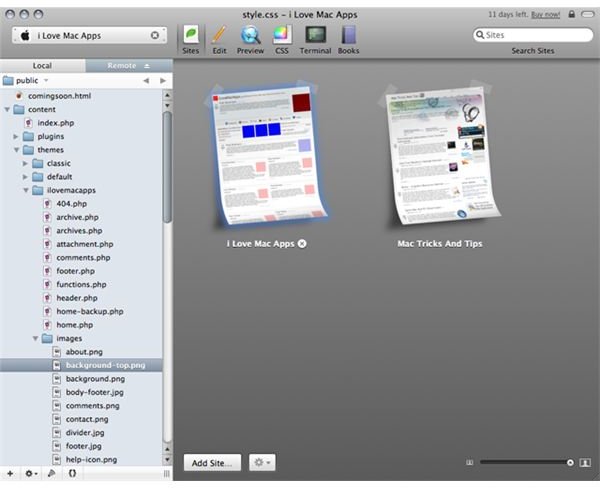
Coda from Panic is a XHTML authoring tool for the MAC OS X Operating System. The Coda HTML authoring tool supports plug ins and has a search feature that works across several files. Coda also supports version control and has an in-built spell checker. Coda comes with a DOM inspector which you can use to preview your web page elements hierarchy by highlighting elements that you hover over. Coda also supports web page previews using Apple’s Safari web browser. The Coda XHTML authoring tool allows you to code CSS for the HTML elements either textually or visually. Coda also deeply integrates you local version of websites with the production version and tracks any changes which can be updated with the click of a single button. Coda is available for about $99. For details on purchasing Coda please visit their website here.
EditPlus
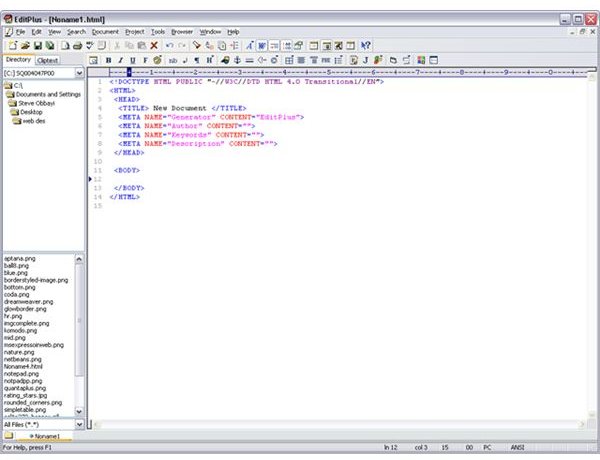
Editplus is another XHTML authoring tool that supports not only syntax highlighting but you can also customize what can be highlighted. It has a web browser for previewing and supports FTP as well as activating any links in your text. Editplus has a HTML toolbar for inserting HTML elements at the click of a button. Editplus supports tab document viewing which all comes with customizable clip text windows. With Ediplus you also get a spell checker and customizable keyboard shortcuts. Editplus can be downloaded as a trial. You can visit this link to get details on purchasing Editplus.
Komodo IDE
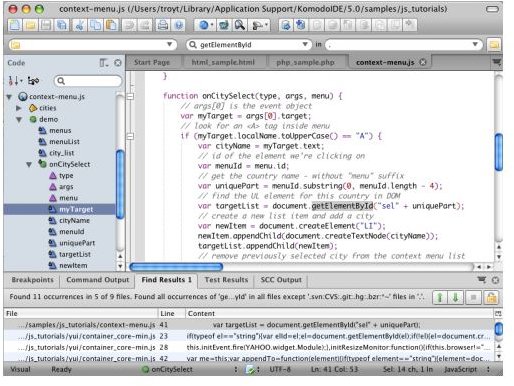
Komodo IDE is cross browser XHTML authoring tool that is available from Active State. Komodo supports auto-complete and call tips that constantly guide you as you code. Komodo supports Vi and Emacs key bindings. It has HTML preview previews, drag and drop URLs to view source, support multiple language input. There is support for code folding, code snippets and multi-document editing. It also supports tabbed editing, cross file search and replace. Search highlighting is also supported by Komodo as well as syntax highlighting and CSS color popups. Komodo has a built in debugger with an environment for CGI emulation. The Komodo XHTML authoring tool supports source control, has a HTML inspector and a DOM viewer. All with multi-user support. Visit this link for details on buying Komodo.
Microsoft Expression Web
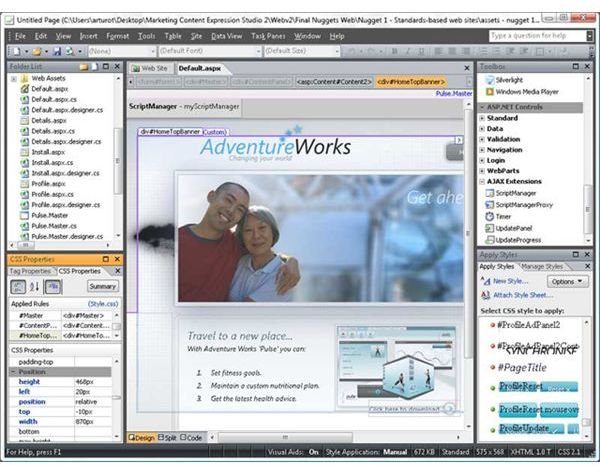
The Microsoft Expression Web XHTML authoring tool comes as part of Microsoft Expression Studio. It offers IntelliSense and syntax highlighting for XHTML with inline debugging. In addition to the editor there is a designer to let you fine tune your CSS and position our XHTML elements in real-time. This XHTML authoring tool allows you to debug your web pages in multiple browsers with superPreview. With Microsoft Expression Web XHTML authoring tool you can also integrate interactivity into your web page such as Silverlight, Deepzoo, Windows Media Files and flash. Another feature of this XHTML authoring tool is that it gives you information on improving your websites SEO. Publishing to websites is easy with Microsoft Expression Web as it has support for FTP. Click here see a detailed review of Microsoft’s Expression Web.
CoffeeCup HTML Editor
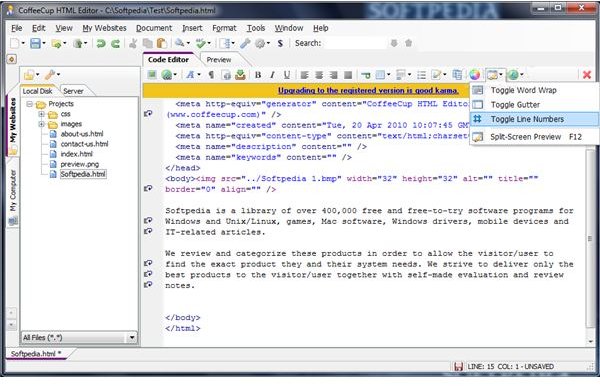
CoffeeCup HTML Editor is a XHTML authoring tool that makes coding easy and enjoyable. CoffeeCup HTML Editor comes with a in-built HTML Validator, character encoding and formatting. It supports auto-complete on HTML and CSS. CoffeeCup HTML Editor comes with support for up to ten web browsers to preview your websites in split screen preview mode too. In addition to cross browser support this XHTML authoring tool also comes with themes, tutorials and application help. CoffeeCup HTML Editor comes with a spell checker which checks spellings in real-time. The spell checker is fully customizable. Included in CoffeeCup HTML Editor are code snippets and code hinting. CoffeeCup HTML Editor costs about $94. If you’re looking for a great review of CoffeeCup HTML Editor, we have one here!