Silverlight vs. Adobe Flex - Language Differences and Similarities, Media Player and Rich Internet Applications (RIA)
Silverlight vs Adobe Flex - Release Dates
Before it was called Silverlight, it was known as Windows Presentation Foundation/Everywhere (WPF/E) and was first released in 2007. Silverlight 2 became available in October 2008. Silverlight 3 was released in July 2009. Adobe Flex was originally released in 2004 by Macromedia. The third version (Flex Builder 3) became available in 2008.
Language Differences
Adobe Flex uses MXML markup language and actionscript to build layout/graphic user interfaces. To create components, it works with ActionScript (the object oriented Flash language). After the code is completed, it needs to be compiled by the Flex Application Server.
Alternatively, Microsoft Silverlight uses the XAML language as a placeholder for media files, shapes and images. It works with all .NET languages and JavaScript for interactive and component features. Completed code is compiled with the .NET assemblies and compressed into a ZIP file.
Similarities
When you compare Silverlight vs Adobe Flex they both can be used for development of cross platform, Rich Internet Applications (RIA). While Flex is a client based application tool, Silverlight can be developed for a server or client environment. Both tools are compatible to most Internet browsers and do not need any specific coding modifications for any individual type (IE, FireFox).
Adobe Flex organizes types of controls into Text, Button and List options. Silverlight breaks it down by Layout, Input, and Media. Both tools also have similar components including Grid, Canvas and StackPanel.
Media
Microsoft Silverlight can be used as a tool to playback media sound files (MP3, WMA, and WMV7/WMV8 streams). However, it does not have a default media player for users and can only run in browsers. Flex uses the Adobe Flash Player for playback of all media files and can be run within or outside browsers. It is also limited by a fixed display that was created by the coding of the application.
Interactive Dashboards
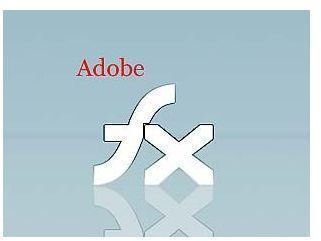
In Adobe Flex 3 (professional edition), programmers can add interactive dashboards charts on top of data grids in their applications. The different types of charts can be produced and displayed dynamically using easily with a small amount of code. Silverlight (2.0) offers this same feature along with the ability to produce interactive gauges and geospatial maps (available in the NetAdvantage Silverlight Data Visualization package).
