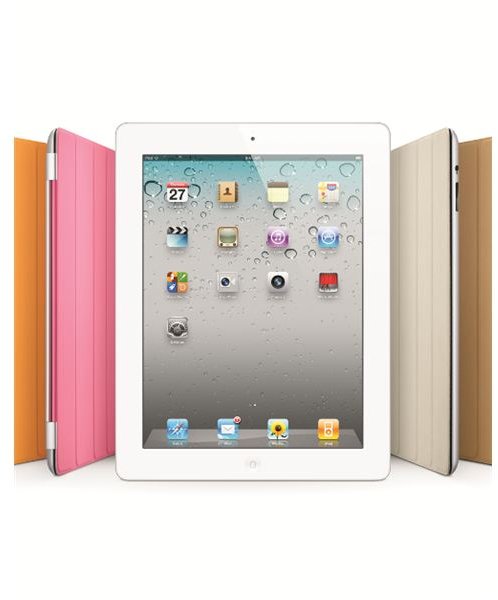Tablet Privacy - Google Android Versus Apple
Online privacy is an increasing concern for more and more users. But just as people begin to understand the privacy and security risks of running a computer without being aware of the threats that exist online, it seems that they are being caught out with threats on other platforms, such as mobile phones, and more recently, tablets.
The growth in the tablet market has been staggering since the launch of the first Apple iPad, and with Google following suit with various Android Honeycomb tablets, there are plenty of opportunities for users to lose data or simply have it stolen.
The effect of a privacy breach on a tablet computer depends on the data you have on your tablet, and the way in which the data is intercepted, stolen or misused. You might simply discover that your approximate whereabouts have been recorded for the lifetime of your ownership of the device, or that an app has been sending data about you to its developers, a band of scammers keen to defraud you.
Sadly these threats exist for mobile phone and tablet users alike, but when it comes down to deciding which platform is best for protecting your privacy, Google Android and Apple iOS are both offering a poor show.
Is Your Tablet Tracking You?
In April 2011, it was revealed by security researchers that Apple’s iPhone 4 update in June 2010 had introduced hitherto unknown tracking of a phone’s owner, utilizing mobile phone masts and Wi-Fi routers to triangulate positions. While the focus was on the iPhone, it transpired that 3G versions of the first generation iPad, which runs a slightly modified version of the iOS system, were recording the same information.
While Apple at first denied knowledge, and then revealed that the information wasn’t being transmitted, the possibility nevertheless remained that the file that the tracking information was stored in could be copied from a device that had been unlocked with the Jailbreak system.
Later in April 2011, it was revealed that Google Android was also tracking users, using the data to tailor in-app advertising. The difference here, however, was that the tracking was opt-in – users could easily disable this function – but like iOS, a modified version of Android appears on the tablets, resulting in 3G-enabled devices potentially recording this data to feed advertising.
Security, Privacy and Apps
For all of the excitement and noise around the Apple App Store and the Google Android Market, the fact remains that unless you’re dealing with top quality apps (such as official apps for popular brand names) there is a risk to your security and privacy.
Now, there are checks and balances in place on the Apple App Store to prevent this sort of thing from occurring – apps have to be approved – but if you’re running a Jailbreak iPad, you are open to apps that might record your personal data (perhaps collected as you fill out a form online) and share it with a central server used by fraudsters.
A similar threat exists on the Android platform. Here there are fewer restrictions on how you install apps – they might come from the Market or from any of the third-party app stores online but without a thorough approval process.These apps rely on peer reviews and there is a great chance of installing software that records private information.
iPad Privacy Settings
Being aware of the privacy settings on your tablet is vital, and can help to protect you from prying eyes and criminals. The most obvious place to begin is the Safari browser on the iPad, which offers many of the same options as the desktop version (similar settings are available on the iPhone).
For instance, you can open the Settings menu on your tablet, select Safari and clear cookies, history and the cache using the Clear Cookies, Clear History and Clear Cache options. Meanwhile, you can also toggle form autofill, whether cookies are accepted and block popups if necessary.
There is also a very useful device-centric privacy control, in the shape of the Location Service Settings. As we’ve seen, questions over the tracking of users and their devices have been raised throughout 2011 and don’t look set to go away completely. These Location Service Settings allow iPad users to specify on a per-app basis which tools that they use can be permitted to use location related information. For instance, a Twitter app might want to display your current map reference next time you make a post.
You can take a look at this in Settings > General > Location Services - here all of the apps that use GPS and location technology are displayed, with a small arrow indicating if they have shared data in the past 24 hours. From this screen you can easily toggle which apps are permitted this information, allowing you to control how your position is shared.
Android Tablet Privacy Settings
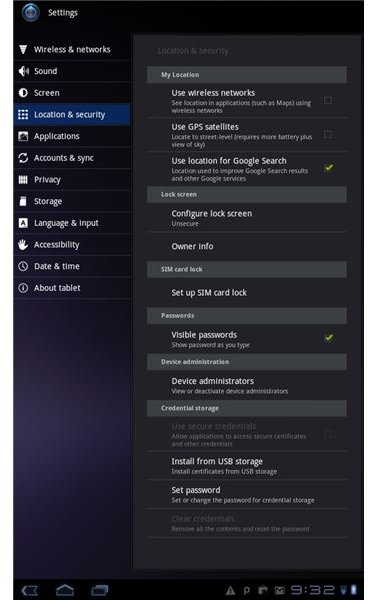
The Android Honeycomb platform offers a similar degree of protection, and allows users to configure how location services are used, although the level of detail isn’t as great as it is on the iPad.
Whilst using the Android browser you can press the Menu button and tap Settings to open the browser options screen - there you will find the Privacy & Settings screen where you can Clear cache, Clear history and Clear form data as well as enable and disable location services (some websites request your location when you open them) and importantly whether to Remember passwords or not.
Meanwhile you can protect how information about your location is shared via Settings > Location & security. Here you can toggle whether your Android Honeycomb tablet should Use wireless networks, if it should Use GPS satellites and whether your location should be used in Google Search. Note that the GPS option only applies if your tablet has that functionality.
Via this screen you can also configure a secure lock screen, toggle password visibility and also set up a SIM card lock to prevent unauthorized use of mobile Internet. Preempting the possibility that your tablet might be lost or stolen, you can also specify some owner information that can be displayed on the lock screen, such as your name and telephone number.
(Note that similar settings can be found on the various Android mobile phone versions.)
Maintaining Privacy When Your Tablet Is Stolen
Keeping a tight control over how your location is shared is only going to protect you so far, however.
Regardless of the platform you are using, there is always the potential that your tablet or phone might be stolen. In this event, the options are limited.
For instance, you might head to the nearest computer and login to your Apple or Google accounts to delete information about your contacts to ensure that they are secure. You might also connect to whichever is your preferred cloud storage service and remove any data archived there.
Unless you are going to take advantage of any apps designed specifically for you to remotely detect and wipe your mobile device, however, the only real option available to you is to take advantage of the settings explained above and avoid storing any user-identifiable information on your phone or tablet.
Remote and detect apps are a useful option, however, allowing you to logon to a website and view the last-known location of your device on a map. They often offer ringtone options, useful if you suspect the device is at a particular location but you can’t find it; of course, wiping the data from the mobile device should be the last resort.
Which Tablet Is Most Secure?
With threats from the tablet operating systems and app stores, and unfortunately under-developed tools for controlling private data on iPad and Android Honeycomb devices, the sad fact is that neither tablet is more secure than the other. Privacy settings on both platforms need a serious overhaul, and each operating system needs to be updated in such a way that a user can remotely remove data from a stolen device without worrying about any recovery tools the thieves might use. It doesn’t have to go “bang”, but a data self-destruct tool could prove invaluable for many users.
If you were expecting a definitive decision on the question of Google Android privacy versus Apple iPad privacy, then prepare to be disappointed.
The fact is, neither platform is secure enough for you to be leaving your personal details on, not without some heavy-duty, third-party software, something that is often beyond the budget of the average user. Clearly, this is a problem, and it is one which will need to be addressed over the coming months if both companies plan to avoid any more embarrassing headlines concerning device privacy.
As far as making a choice between the two platforms goes, you need to understand the options and the implications of these privacy settings, decide which is the best for you and then weigh everything up in a balanced manner. You could easily make the wrong choice if you don’t spend as much time considering these details as you would the hard specifications, usability and amount of apps that are available for either tablet platform.
Ultimately, if you’re buying a tablet for the first time, be comfortable with your decision. If you’re using either platform and have discovered by reading this that you’re unhappy about the privacy options, try not to be dissuaded from using the device; instead, change how you use it.
References
- Author’s own experience.
- iPad image credit: http://www.apple.com
- Android Honeycomb screenshot by author.