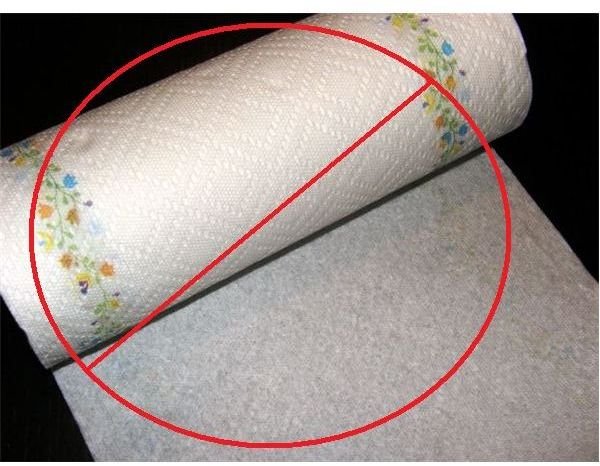How to Clean Computer Screen Monitors and Flat Screen TV's: Keeping your TV or PC Screen Clean
Use the Right Stuff
Perhaps the most important point to learn about cleaning flat screen TV’s or computer monitors is what type of material you should and should not use to clean with. Never use anything remotely abrasive. Anything even slightly rough might scratch the screen, putting a huge damper on your TV-watching or computer-browsing enjoyment. Avoid everything from paper towels to tissues to newspaper.
If you have an expensive flat screen TV, it is worth investing in quality products with which to clean it. There are many special cleaning cloths and kits on the market that are electrostatic or treated with a substance that will help reduce glare, such as this flat screen cleaning kit available at Amazon.com.
However, if you have a small flat screen computer monitor or TV - and an even smaller budget - you may have something in your laundry basket or closet that will work great. Any soft cloth will work well for cleaning a small flat screen. For example, you could make use of that ever-expanding collection of mateless socks. A holey t-shirt or well-worn flannel shirt would work well, too. Aim for something soft, clean and lint-free.
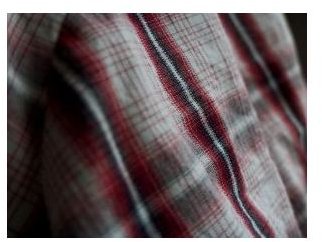
There are also many liquid cleaning products on the market made especially for cleaning flat screen TV’s or monitors, such as this alcohol-free formula by Monster. These cleaners work nicely and are worth buying if you have a nice new TV or the number of panels in your family’s TVs, laptops, and monitors is adding up. However, if you need to clean a small spot on your flat screen monitor, plain distilled water will work beautifully most of the time, as will a combination of one part vinegar to one part distilled water.
Some products you should never use to clean a flat screen TV or computer monitor include tap water - the minerals in it can leave white spots on the flat screen; ammonia, ethyl alcohol or acetone - these chemicals can adversely react with the materials used to make a flat screen; or glass cleaner (which is mostly ammonia) - this can cause a yellowy tint, a filmy buildup or both.

Photo Credits: morguefile.com/creative/kevinrosseel, sxc.hu/profile/hotcakejoy and sxc.hu/profile/bonvivant
How to Clean a Flat Screen
It is important to turn off the flat screen TV or computer monitor before you begin to clean it. This is especially true if the flat screen gets warm while it is turned on. Even if it stays cool, though, having the flat screen TV or computer monitor off while you clean it will make it easier to see streaks or spots. You are applying liquid to something electric, so unplugging the monitor is also a good move.
Gently wipe away any dust on the flat screen TV or computer monitor using a very soft cloth. Wipe the flat screen as softly as possible, starting at one side and swiping straight across. Do not rub the flat screen in a circular or up and down motion, as this could scratch the flat screen. Do not try to wipe away any streaks, spots or grime with the dry cloth either. The purpose of this step is simply to wipe off as much dust as possible.
When you are done dusting, moisten a special cleaning cloth or tool, or another clean, soft cloth with special liquid cleaner for flat screens, distilled water, or a mixture of white vinegar and distilled water. Do not spray or pour any type of cleaner directly onto a flat screen TV or computer monitor. Doing so could cause the liquid to drip down inside of the flat screen, causing irreparable damage. Instead, spray the cleaner onto the cloth or dip the cloth into the liquid. Again, try not to press too hard on the flat screen as you clean it. Pressing into the screen can cause permanent damage. Wipe the dampened cloth gently from side to side or from top to bottom. Make sure the flat screen TV or computer monitor is completely dry before you turn it back on. Then, sit back and enjoy your sparkling clean flat screen TV or computer monitor!

Photo Credit: sxc.hu/profile/mrceviz
More Resources
For more tips on flat screen TV’s and cleaning computer monitors, read Tips on Hanging a Flat Screen TV and Computer Care Tips - Keeping it Clean.