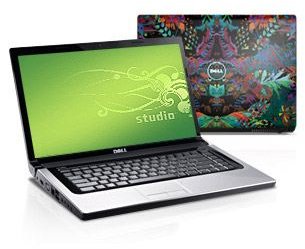Choosing an Operating System - Advantages of Windows OS
Why Choose Windows?
XP, Vista, 7 – they’re all examples of the Windows operating system, the almost ubiquitous user interface across the majority of offices, banks and other major businesses throughout North America, Europe, Asia and Australia.
Of course, there are other OS – such as the Apple OS X or any of the Linux variations (or “distros”). Each of these three popular operating systems can multitask, and they are all adept at managing system resources (such as processing time and memory).
Given the choice of at least three operating systems then, what is the best option? What are the advantages of the Windows OS that make it a better option than buying an Apple Mac or installing Debian or Ubuntu Linux operating systems?
Hardware Support
The Windows operating system is designed to be compatible with the largest combination of PC hardware. Thanks to this vast compatibility, motherboards, processors, memory chips, expansion cards and USB devices, internal disk drives of the PATA and SATA variety and no doubt other devices and standards yet to be designed can all be configured to run under Windows thanks to device drivers.
By offering such a large degree of compatibility, Microsoft has made Windows into the number one operating system for the majority of computing tasks. While basic standards are in place for motherboards and CPUs that go all the way back to the first PCs from IBM, it wouldn’t be possible to home build a computer without this hardware support – one of the key advantages of the Windows OS.
Software Support

Windows offers a huge user base to any manufacturer of software – as such the vast majority of software available to purchase is designed to run primarily with Windows.
While some applications and software can be installed on both Windows and Apple OS X (for instance Football Manager 2010, or any of the Adobe Air applications), the majority of releases are designed for one operating system.
The Windows brand is so recognized that now games and software alike prominently feature the Windows logo on all packaging in order avoid confusion and to reinforce that the product is safe to use.
User Familiarity
Although the early Apple computers pioneered the concept of a mouse driven user interface in office and home computers, the standard was popularized by Microsoft Windows in the 1990s. With the arrival of the Internet and email in the same decade and the subsequent proliferation of home PCs, Windows became the brand associated with home computing.
As a result of this, the Windows desktop and its simple user interface has become synonymous with computing; while the various Linux operating systems offer a similar mouse driven interface and the Apple Mac continues to pioneer with its single button mouse, Windows remains the most popular and the most recognizable simply by virtue of its earlier successes and the work done by each release of the operating system to maintain this user familiarity.
This post is part of the series: Understanding Windows
Series of articles that make the many different Windows operating systems easier to understand.